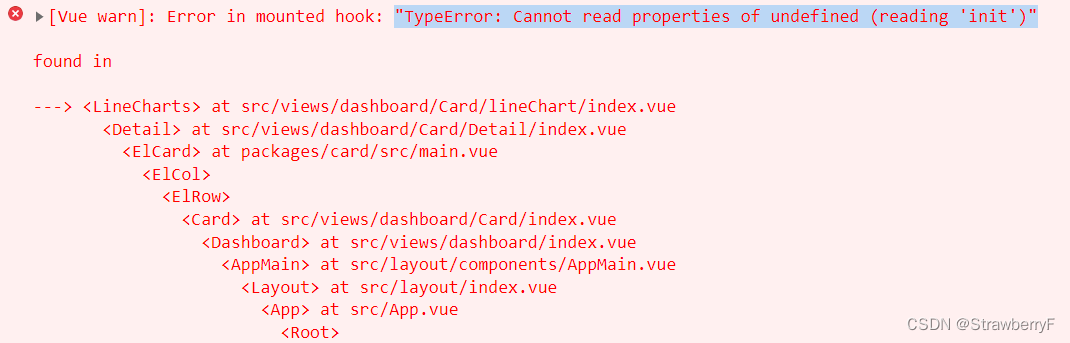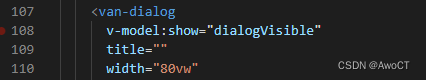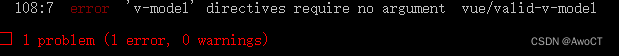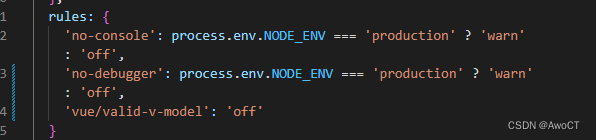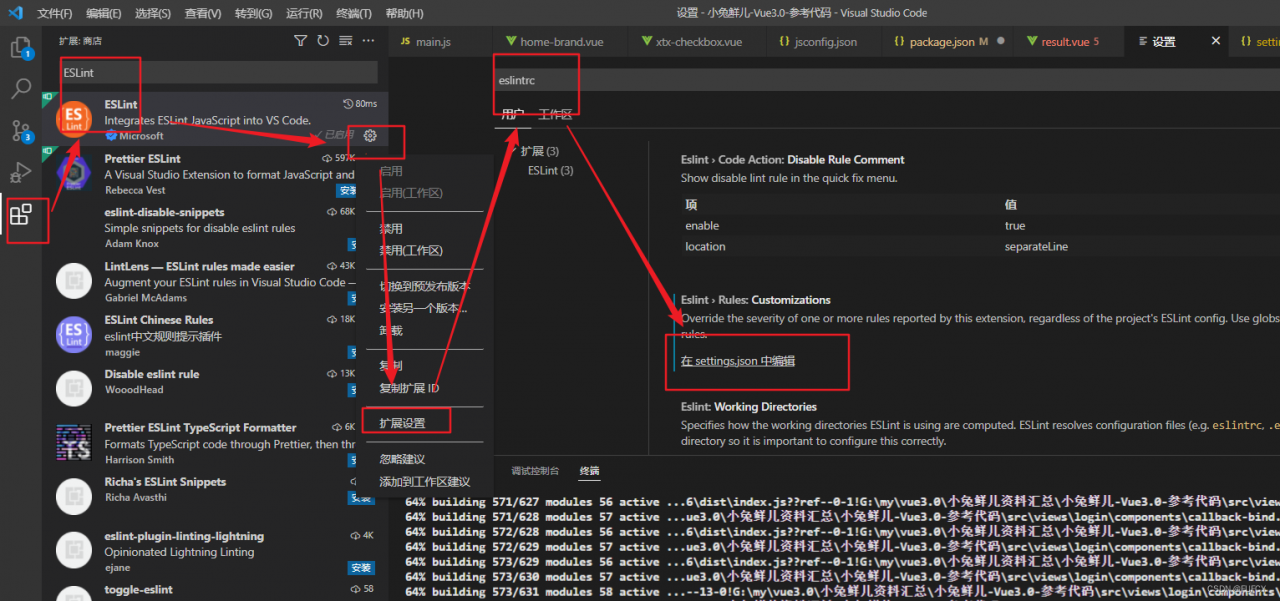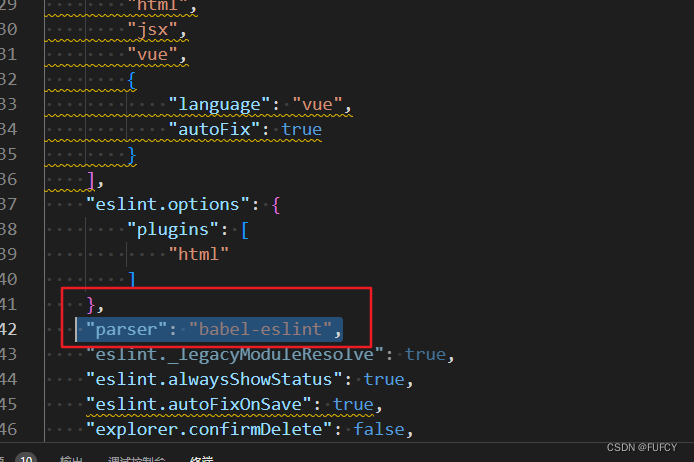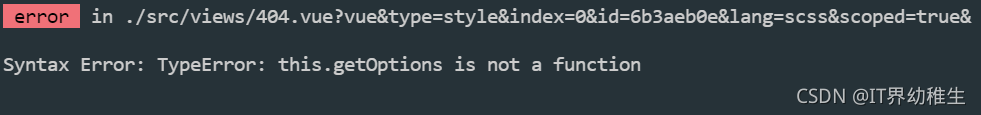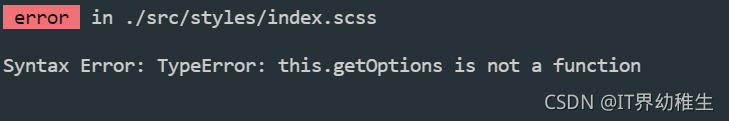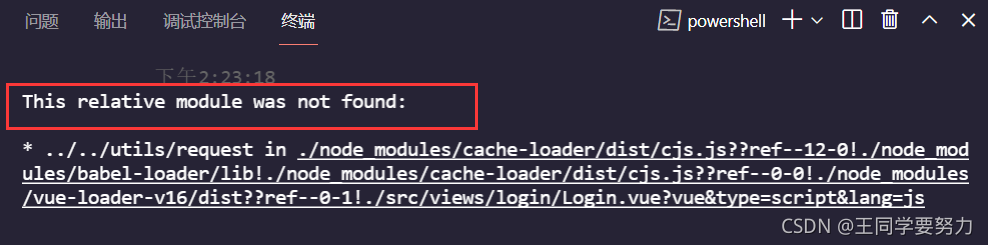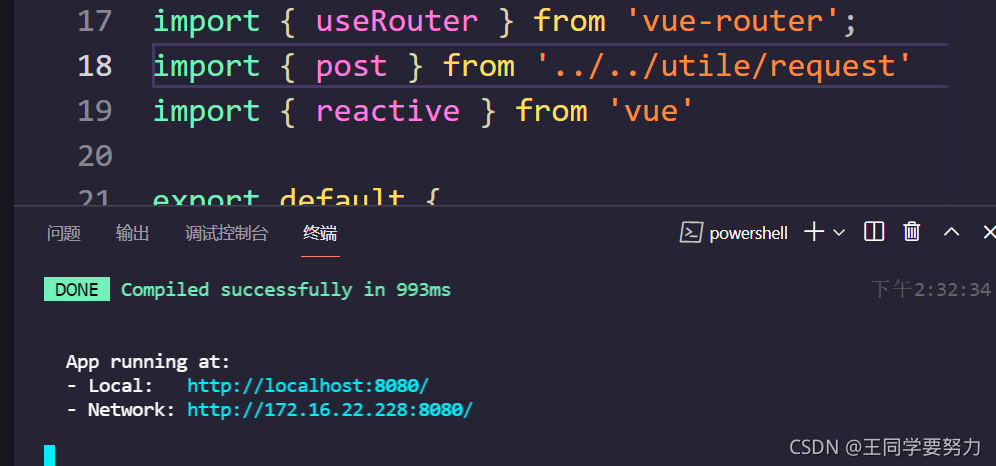Error 1: NPM run serve reports an error when Vue project is started: error: cannot find module ‘webpack’ require stack
After the project is pulled down and the dependencies are installed normally, start the project and report error: cannot find module ‘webpack’ require stack. It is found that the webpack module is missing,
Error: Cannot find module 'webpack'
Require stack:
at Function.Module._load (internal/modules/cjs/loader.js:725:27)
at Module.require (internal/modules/cjs/loader.js:952:19)
at require (internal/modules/cjs/helpers.js:88:18)
However, I have already installed webpack. Here, I need to re open CMD to install webpack globally
reason:
even if you installed webpack before, it must be a non global installation
Solution:
npm install -g webpack
After the installation is complete, I start the project and find that it reports an error again!
Reported error: Error: Rule can only have one resource source (provided resource and test + include + exclude) in
Error 2: Project Error: Error: Rule can only have one resource source (provided resource and test + include + exclude) in
Error: Rule can only have one resource source (provided resource and test + include + exclude) in {
"exclude": [
null
]
reason:
package. Webpack version conflict in JSON
Solution::
delete the webpack and reinstall the previous version
npm uninstall webpack
npm install webpack@^4.0.0 --save-dev