python3. 7.10
vtk9. one
Error 1
Core code
from vtkmodules.qt.QVTKRenderWindowInteractor import QVTKRenderWindowInteractor
self.lb = QVTKRenderWindowInteractor(self)
self.gridLayout_G.addWidget(self.lb, 0, 0, 0, 0)
self.lb.GetRenderWindow().GetInteractor().Start()
Complete code
#!/usr/bin/env python
# _*_ coding:utf-8 _*_
import sys
from PyQt5 import QtWidgets
from PyQt5.QtGui import QIcon
from PyQt5.QtWidgets import QApplication
from vtkmodules.qt.QVTKRenderWindowInteractor import QVTKRenderWindowInteractor
from SliceViewPanel import Ui_Widget
class SliceViewPanelWidget(QtWidgets.QWidget, Ui_Widget):
four_views_path = 'resources/dl_fourviews.png'
def __init__(self, parent=None, plane_name='', icon_path=''):
super(SliceViewPanelWidget, self).__init__(parent)
self.setupUi(self)
self.lb = None
self.plane_name = plane_name
self.icon_path = icon_path
print(plane_name)
self.var_init()
def set_tool_icon(self, four_views):
"""
Set the label of the Show/Hide button
:param four_views: Hide True/Show False
"""
if four_views:
self.toolButton.setIcon(QIcon(SliceViewPanelWidget.four_views_path))
else:
self.toolButton.setIcon(QIcon(self.icon_path))
def var_init(self):
"""
Clear variables
"""
self.lb = QVTKRenderWindowInteractor(self)
self.gridLayout_G.addWidget(self.lb, 0, 0, 0, 0)
self.G.setTitle(self.plane_name)
self.set_tool_icon(False)
self.lb.GetRenderWindow().GetInteractor().Start()
def close(self):
"""
Close
"""
print('close {}'.format(self.plane_name))
if self.lb is not None:
self.lb.Finalize()
def closeEvent(self, event):
"""
Close event
:param event: event
"""
self.close()
if __name__ == '__main__':
app = QApplication(sys.argv)
my_widget = SliceViewPanelWidget(parent=None, plane_name='Transverse', icon_path='resources/dl_axial.png')
my_widget.show()
sys.exit(app.exec_())
report errors
Warning: In C:\glr\builds\vtk\vtk-ci-ext\0\Rendering\Core\vtkInteractorStyleSwitchBase.cxx, line 37
vtkInteractorStyleSwitchBase (0000021133F56FF0): Warning: Link to vtkInteractionStyle for default style selection.

Solution:
Method 1
These two sentences
and those two sentences are annotated in order not to make pycharm think these two sentences are useless
# noinspection PyUnresolvedReferences
import vtkmodules.vtkInteractionStyle
# noinspection PyUnresolvedReferences
import vtkmodules.vtkRenderingOpenGL2
Method 2
In fact, the essence is the same as method 1
# noinspection PyUnresolvedReferences
import vtkmodules.all as vtk
Complete code
#!/usr/bin/env python
# _*_ coding:utf-8 _*_
import sys
from PyQt5 import QtWidgets
from PyQt5.QtGui import QIcon
from PyQt5.QtWidgets import QApplication
# noinspection PyUnresolvedReferences
import vtkmodules.all as vtk
from vtkmodules.qt.QVTKRenderWindowInteractor import QVTKRenderWindowInteractor
from SliceViewPanel import Ui_Widget
class SliceViewPanelWidget(QtWidgets.QWidget, Ui_Widget):
four_views_path = 'resources/dl_fourviews.png'
def __init__(self, parent=None, plane_name='', icon_path=''):
super(SliceViewPanelWidget, self).__init__(parent)
self.setupUi(self)
self.lb = None
self.plane_name = plane_name
self.icon_path = icon_path
print(plane_name)
self.var_init()
def set_tool_icon(self, four_views):
"""
Set the label of the Show/Hide button
:param four_views: Hide True/Show False
"""
if four_views:
self.toolButton.setIcon(QIcon(SliceViewPanelWidget.four_views_path))
else:
self.toolButton.setIcon(QIcon(self.icon_path))
def var_init(self):
"""
Clear variables
"""
self.lb = QVTKRenderWindowInteractor(self)
self.gridLayout_G.addWidget(self.lb, 0, 0, 0, 0)
self.G.setTitle(self.plane_name)
self.set_tool_icon(False)
self.lb.GetRenderWindow().GetInteractor().Start()
def close(self):
"""
Colose
"""
print('close {}'.format(self.plane_name))
if self.lb is not None:
self.lb.Finalize()
def closeEvent(self, event):
"""
Close event
:param event: event
"""
self.close()
if __name__ == '__main__':
app = QApplication(sys.argv)
my_widget = SliceViewPanelWidget(parent=None, plane_name='Transverse', icon_path='resources/dl_axial.png')
my_widget.show()
sys.exit(app.exec_())
Error report 2
vtkWin32OpenGLRenderWin:267 ERR| vtkWin32OpenGLRenderWindow (00000169B85B09C0): wglMakeCurrent failed in MakeCurrent(), error:
vtkWin32OpenGLRenderWin:102 ERR| vtkWin32OpenGLRenderWindow (00000169B85B09C0): wglMakeCurrent failed in Clean()
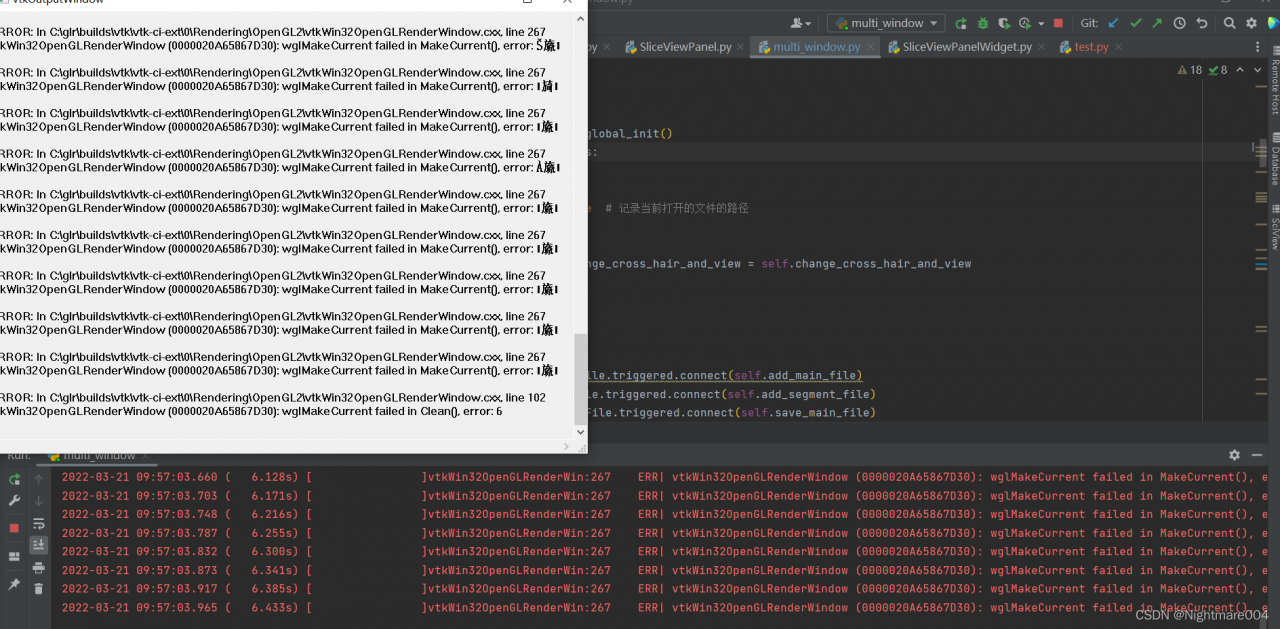
Solution:
First point
this code is called repeatedly in my code
that is, repeated initialization
def var_init(self):
self.lb = QVTKRenderWindowInteractor(self)
self.gridLayout_G.addWidget(self.lb, 0, 0, 1, 1)
self.lb.GetRenderWindow().GetInteractor().Start()
In fact, just initialize it once
The second point
You should call finalize at the end of the QVTKRenderWindowInteractor program
# self.lb = QVTKRenderWindowInteractor(self)
self.lb.Finalize()