error:
CommandInvokationFailure:
***\android-sdk\build-tools\25.0.2\aapt. Exe package — auto-add-overoverlay -v-f-m-j “gen” -m “androidmanifest.xml” -s “res” -i “Android – * * *, platforms, android SDK – 23 \ android jar” -f bin/resources. Ap_ – extra – packages com. Google. Vr. Cardboard: com. Unity3d. Unitygvr -s “* * * Game \ Temp \ StagingArea \ android – libraries \ GVR \ res” -s “* * * Game \ Temp \ StagingArea \ android – libraries \ unitygvr \ res”
stderr[
AndroidManifest.xml:5: error: Error: String types not allowed (at ‘configChanges’ with value ‘MCC | newsun focus | locale | touchscreen | the rid_device_info_keyboard | keyboardHidden | navigation | orientation | screenLayout | uiMode | screenSize | smallestScreenSize | fontScale | layoutDirection | density).’
]
solution :

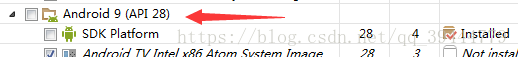
, you have to download the version API corresponding to platform-tools to solve it,
may refer to: https://unitycoder.com/blog/2017/10/20/android-build-error-error-string-types-not-allowed-at-configchanges/