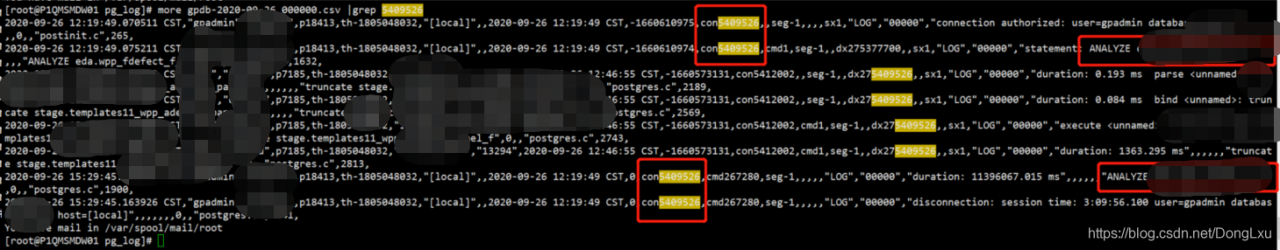RMAN manual allocation of parallel channels
The article directories
RMAN manual allocation of parallel channels 1. View data file temporary file location 2. Manual channel allocation 3. How to set parallelism to 3
1. View temporary file location of data file
RMAN> report schema;
Report of database schema for database with db_unique_name PROE
List of Permanent Datafiles
===========================
File Size(MB) Tablespace RB segs Datafile Name
---- -------- -------------------- ------- ------------------------
1 750 SYSTEM *** /u01/app/oracle/oradata/proe/system01.dbf
2 600 SYSAUX *** /u01/app/oracle/oradata/proe/sysaux01.dbf
3 90 UNDOTBS1 *** /u01/app/oracle/oradata/proe/undotbs01.dbf
4 6 USERS *** /u01/app/oracle/oradata/proe/users01.dbf
5 346 EXAMPLE *** /u01/app/oracle/oradata/proe/example01.dbf
6 20 TEST_1 *** /u01/app/oracle/oradata/proe/test_1.dbf
7 100 TBS_TRAN *** /u01/app/oracle/oradata/proe/tbs_tran01.dbf
List of Temporary Files
=======================
File Size(MB) Tablespace Maxsize(MB) Tempfile Name
---- -------- -------------------- ----------- --------------------
1 29 TEMP 32767 /u01/app/oracle/oradata/proe/temp01.dbf
2. Manually assign channels
RMAN> run{
2> allocate channel ch1 device type disk format '/u01/app/backup/tbs_%U';
3> backup tablespace TBS_TRAN;
4> release channel ch1;
5> }
allocated channel: ch1
channel ch1: SID=1144 device type=DISK
Starting backup at 10-AUG-20
using channel ORA_DISK_1
channel ORA_DISK_1: starting full datafile backup set
channel ORA_DISK_1: specifying datafile(s) in backup set
input datafile file number=00007 name=/u01/app/oracle/oradata/proe/tbs_tran01.dbf
channel ORA_DISK_1: starting piece 1 at 10-AUG-20
channel ORA_DISK_1: finished piece 1 at 10-AUG-20
piece handle=/u01/app/oracle/fast_recovery_area/PROE/backupset/2020_08_10/o1_mf_nnndf_TAG20200810T140602_hm1rybq5_.bkp tag=TAG20200810T140602 comment=NONE
channel ORA_DISK_1: backup set complete, elapsed time: 00:00:01
Finished backup at 10-AUG-20
3. How to set the parallelism of 3
RMAN> run{
2> allocate channel ch1 device type disk format '/u01/app/backup1/bak1_%U';
3> allocate channel ch2 device type disk format '/u01/app/backup2/bak2_%U';
4> allocate channel ch3 device type disk format '/u01/app/backup3/bak3_%U';
5> backup
6> (datafile 1 channel ch1)
7> (datafile 2,3 channel ch2)
8> (datafile 4,5,7,8,9,14 channel ch3);
9> release channel ch1;
10> release channel ch2;
11> release channel ch3;
12> } using the command for a keyword in the log file: 5409626 is the SESSION ID
using the command for a keyword in the log file: 5409626 is the SESSION ID