cloud server after docker is installed successfully, enter the start command:
sudo service docker start
system threw an exception: Failed to add /run/systemd/ask-password to directory watch: No space left on device
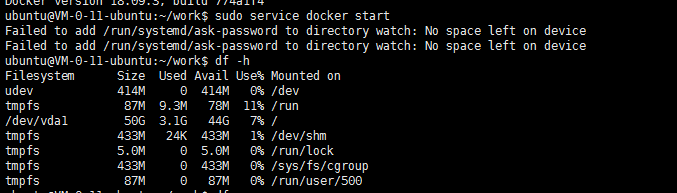
check the server space usage and find that it is not a server space problem. Upon examination, it was found that the following method could be used:
for immediate effect: add monitoring space
on the command line
sudo -i
echo 1048576 > /proc/sys/fs/inotify/max_user_watches
exitor you can modify the configuration file to make monitoring long term:
sudo vim /etc/sysctl.confand then add:
to the end of the file
fs.inotify.max_user_watches=1048576save and exit, and then enter the start docker command.