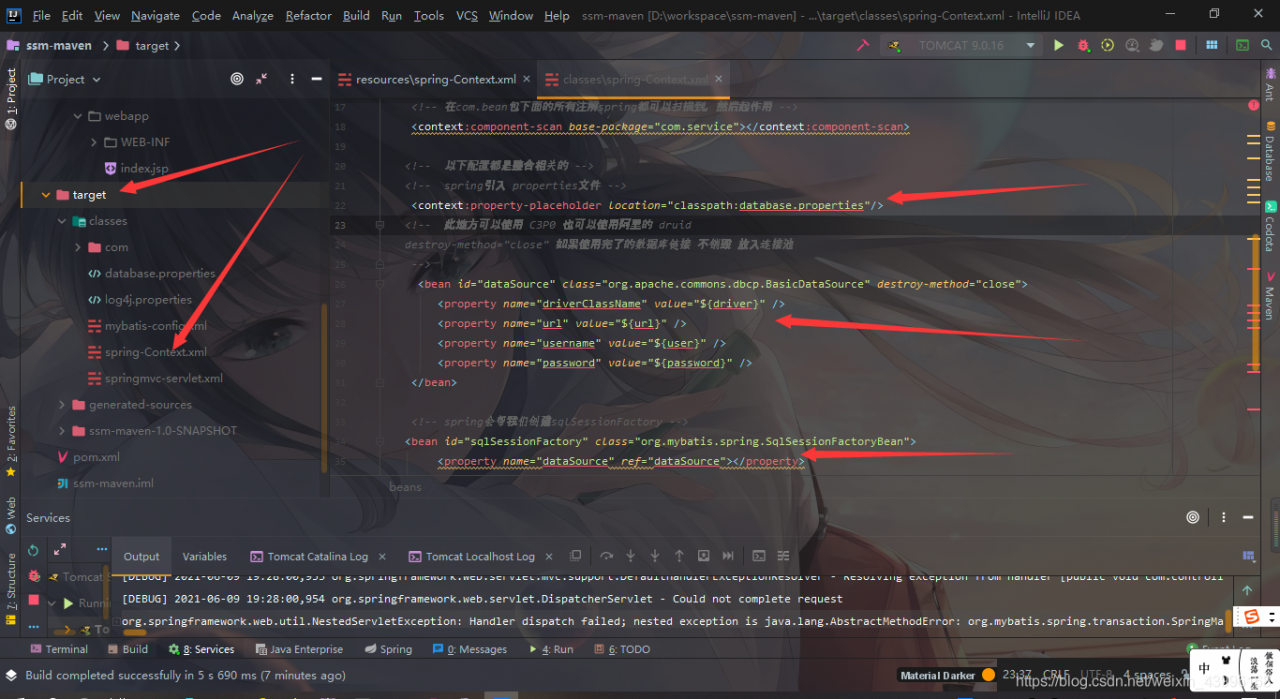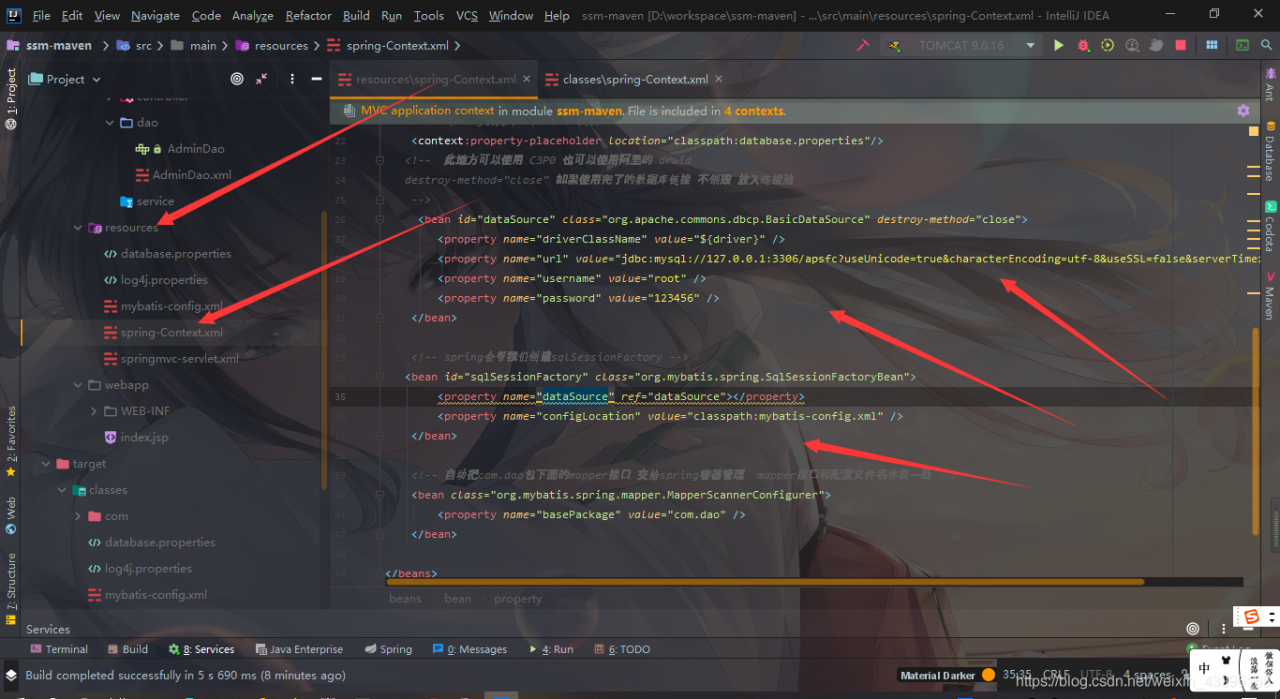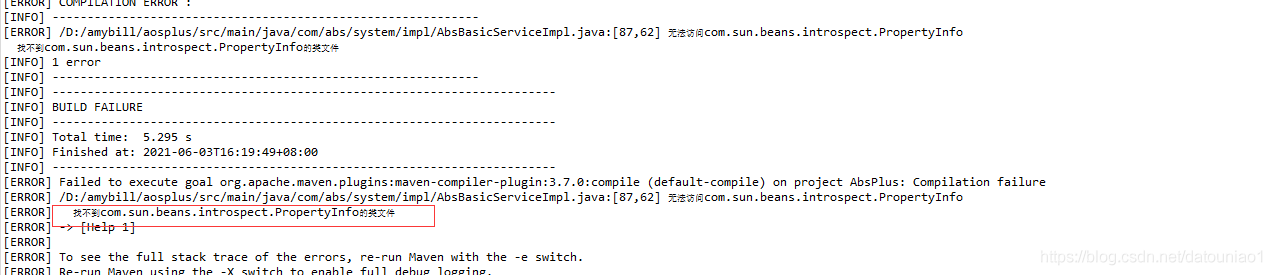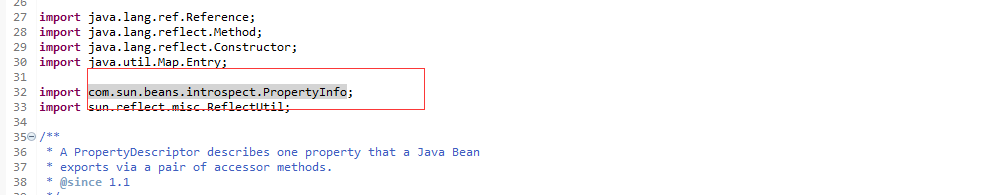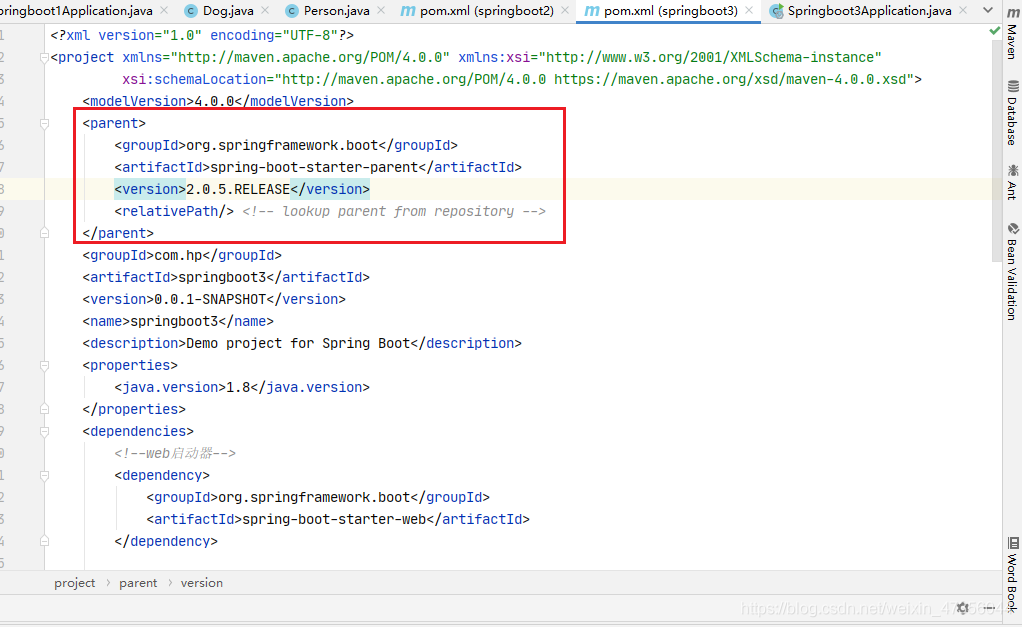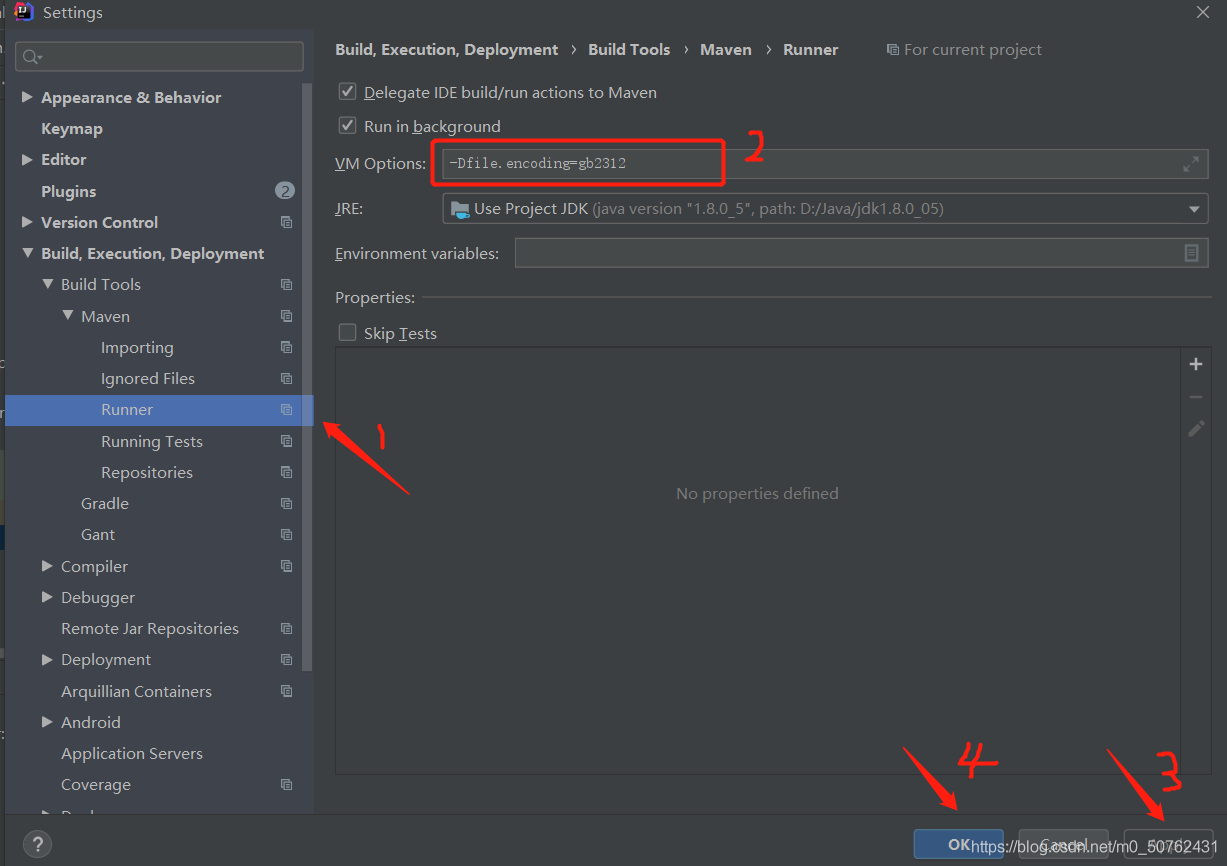How to Solve:Failed to execute goal org.codehaus.mojo:exec-maven-plugin:3.0.0:exec (default-cli) on project spring_aop: Command execution failed.error
error:
Failed to execute goal org.codehaus.mojo:exec-maven-plugin:3.0.0:exec (default-cli) on project
spring_aop: Command execution failed.
Solution 1: in this case, I will use the main method to execute the program and use the unit test @ test instead
~It used to be like this: running with main
public class MyTest {
public static void main(String[] args) {
ClassPathXmlApplicationContext context = new ClassPathXmlApplicationContext("applicationContext.xml");
//Dynamic proxies represent interfaces
UserService userservice = (UserService) context.getBean("userservice");
userservice.add();
}
}
~Changed to: use @ test
import com.niuyun.service.UserService;
import com.niuyun.service.UserServiceImpl;
import org.junit.Test;
import org.springframework.context.support.ClassPathXmlApplicationContext;
public class MyTest {
@Test
public void test(){
ClassPathXmlApplicationContext context = new ClassPathXmlApplicationContext("applicationContext.xml");
//Dynamic proxies represent interfaces
UserService userservice = (UserService) context.getBean("userservice");
userservice.add();
}
}
~Finish the work and run successfully
! Expansion
@Test is the basis of JUnit testing, and its functions are as follows:
1. Specify the type of exception to be thrown
2. Test the running time of the code.
Solution 2: if you have to use the main function, you can introduce two plug-ins in Maven (compiler can not be introduced), but it may lead to Chinese garbled.
Maven compiler plugin: used to compile java files, specify JDK version, etc.
exec Maven plugin: used to execute class files, in which the path of executing class should be indicated in plug-in configuration.
<build>
<plugins>
<plugin>
<groupId>org.codehaus.mojo</groupId>
<artifactId>exec-maven-plugin</artifactId>
<version>1.6.0</version>
<executions>
<execution>
<goals>
<goal>java</goal>
</goals>
</execution>
</executions>
<configuration>
<classpathScope>test</classpathScope>
</configuration>
</plugin>
</plugins>
</build>
~Run successfully
Solve the problem of garbled code
Method 1:
in setting – & gt; maven-> Runner-> Fill in the column VM options
with – dfile. Encoding = GB2312
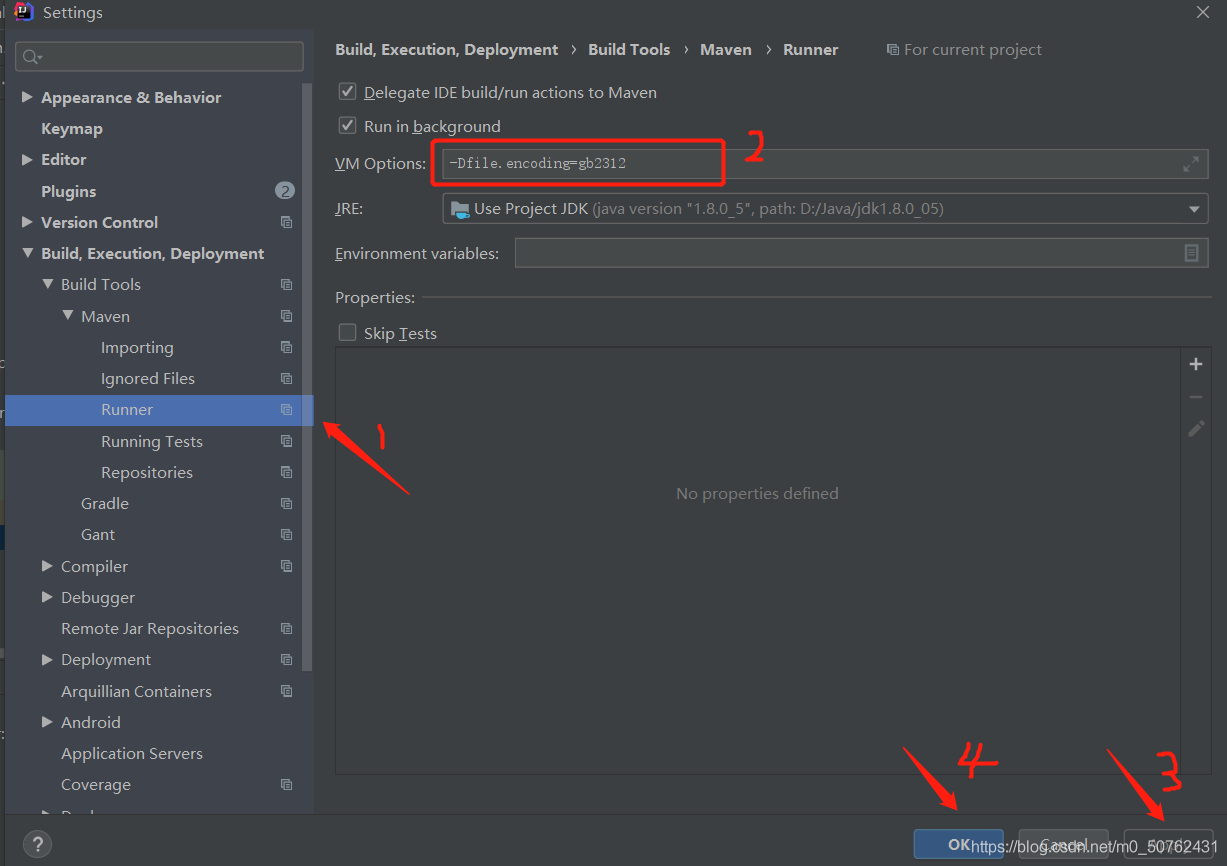
Method 2: add in pom.xml (I tried this method, but I didn’t solve the garbled code, which may be useful to you)
<properties>
<!-- Encoding when copying files -->
<project.build.sourceEncoding>UTF-8</project.build.sourceEncoding>
<project.reporting.outputEncoding>UTF-8</project.reporting.outputEncoding>
<!-- Compile-time coding -->
<maven.compiler.encoding>UTF-8</maven.compiler.encoding>
</properties>
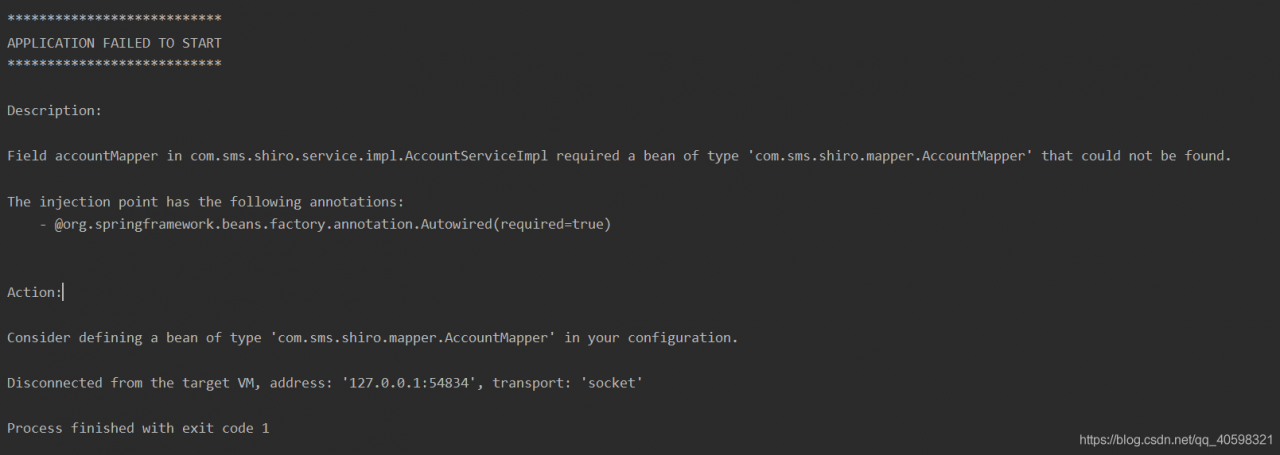 , the difference between @ mapper and @ Repository:
, the difference between @ mapper and @ Repository: