Jenkins 2.39 upgrade to Jenkins 2.42 with an error during build.
Recording test results
ERROR: Step ‘Publish JUnit test result report’ failed: No test report files were found. Configuration error?
Finished: FAILURENo changes have been made during this period, except to upgrade the local gradle from 2.11 to Gradle 3.3
Go to the project configuration selection and find the red prompt.
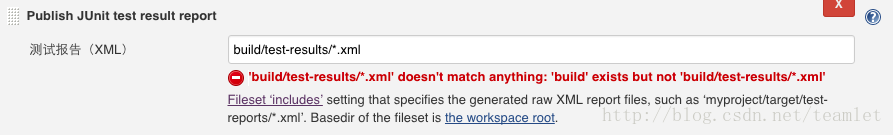
According to Jenkins:
'build/test-results/*.xml' doesn't match anything: 'build' exists but not 'build/test-results/*.xml'
Fileset ‘includes’ setting that specifies the generated raw XML report files, such as ‘myproject/target/test-reports/*.xml’. Basedir of the fileset is the workspace root.Modified the Settings format by
build/test-results/*.xmlInstead of
build/test-results/**/*.xmlRebuild and pass.
The format of reference:
http://ant.apache.org/manual/Types/patternset.html