Refer to the official website:
http://scikit-learn.org/dev/developers/advanced_installation.html#install-bleeding-edge
The screenshot is as follows:
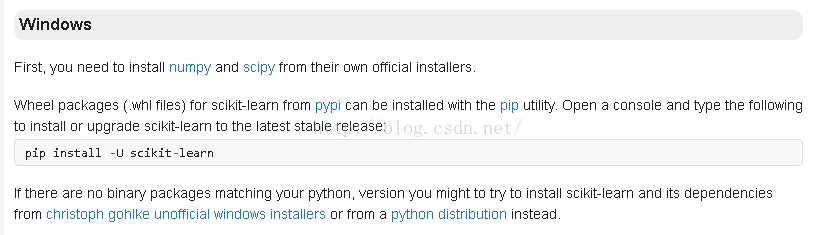
Under the CMD window, enter:
PIP install -u scikit-learn PIP install -u scikit-learn
Since I installed Anaconda first, I installed version 0.17 of Scikit-Learn by default, but in IPython interactive mode type:
Error from sklearn.model_selection import KFold No module named model_selection
The diagram below:
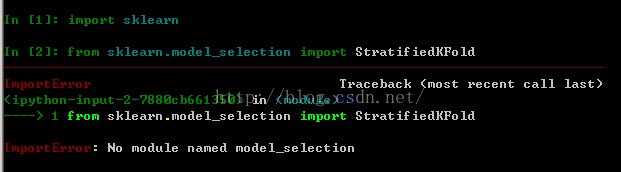
StratifiedKfold and other classes must be import from sklearn.cross_validation. For example:
from sklearn.cross_validation import KFold
The parameters of this version of KFold etc. are different from those of 0.18. See the documentation on the website for details.