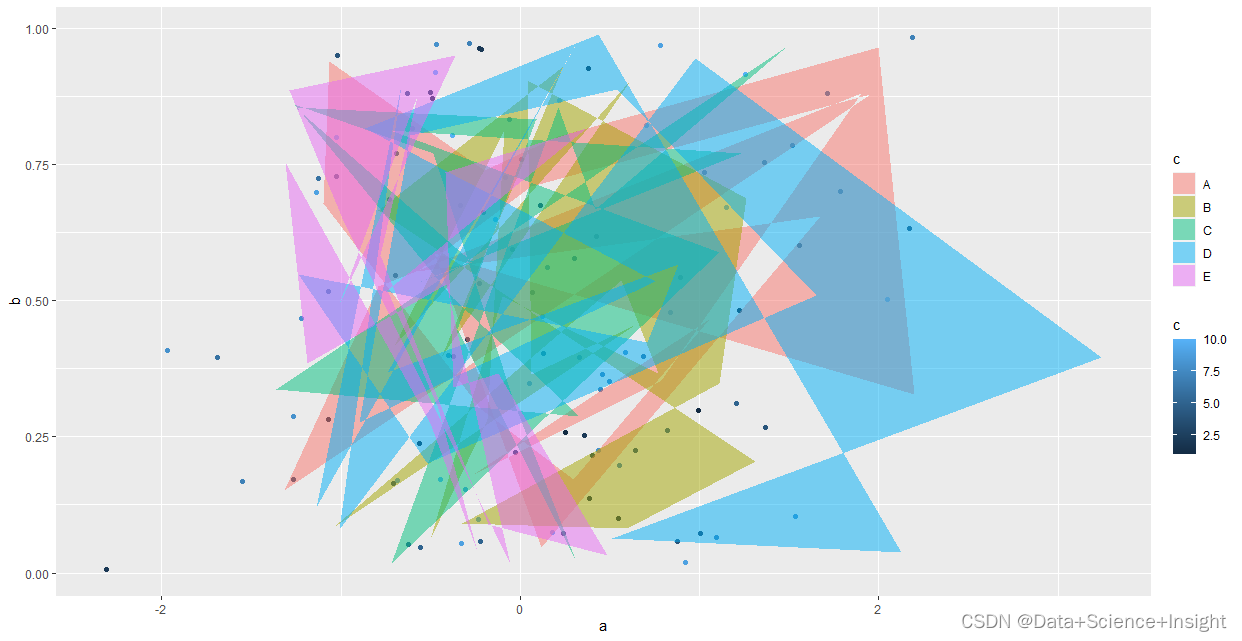I recently processed some large files of biological data. After writing the code, I found that the code was a bit wrong and needed to be modified, so I terminated the operation. However, since this process should take a long time to run and suddenly terminated, R will clear the archive. the error will be report:
Error in file(out, “wt“) : cannot open the connection
Solution: use the following command to generate temporary Archive
dir.create(tempdir())I tried to restart it, but it seems to restart will not work.