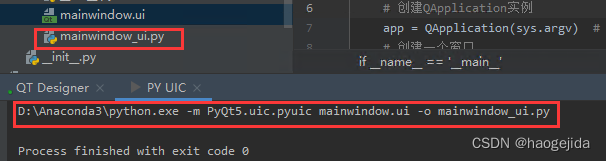Anaconda has been configured several times before, and there are similar problems: record it here for later viewing.
from PyQt5 import QtCore ImportError: DLL load failed: the specified module cannot be found.
Traceback (most recent call last):
File "D:\Anaconda3\lib\runpy.py", line 193, in _run_module_as_main
"__main__", mod_spec)
File "D:\Anaconda3\lib\runpy.py", line 85, in _run_code
exec(code, run_globals)
File "D:\Anaconda3\lib\site-packages\PyQt5\uic\pyuic.py", line 26, in <module>
from PyQt5 import QtCore
ImportError: DLL load failed: the specified module cannot be found.
The configuration is as follows:
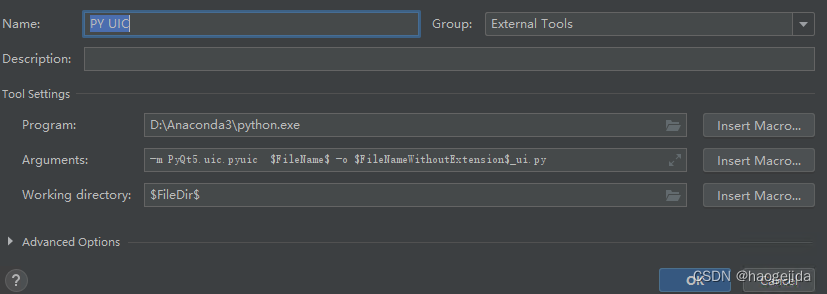
The problem is that the module cannot be found, but pyqt itself can run. Then I looked at the installed library and found that pyqt is 5.92, not pyqt5. That’s why.
Uninstall pyqt first:
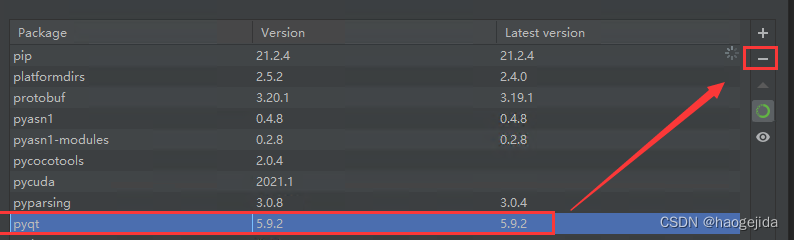
Or use PIP uninstall pyqt;
Then install pyqt5. Use pip to install here. Pycharm’s installation tool is not found.
Installation command:
pip install PyQt5
Run again, OK!