Problem description:
Use pycharm to connect to the remote server. It has been working well before. Suddenly, there is a problem that cannot be uploaded. The problem prompt is as follows:
Upload to *** failed. Could not list the contents of folder “sftp:***”. (Timeout expired)
Analysis and Solution:
First, look at the sftp connection. It is found that it is normal
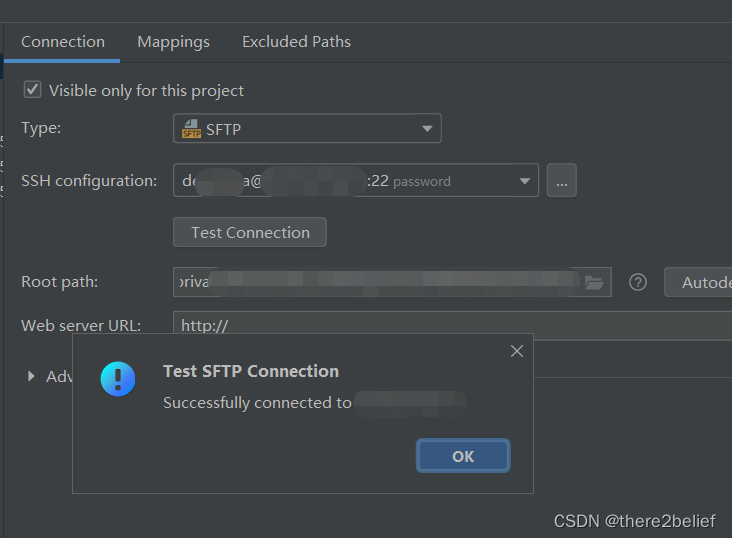
The problems may be caused by the lack of permissions on the remote server and the problem of path mapping. It is strange that there are no such problems after checking. I think the problem may case by the path.
In the path set before, Root path is / and Development path is the project path. Change it to Root path is the project path directly and Development path is /, then you can upload it normally.