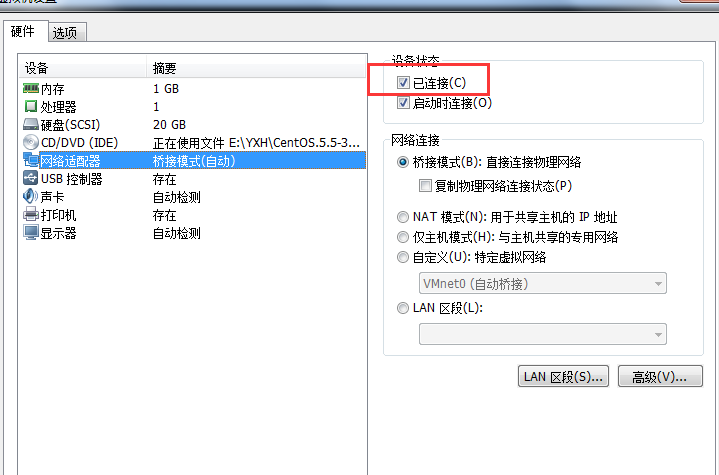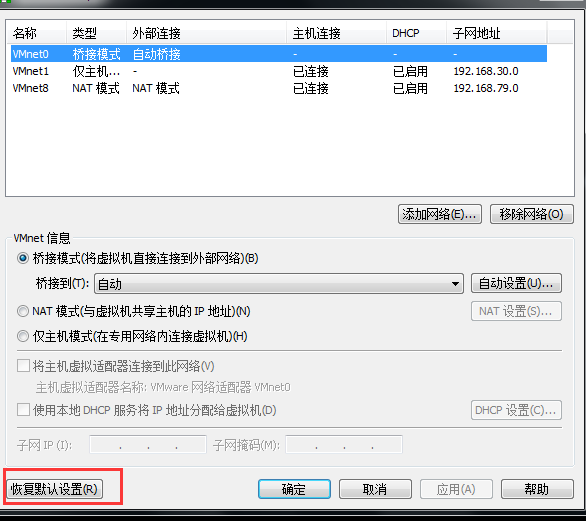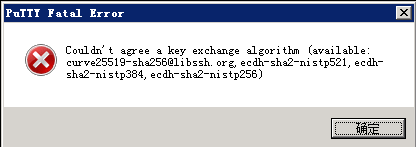About using SSH to connect to the LIUNX server
Step 1
Generate the key on the server side
ssh-keygen -t rsa
Step 2
Add the public key to the server authorization file
id_rsa.pub >> authorized_keys
Step 3
cat id_rsaCopy the private key to window, create a new text document and paste it. Use putty-gen to generate the private key *.ppk for putty
Step 4
Connection -> when using PuTTY Connection; SSH -> Auth Click Browse to select the generated *.ppk and then click Open