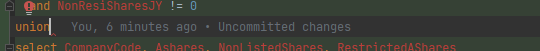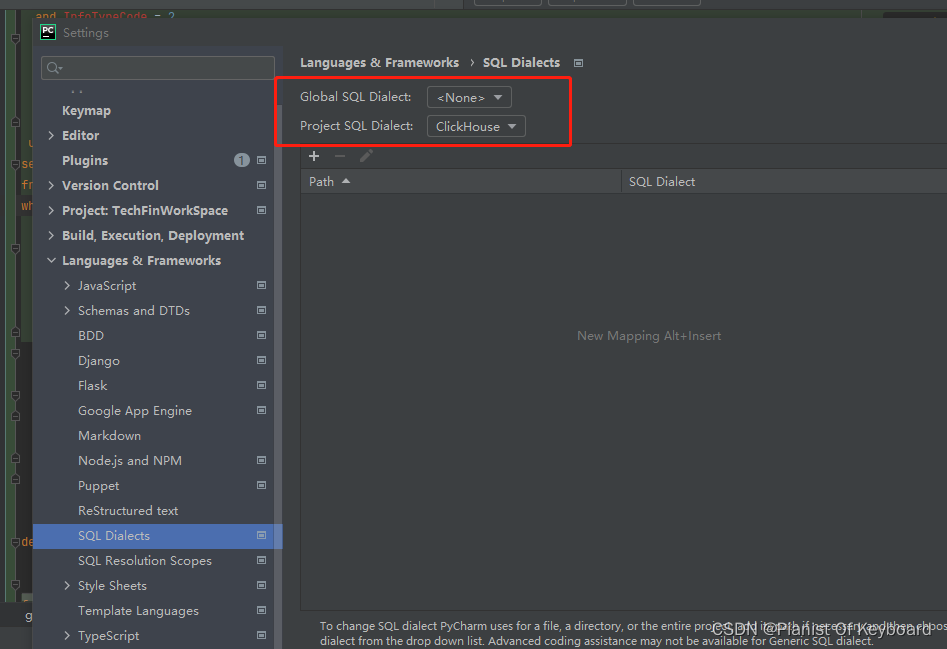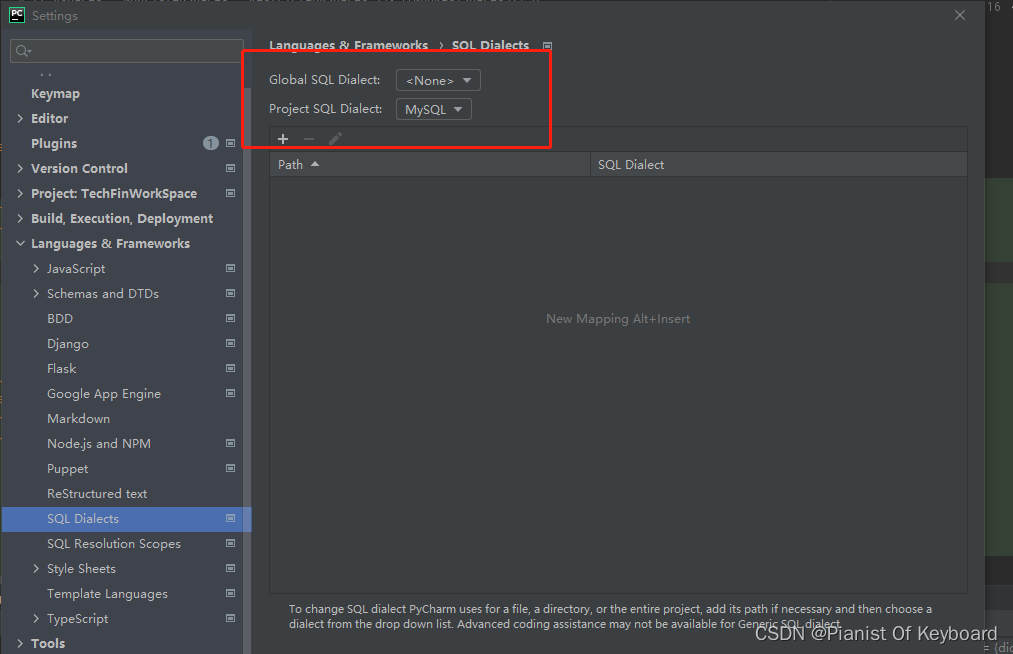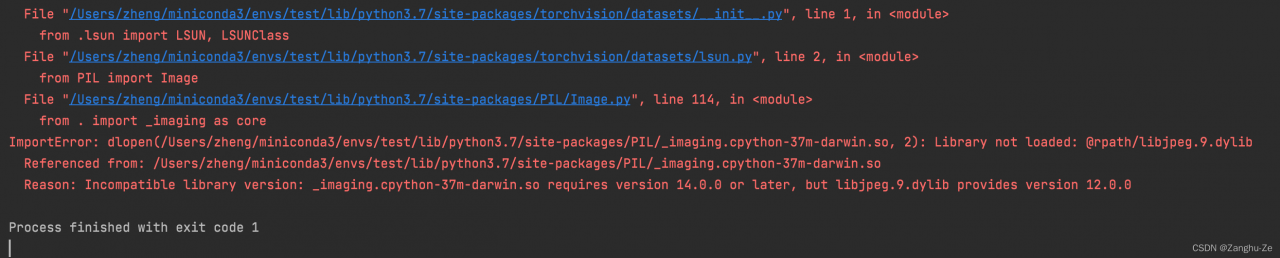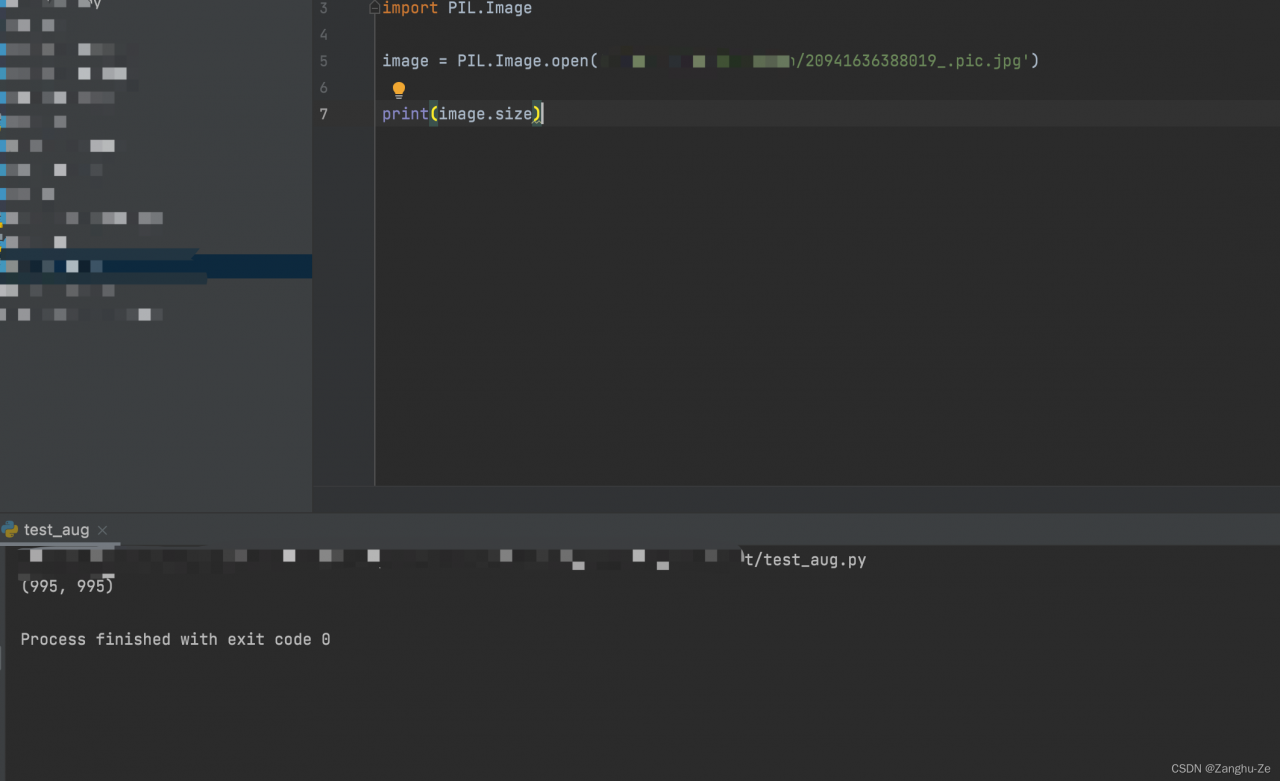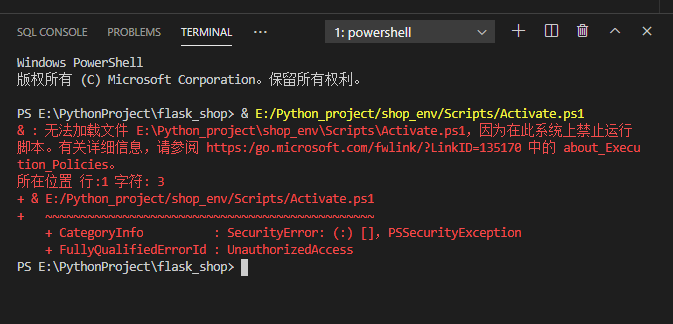Problem scenario
When we moved the python folder, the system’s global variables are still the original python path, at this time in cmd, type python, the system will follow the previous path to find python.exe, pip.exe. so you need to modify the global variables. But many friends then modify the global variables, although python is available, but pip still can not be used, will report the error pip Fatal error in launcher: Unable to create process using {original pip path} {now pip path}.
Problem analysis
This is because pip is actually python code, pip inside the python interpreter path or the original path is not updated, modify the system global variables and will not affect the python path in the pip.exe file.
Problem-solving:
The brute force solution is to directly modify the python path inside pip.exe. Note that pip.exe is a binary file and cannot be modified directly.
1. Download and open binary software (WinHex, hedit)
2. Modify and save the file
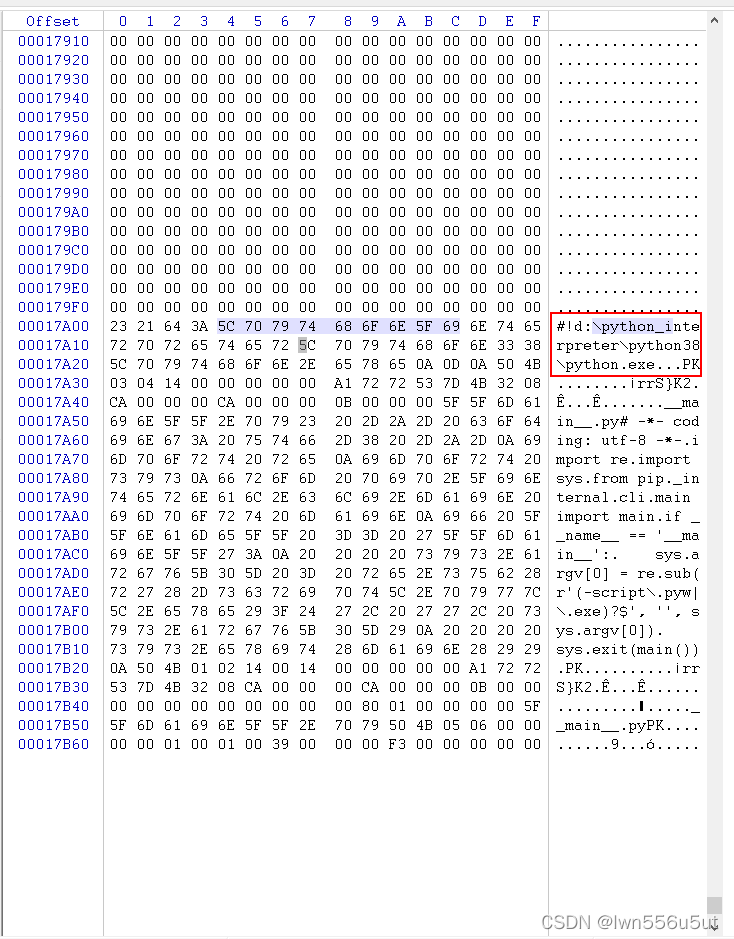
Modify and save directly on the right