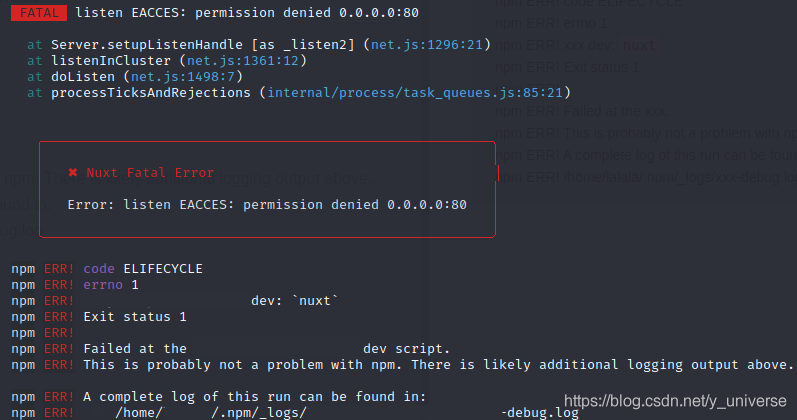node. js USES port 80 in Linux to report an error
Because the server USES CentOS8, the local environment is changed to Linux to facilitate development and deployment.
FATAL listen EACCES: Permission denied 0.0.0.0:80
the at Server setupListenHandle [as _listen2] (net. Js: 1296:21)
the at listenInCluster (net. Js: 1361:12)
the at doListen (net. Js: 1498:7)
the at processTicksAndRejections (internal/process/task_queues. Js: 85:21)
✖ Nuxt Fatal Error
Error: listen EACCES: permission denied 0.0.0.0:80
NPM ERR! code ELIFECYCLE
npm ERR! errno 1
npm ERR! xxx dev:nuxt
npm ERR! Exit status 1
npm ERR!
npm ERR! Failed at the xxx.
npm ERR! This is probably not a problem with npm. There is likely additional logging output above.
npm ERR! A complete log of this run can be found in:
npm ERR! /home/xxx/.npm/_logs/xxx-debug.log
solution
initially suspected that port 80 was occupied, but when I checked the port information, I found that port 80 was not occupied, so I should have no permission to use port 80. The simple solution is to add sudo.
Replace NPM run devsudo NPM run dev