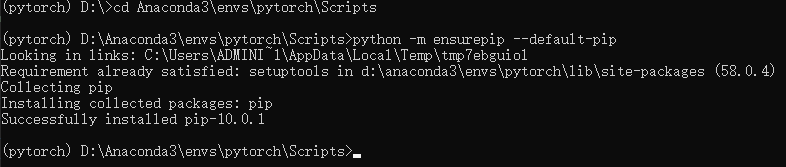Problem Description:
error reporting 1: error reporting for PIP installation: script file’d:\anaconda3\envs \ pytorch\scripts\PIP script. Py ‘is not present.
error reporting 2: PIP upgrade failed: script file’d:\anaconda3\envs\pytorch\scripts\PIP script. Py’ is not present.
as shown in the following figure:
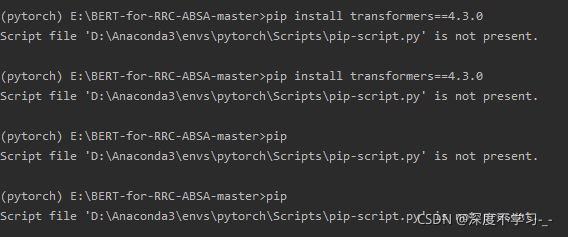
Solution:
Baidu has had the following solutions for a long time:
# Method 1: Use the command line to go to the Anconda3\Scripts\ directory and execute the command, or if it is a virtual environment, go to the \Scripts\ directory under the virtual environment
easy_install pip # I tried this method, but it didn't work for me
# Method 2: Also go to the directory and execute the following statement
python -m ensurepip --default-pip # Perfect solution