After openstack neutron is installed, the Linux bridge starts and the error is resolved
After the Linux bridge service is started, check the operation log and report errors. For possible solutions, refer to the blog
After the Linux bridge service is started, check the operation log and report an error
after installing and configuring the neutron computing node component, start the linuxbridge service, which can be started, but check the operation log and find an error. The main error contents are:
Oslo_ Privsep.daemon.failedtodropprivileges: privsep helper command exited non zero (1)
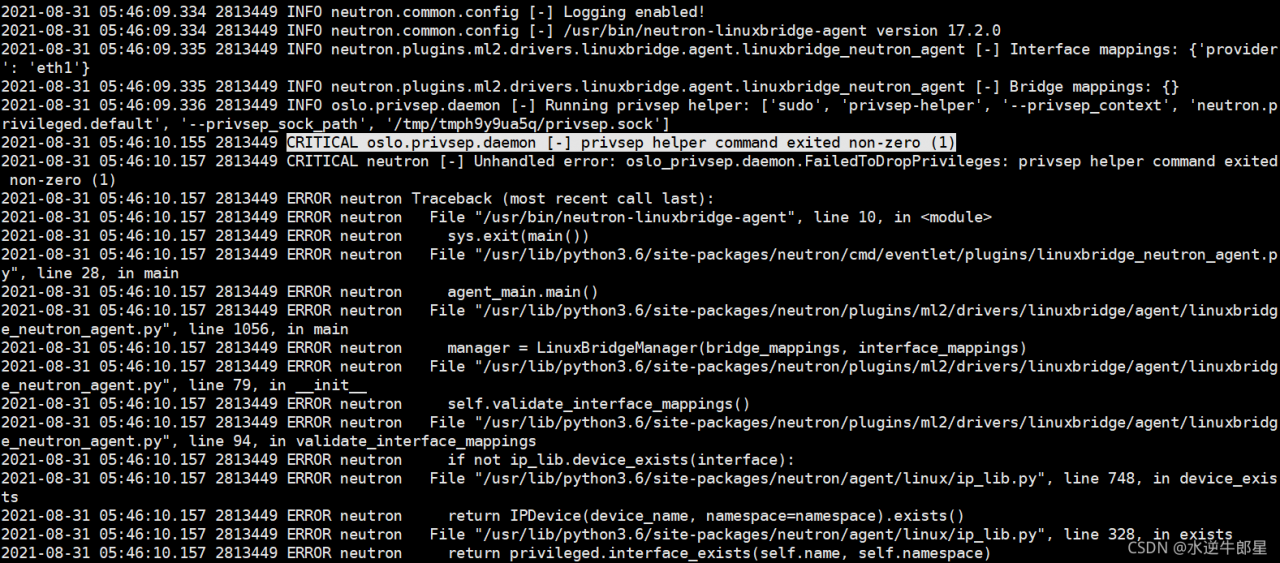
at this time, check dhcp-agent.log and find the same error. After reading several blogs on Baidu, the positioning problem is the permission problem.
Possible solutions
1. First, close SELinux. It is possible that SELinux has access control over privsep helper programs. Modify/ etc/SELinux/config file:
change SELinux = enforcing to SELinux = disabled
restart the system: reboot
check whether the problem is solved
2. If the above methods cannot be solved, it may also be that neutron privsep needs sudo permission, but the default environment is not configured after installation. Therefore, add sudoer permission
modify the VIM/etc/neutron/neutron.conf file, and modify the following contents:
[privsep]
user = neutron
helper_command = sudo privsep-helper
Modify the VIM/etc/sudoers. D/neutron file, add the following contents, and then force save and exit
neutron ALL = (root) NOPASSWD: ALL
customer service
[1] https://www.cnblogs.com/dyd168/p/14466744.html