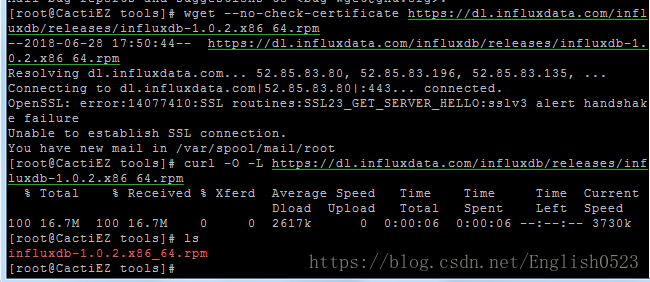OpenSSL: error:14077410:SSL routines:SSL23_GET_SERVER_HELLO:sslv3 alert handshake failure
Unable to establish SSL connection.
curl: (35) error:140773F2:SSL routines:SSL23_GET_SERVER_HELLO:sslv3 alert unexpected message
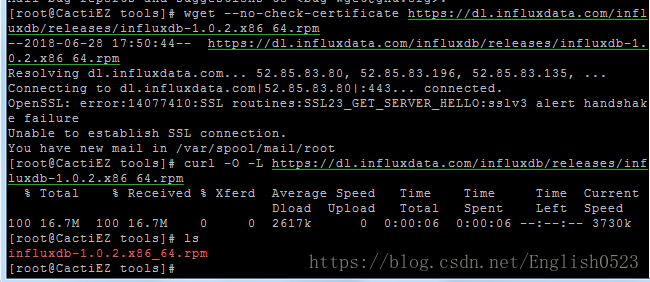
Description: An error occurred when using wget or curl to download a website file with HTTPS
Problem analysis: The above error is caused when you access sSLv3 data with OpenSSL 0.9.8h installed.
This is because this version does not automatically detect the SSL version and must be specified manually when used. The lower version does not need to be specified.
Example method:
To use a shell script, write curl -3 -k “https://xxxx”
Using PHP curl requires setting curl_setopt($ch, CURLOPT_SSLVERSION, 3);
Details:Use WGET to download:
wget https://fastdl.mongodb.org/linux/mongodb-linux-x86_64-3.0.6.tgz
Error:
Resolving fastdl.mongodb.org… 54.230.156.120, 54.230.156.74, 54.230.156.86, …
Connecting to fastdl.mongodb.org|54.230.156.120|:443… connected.
OpenSSL: error:14077410:SSL routines:SSL23_GET_SERVER_HELLO:sslv3 alert handshake failure
Unable to establish SSL connection.
Add –no-check-certificate still error
wget --no-check-certificate https://fastdl.mongodb.org/linux/mongodb-linux-x86_64-3.0.6.tgz
Curl downloads, as the Internet says, still doesn’t work
curl -O -L https://fastdl.mongodb.org/linux/mongodb-linux-x86_64-3.0.6.tgz Sometimes, curl-O-L-L works pretty well.
wget https://dl.influxdata.com/influxdb/releases/influxdb-1.0.2.x86_64.rpm You can directly rpm -ivh xxx or use curl -O-L for something like this.
Error message:
curl: (35) error:14077410:SSL routines:SSL23_GET_SERVER_HELLO:sslv3 alert handshake failure
Problem tracing:
Upgrade opensSL and other libraries. SSLv3 is disabled because of a security vulnerability, so you need an SSL/TLS library that supports TLSv1.0, TLSv1.1, or TLSv1.2 to access most of the world’s up-to-date websites. In short, upgrade the software version.
[Knowledge Development]
Linux USES curl access HTTPS site all error are collated – CSDN blog https://blog.csdn.net/duan19056/article/details/51785728