Error Message:
Network Protocol Error
Firefox has experienced a network protocol violation that cannot be repaired.
The page you are trying to view cannot be shown because an error in the network protocol was detected.
Please contact the website owners to inform them of this problem.
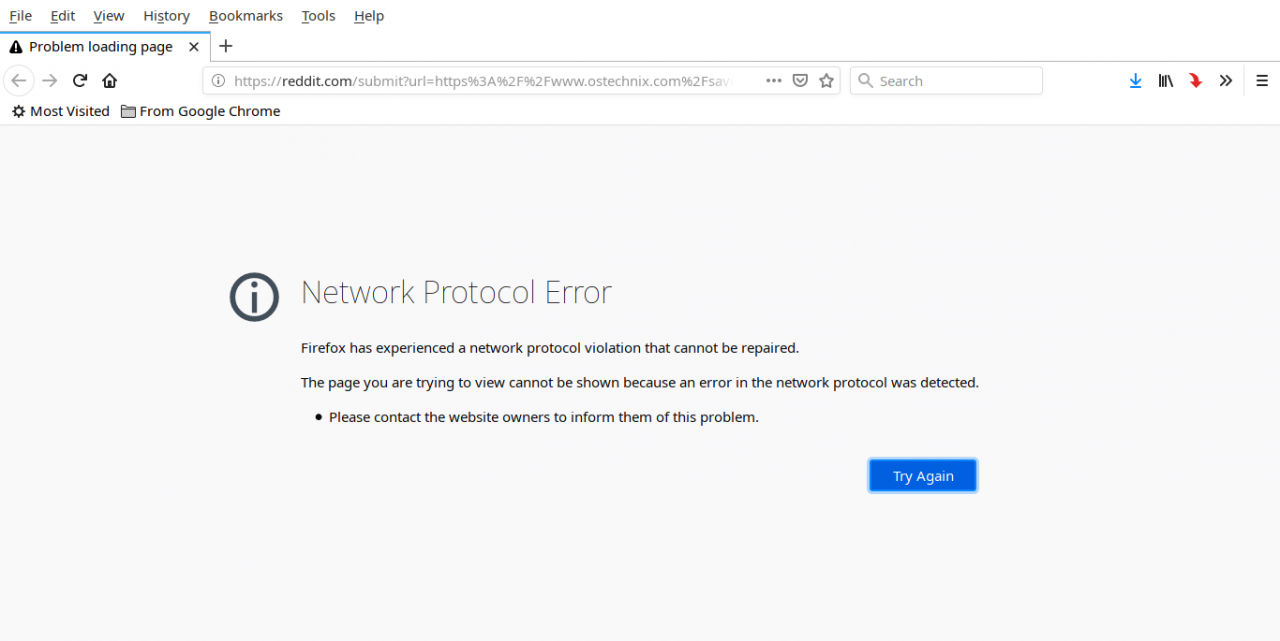
Solution:
Method 1:
To fix “Network Protocol Error” or “Corrupted Content Error”, you need to bypass the cache when reloading the webpage. To do this, press the Ctrl + F5 or Ctrl + Shift + R shortcut key, and it will reload the page from the server instead of loading it from the Firefox cache. Then the web page should work normally.
Method 2:
If method 1 does not work, try the following methods.
Open “Edit -> Preferences”, in the “Preferences” window, open the “Privacy & Security” tab in the left pane, and click the “Clear Data” option to clear the Firefox cache.
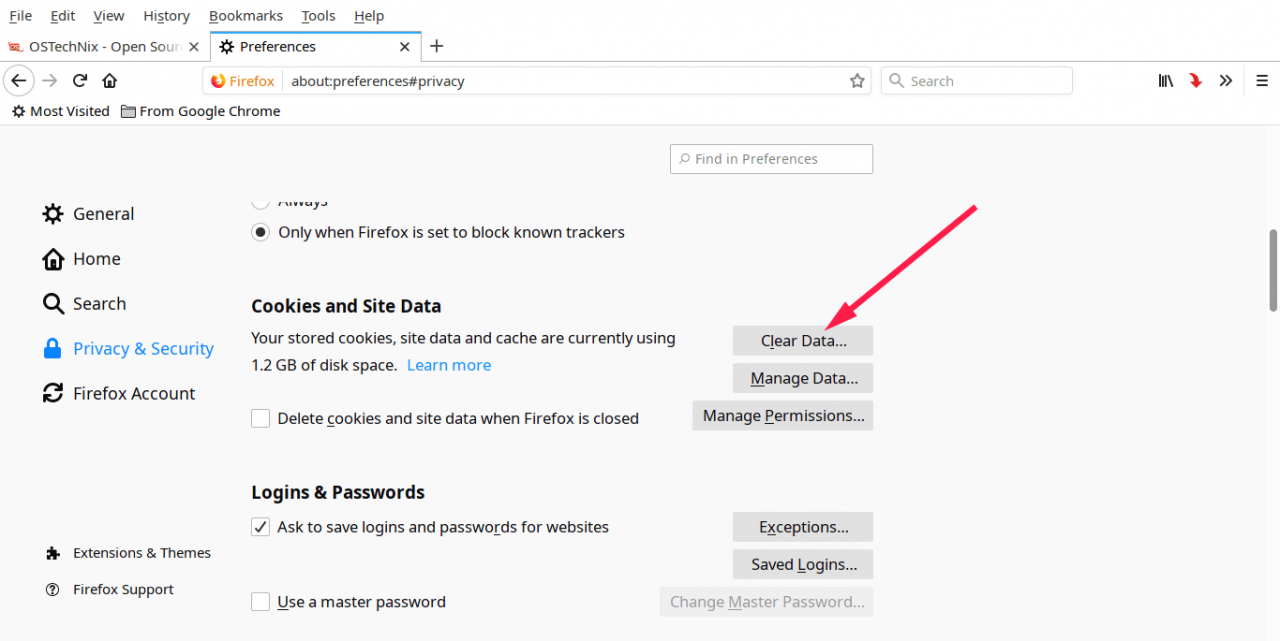
Make sure you check the “Cookies and Site Data” and “Cached Web Content” options, and then click “Clear”.
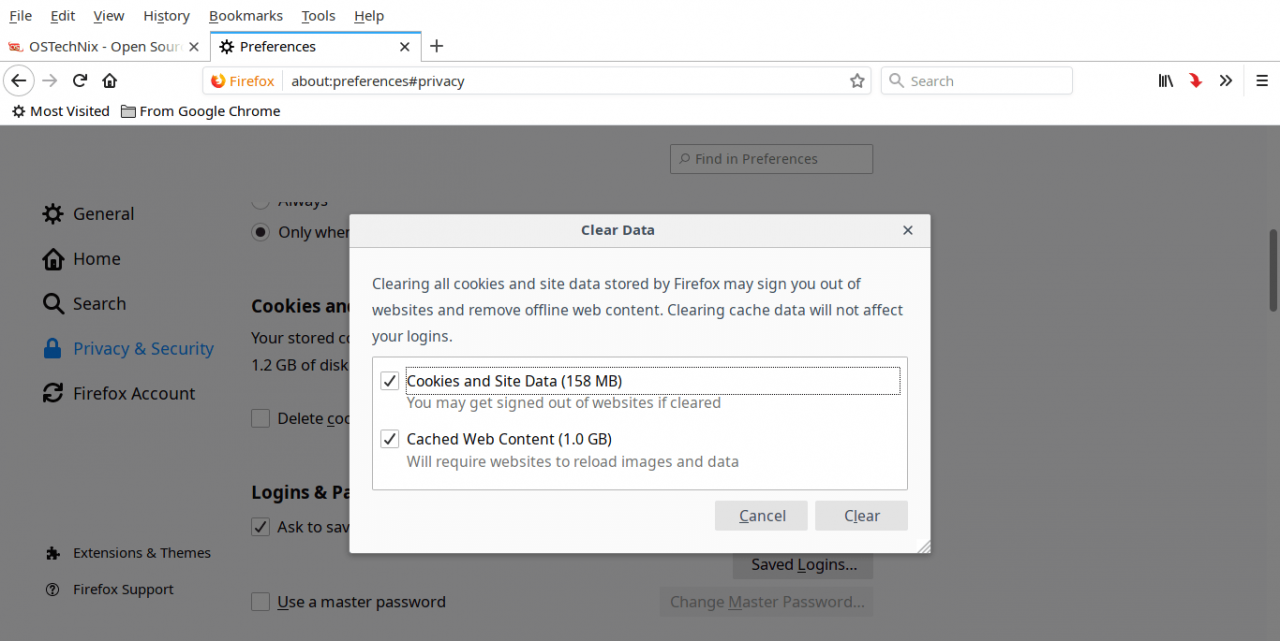
carry out! Now cookies and offline content will be deleted. Note that Firefox may log you out of the sites you are logged in to, and you can log in to these sites again later. Finally, close the Firefox browser and restart the system. Now the page loads without any problems.