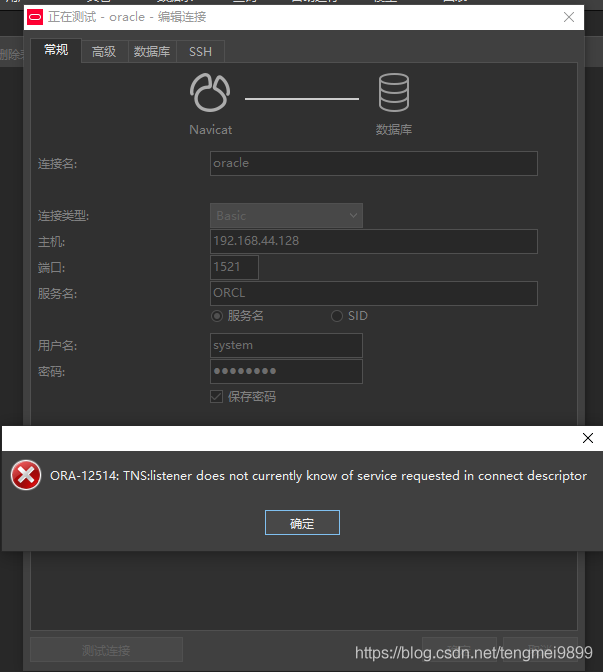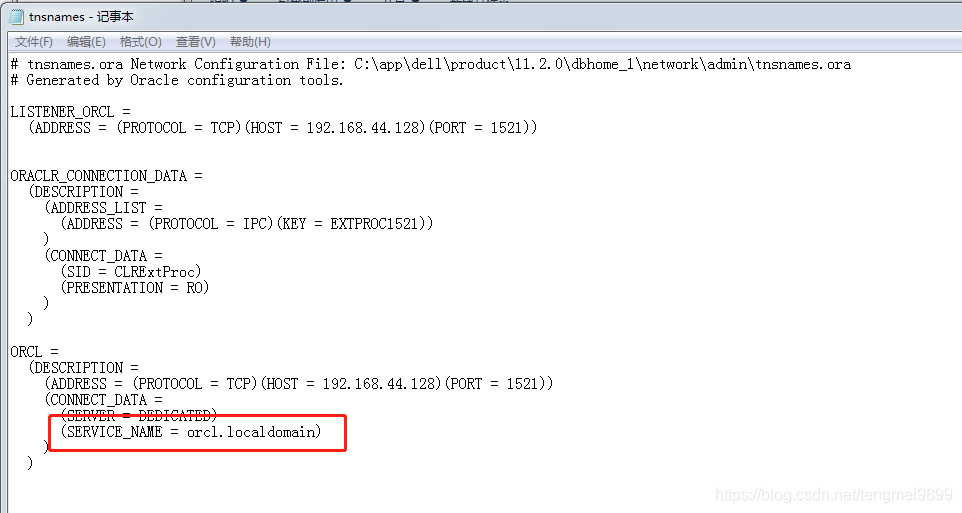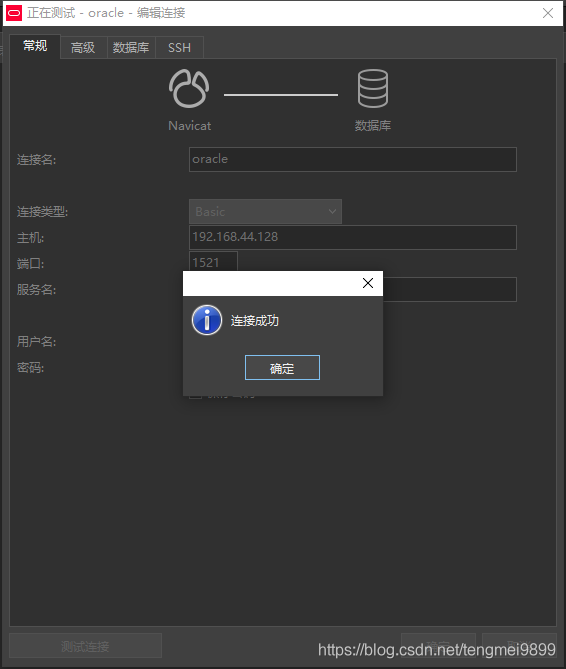After the installation of mysql5.7 physical machine, modify the binlog log in my.cnf, restart mysql, log in and connect to MySQL with the client of the machine, and report error 2000 (HY000): unknown MySQL error. This error will also be reported when mysqldump exports data of all tables,
solve:
1. When using systemctl restart mysqld, you can’t connect by using Navicat, but after using systemctl stop mysqld, you can connect by using systemctl start mysqld, but you still can’t export data by using mysqldump connection.
2. Directly back up the data file on MySQL, and then use docker to install mysql5.7, copy the data file to/var/lib/MySQL, a permission error will be reported, and then change the permission to chown mysql:mysql datadir Can be used normally, user name root password root
reference resources: https://dba.stackexchange.com/questions/91712/whats-causing-this-error-2000-hy000-unknown-mysql-error
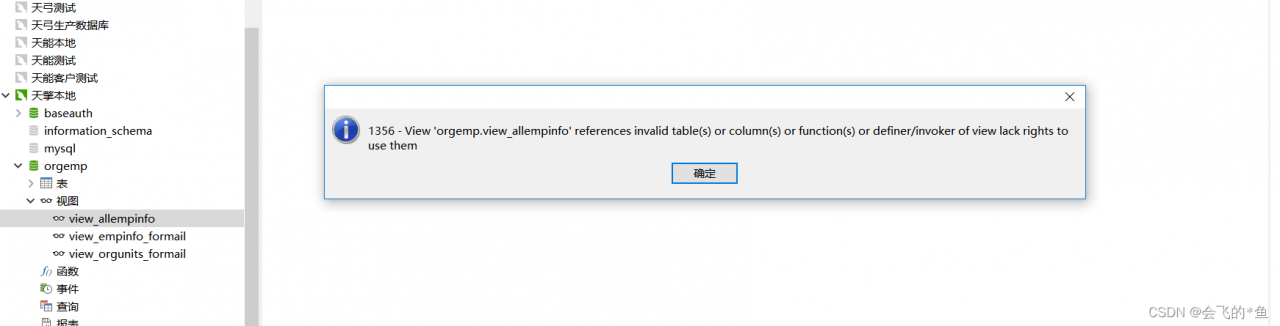
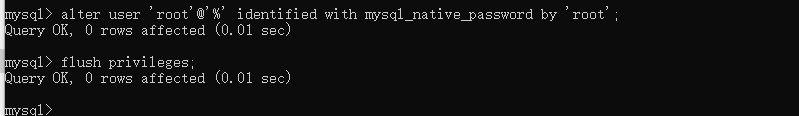 reconnect the Navicat will solve the problem.
reconnect the Navicat will solve the problem.