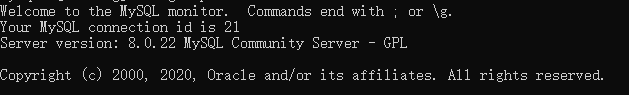1. Version
1) Operating system version
cat /proc/version
Linux version 3.10.0-957.1.3.el7.x86_ 64 ( [email protected] ) (gcc version 4.8.5 20150623 (Red Hat 4.8.5-36) (GCC) ) #1 SMP Thu Nov 29 14:49:43 UTC 2018
2) Database version
mysql –version
mysql Ver 8.0.13 for linux-glibc2.12 on x86_ 64 (MySQL Community Server – GPL)
2. Problem description
In versions after 5.7.6, MySQL will be generated in the error log after initialization (specify the — initialize parameter for initialization) root@localhost Temporary password for the user. However, in this deployment, after starting mysql, it was found that no temporary password was generated in the errorlog
3. Problem solving
Later, it was found that the file in/etc/my.cnf was accidentally deleted log_ The error parameter is commented out, so that when initializing the instance, all information is sent to the standard output. When MySQL is started, it is based on the log_ The default value of error generates a log_ error
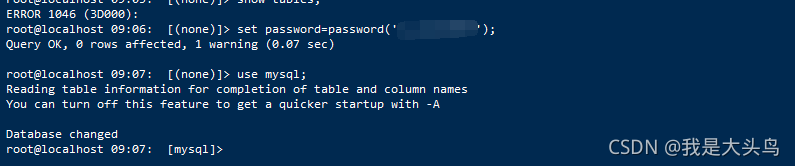
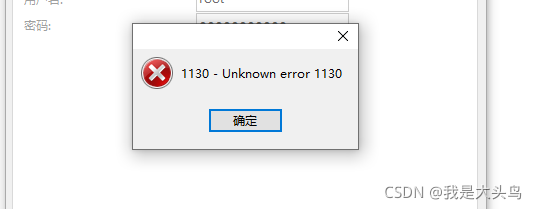
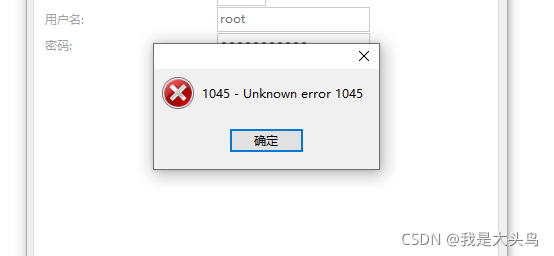
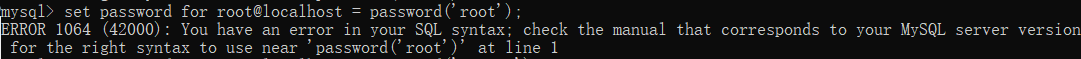
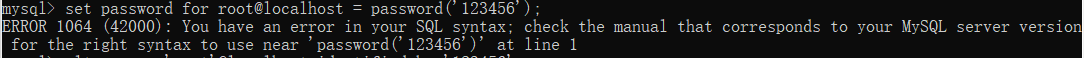
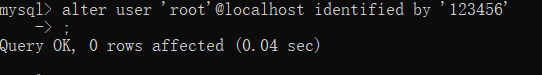
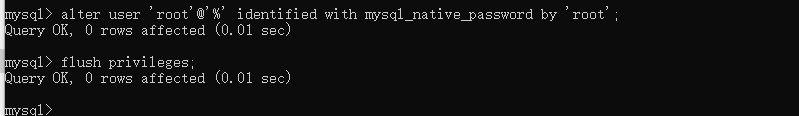 reconnect the Navicat will solve the problem.
reconnect the Navicat will solve the problem.