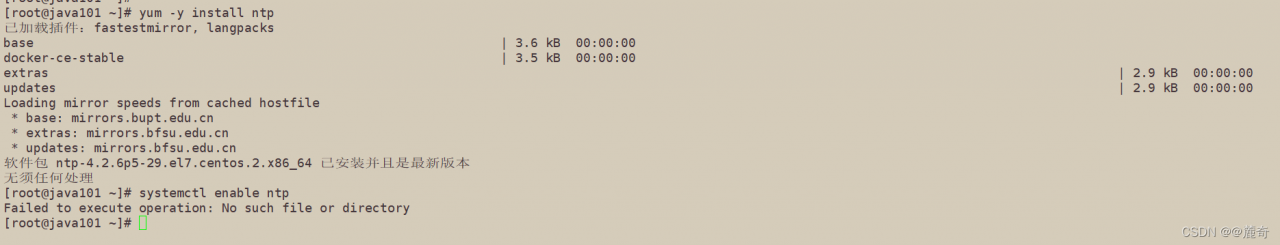Problem Description:
Minio upload failed. The background controller reports an error. The error information is as follows:
The difference between the request time and the server's time is too large.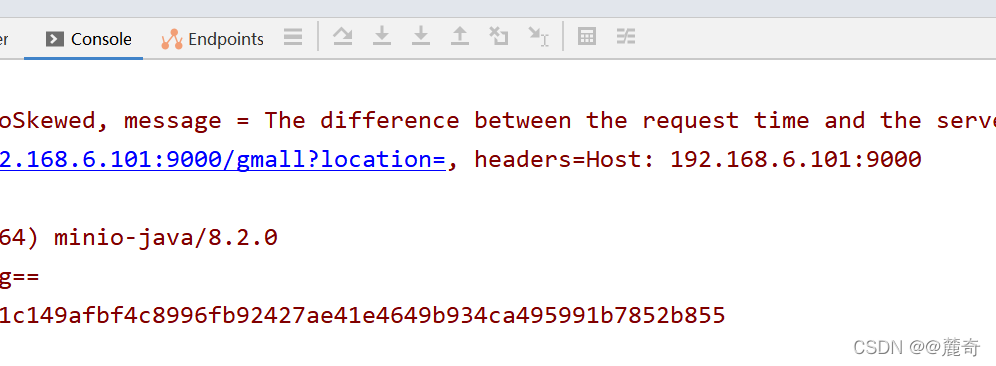
Cause analysis:
The system time zone is inconsistent with the hardware time zone
Solution:
Note: when uploading files, you need to adjust the time of Linux server to be consistent with that of windows!
Step 1: install NTP service
yum -y install ntp
Step 2: start the startup service
systemctl enable ntp
Step 3: start the service
systemctl start ntpq
Step 4: change the time zone
timedatectl set-timezone Asia/Shanghai
Step 5: enable NTP synchronization
timedatectl set-ntp yes
Step 6: synchronize time
ntpq -p
Finally, you can try to enter the command} on the console to check whether it is consistent with the windows system time
date