MariaDB add datas error:
SQL error [1366] [22007]: (conn=17) Incorrect string value: ‘\xE5\xBC\xA0\xE4\xB8\x89’ for column `SAOS`.`user`.`userName` at row 1
SQL:
INSERT into `user` values(1, "ZHANGSAN","123456");
The reason for this is the encoding problem. We can check the database character set encoding:
SHOW VARIABLES LIKE 'character%';
Variable_name |Value |
———————— +—————————-+
character_set_client |utf8mb4 |
character_set_connection |utf8mb4 |
character_set_database |latin1 |
character_set_filesystem |binary |
character_set_results |utf8mb4 |
character_set_server |latin1 |
character_set_system |utf8 |
character_sets_dir |/usr/share/mariadb/charsets/|
Above is the result displayed. You can see that there are two latin1 encodings. So to change the encoding, find the my.ini file at
whereis my.ini
The results are as follows:
my: /etc/my. cnf
That means this file replaces my Ini, we modify this file.
Add two lines of configuration:
default-character-set=utf8
character-set-server=utf8
Note that this file will tell you that it is read-only when it is modified. You should empower it:
sudo chmod 777 /etc/my.cnf
Then restart MariaDB.
systemctl restart mariadb.service
You need identity authentication. We can just enter the password.
Then view the database character set encoding:
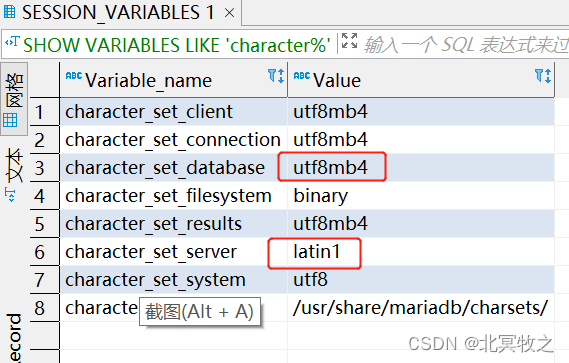
In this way, insert the data just now, and the result is still an error. It seems that you need to continue to modify the configuration file.
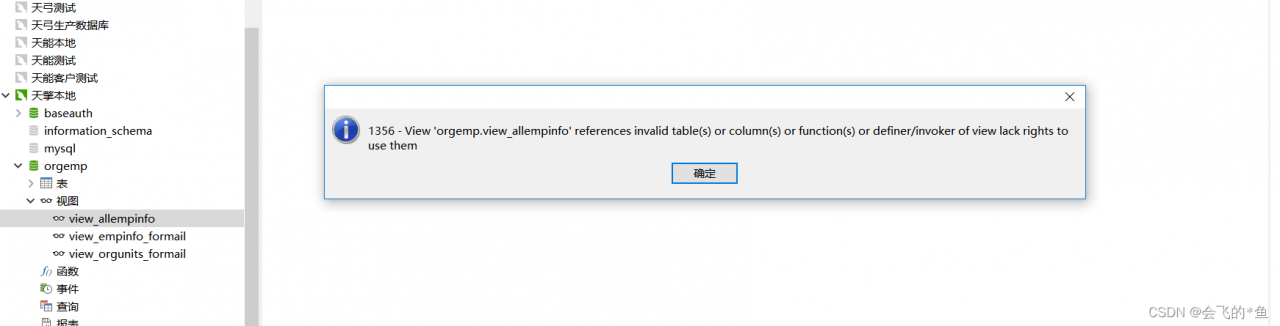
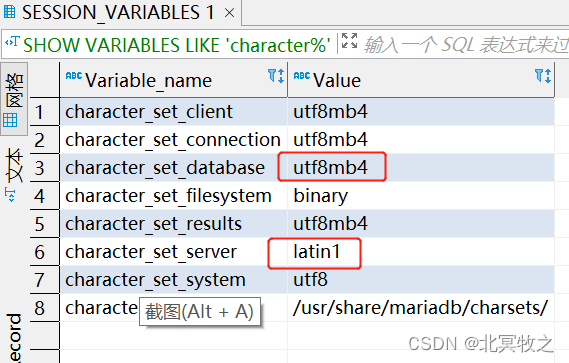
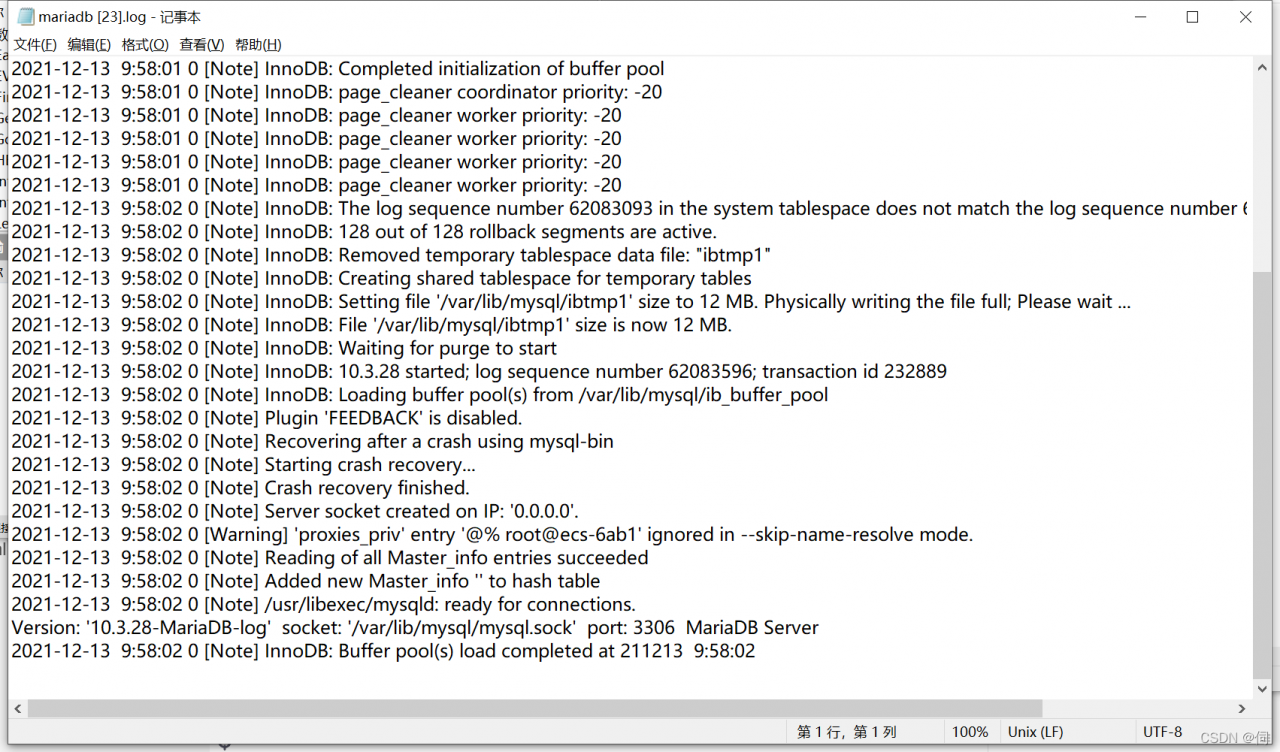 until there is no error in the log. Use the command line to connect
until there is no error in the log. Use the command line to connect