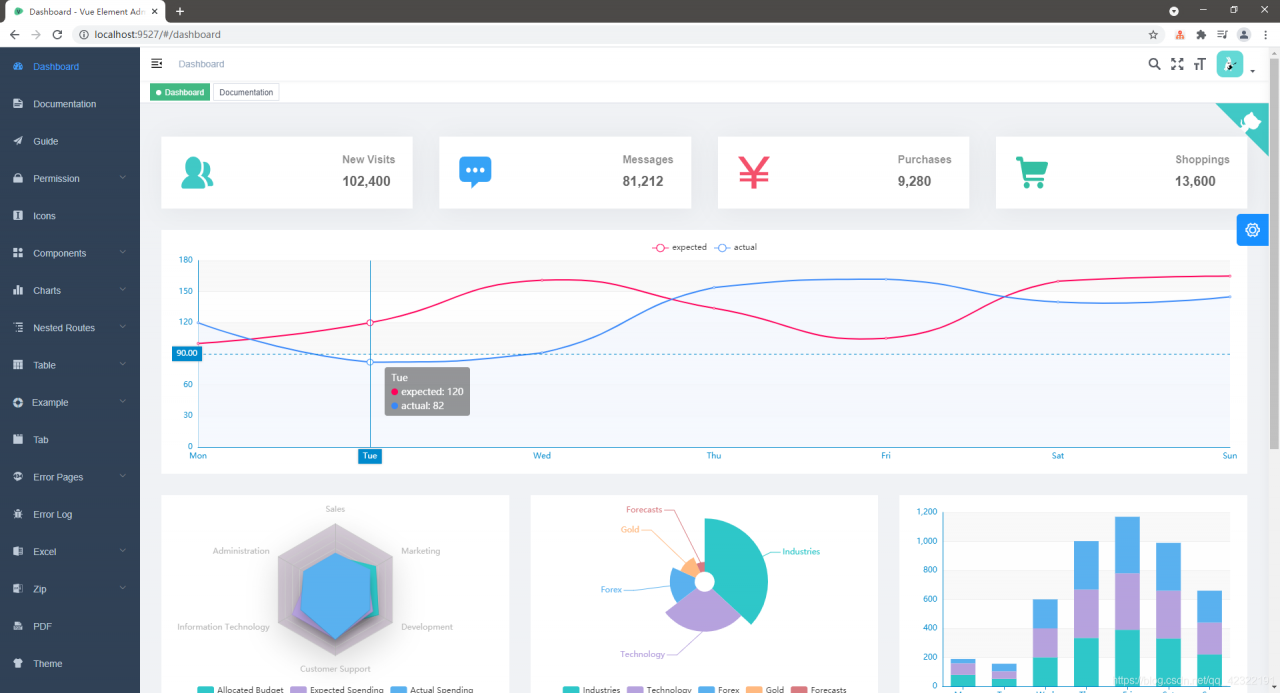npm install –registry= https://registry.npm.taobao.org
Command installation error
stuck in sprintf- [email protected] Checking installable status for a short time, Then an error is reported as follows (the domestic network speed of this link should be slow):
fatal: unable to access‘ https://github.com/nhn/raphael.git/ ’
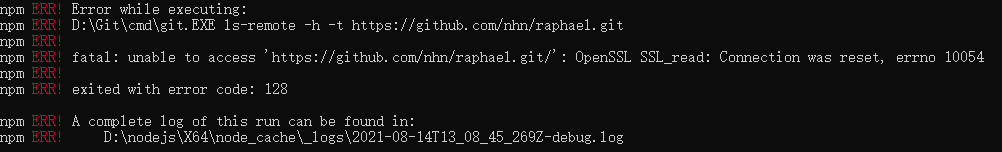
test according to the online method: search the. Gitconfig file (generally in the user directory of Disk C, such as C: \ users * \ path), Then add the following paragraph:
[url “HTTPS://”]
instead of = git://
then the following error is reported:
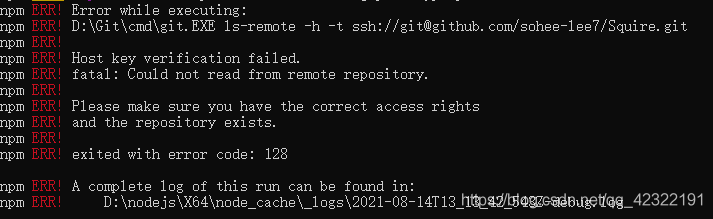
it can be seen from the above figure that there are problems in the installation of some other packages because HTTPS is replaced with git, that is, HTTPS and git cannot be used all. In addition, I guess that the above paragraph of code should mean replacing the website, So I changed the above code as follows:
[url]“ https://github.com/nhn/raphael.git/ ”]
insteadOf = git://github.com/nhn/raphael.git/
Then
NPM install — registry= https://registry.npm.taobao.org
Then you can run Vue element admin successfully. The screenshot after success is as follows: