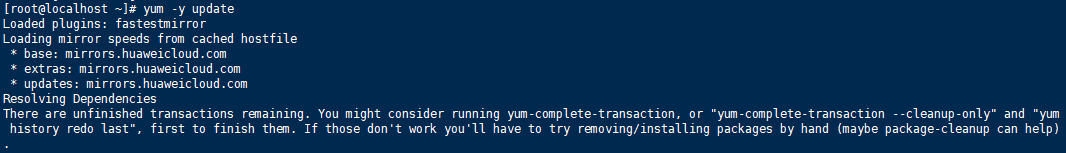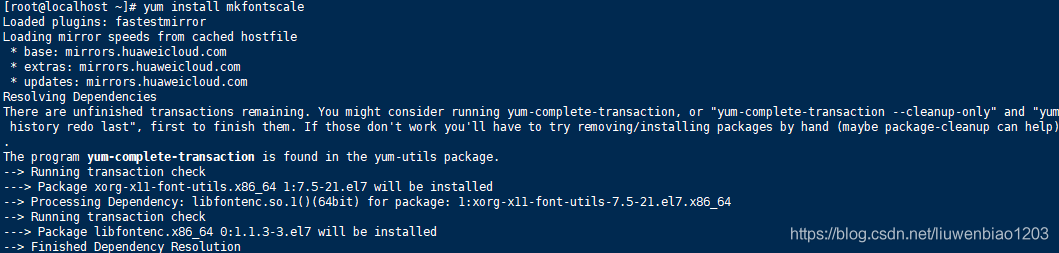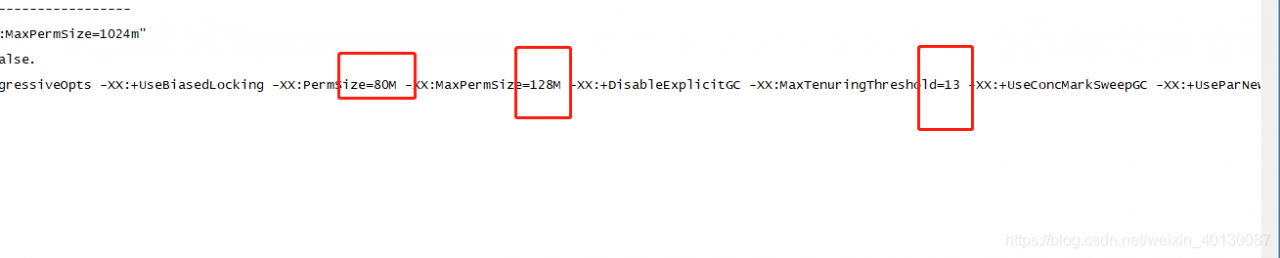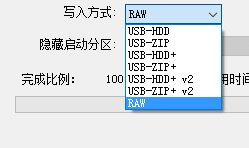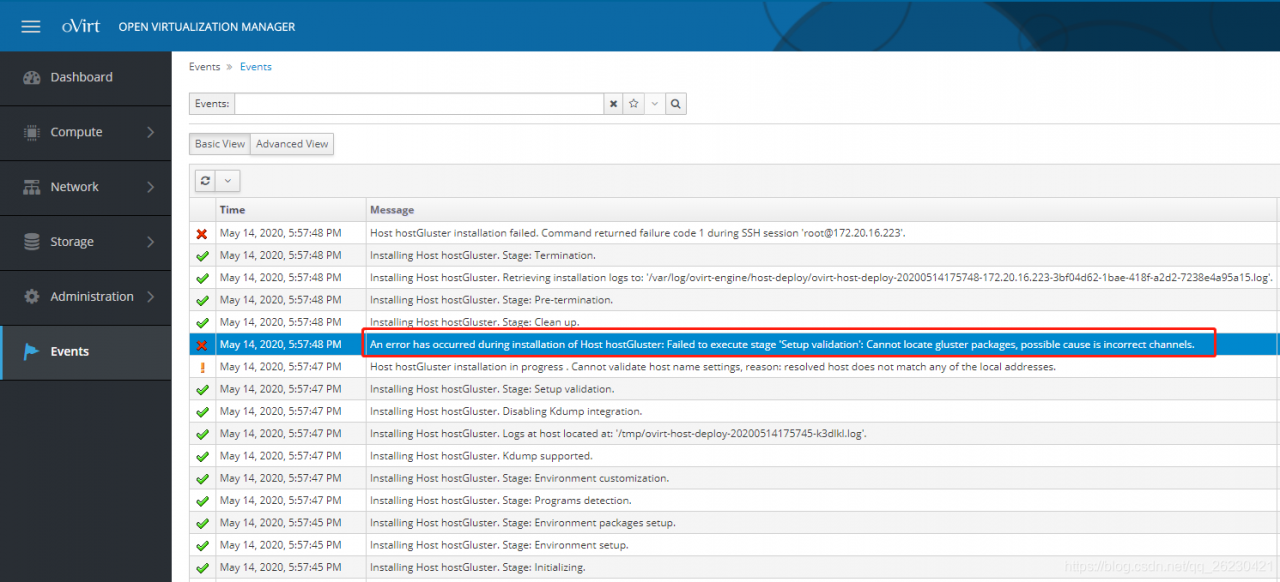The author focuses on Java, architecture, Linux, applet, crawler, automation and other technologies. During the working period, I sorted out some information with tears, searched the way of programmer experts on wechat, and replied to keywords such as Java, hacker, crawler, applet and interview to get information for free.
catalog
1、 There is a problem
2、 Analyze the problem
3、 Problem solving
1. Install ovirt corresponding source
2. Forced update package
3. Install ovirt engine
OK, GAME OVER!
I. Problems
Today, after creating the host on ovirt, the installation failed. After checking the event, we found the following error:
An error has occurred during installation of Host hostGluster: Failed to execute stage ‘Setup validation’: Cannot locate gluster packages, possible cause is incorrect channels.
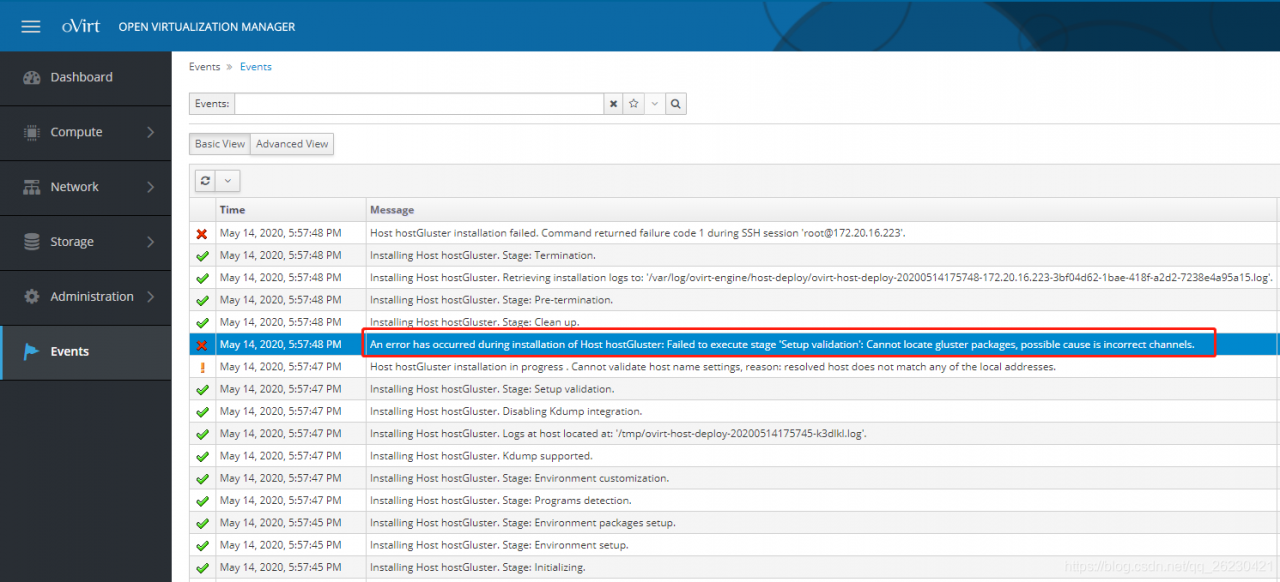
2、 Analyze the problem
The host needs to join the cluster, and the host joining the cluster must manually add the source of ovirt to operate!
3、 Problem solving
1. Install ovirt corresponding source
[ root@ovirt ~]# yum install https://resources.ovirt.org/pub/yum-repo/ovirt-release43.rpm
2. Forced update package
[ root@ovirt-test-04 ~]# yum update -y
3. Install ovirt engine
[ root@ovirt-test-04 ~]# yum install ovirt-engine -y
OK, GAME OVER!
The author focuses on Java, architecture, Linux, applet, crawler, automation and other technologies. During the working period, I sorted out some information with tears, searched the way of programmer experts on wechat, and replied to keywords such as Java, hacker, crawler, applet and interview to get information for free.