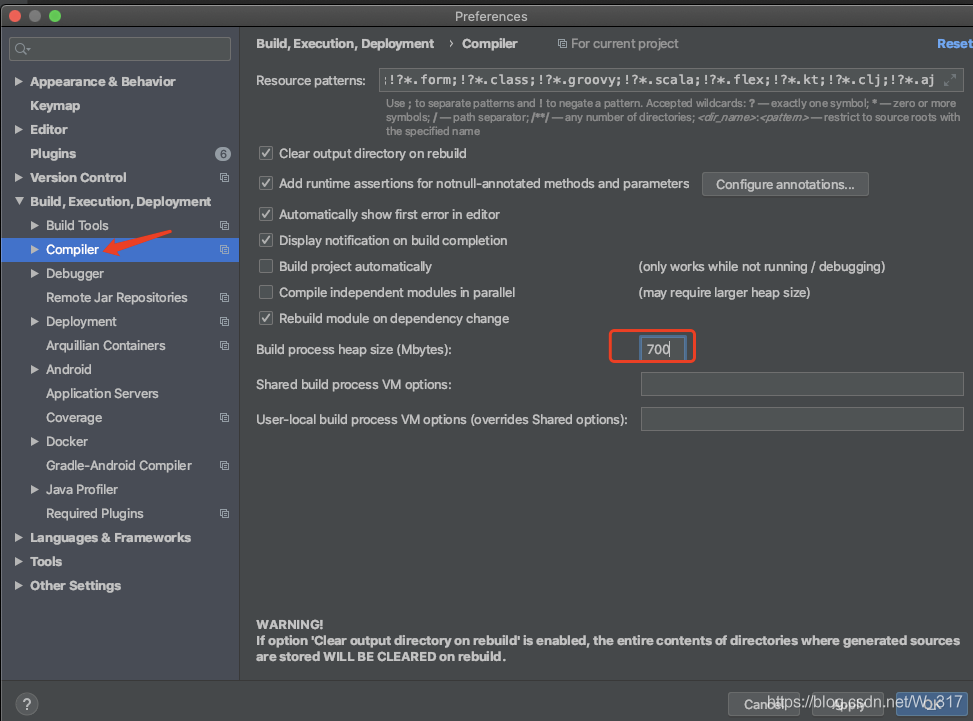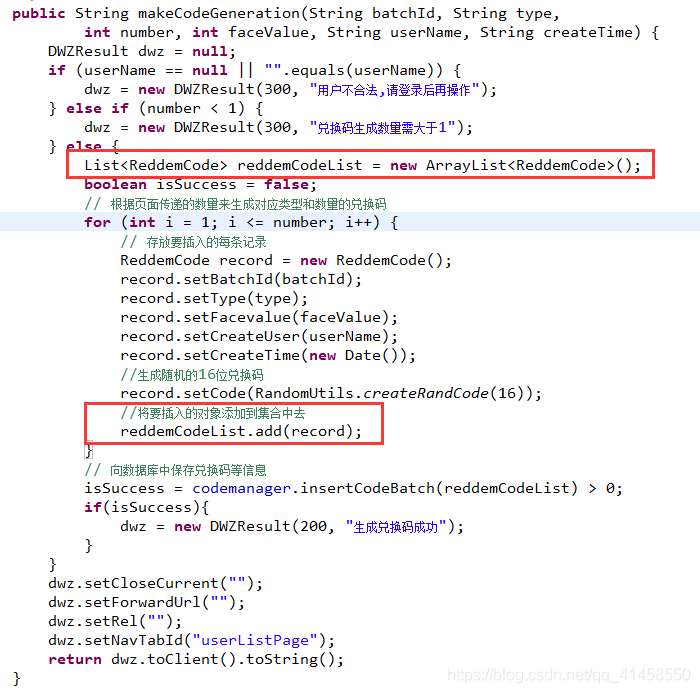When developing Java projects with idea, the service starts with a memory overflow error
Error:java : java.lang.OutOfMemoryError : GC overhead limit exceeded
This error indicates that the memory is not enough during startup. Just set the memory value of idea’s startup process heap to a larger value.
Setting window: settings — & gt; build, execution, deployment — & gt; complier
increase the value of build process heap size
as shown in the figure below:
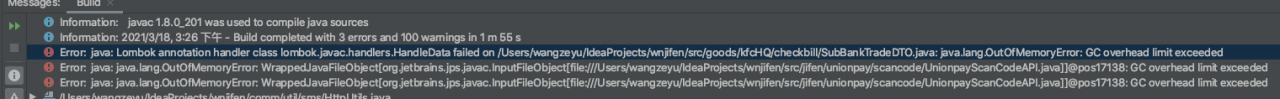
Change 700 in the box to 1000 and restart the service.