git error: git remote: HTTP Basic: Access denied
Cause of the problem: it may be that the password of the remote warehouse has just been changed, resulting in the inconsistency between the user name and password of the local git configuration and the user name and password registered on gitlab.
1. Solution 1:
Follow the steps shown in the figure
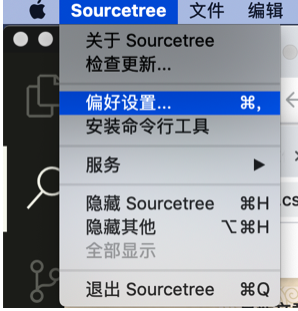
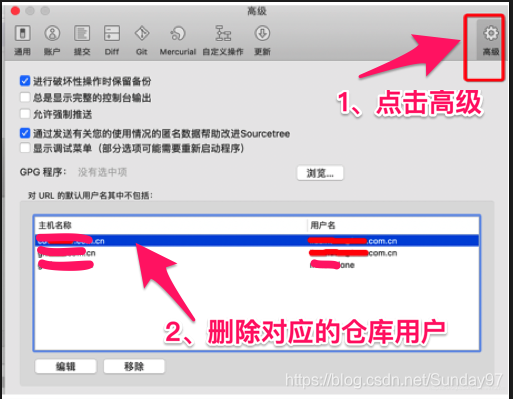
Then continue to use soucetree, you will be prompted to enter the user name and password
2. Solution 2:
If the account password changes, use the following command to re-enter the account password
git config –system –unset credential.helper
If the problem cannot be solved with the first command, enter the following command again:
git config –global http.emptyAuth true