Today, I encountered some problems when opening cracker2017.jar file. Please record it.
Command prompt opening method: press Win + R, enter CMD and enter.
First of all, you should use the absolute path to open the jar package!!!
Therefore, it is convenient to open the command prompt directly from the folder. (the file above the jar file)

On the command line, enter:
java -jar cracker2017.jar E:\Baiduwangpan\Myeclipse2017\Activation fileJava – jar the file name you want to open. Jar, and then type the path again
Note: the path is a folder above the jar file
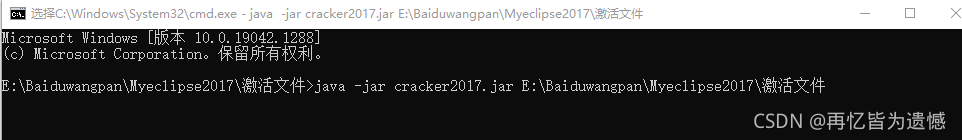
Enter and you’ll open it! oh yeah!

oh,that’s a nice night.