When installing dependencies using Yum in CentOS, the following errors are reported:
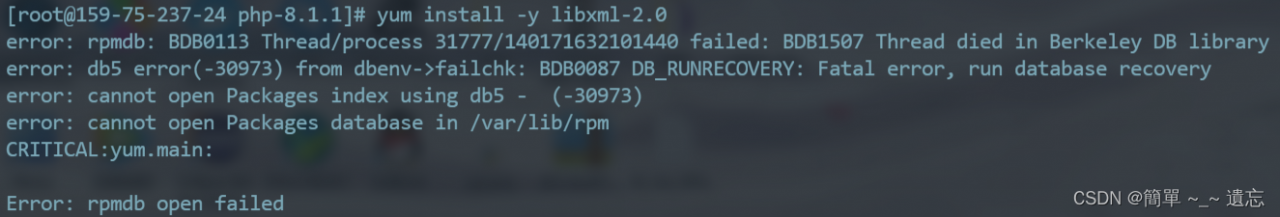
the solution is as follows:
Execute the following commands in order
# Go to the directory where rpmdb is located
cd /var/lib/rpm
# Clear the original rpmdb file
rm -f __db.*
# Rebuild the rpm database
rpm --rebuilddb
# Clear all yum caches
yum clean all
After execution, use Yum to install the dependent packages normally