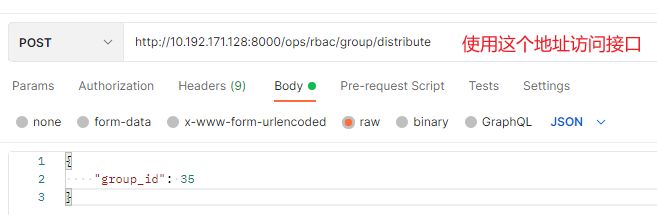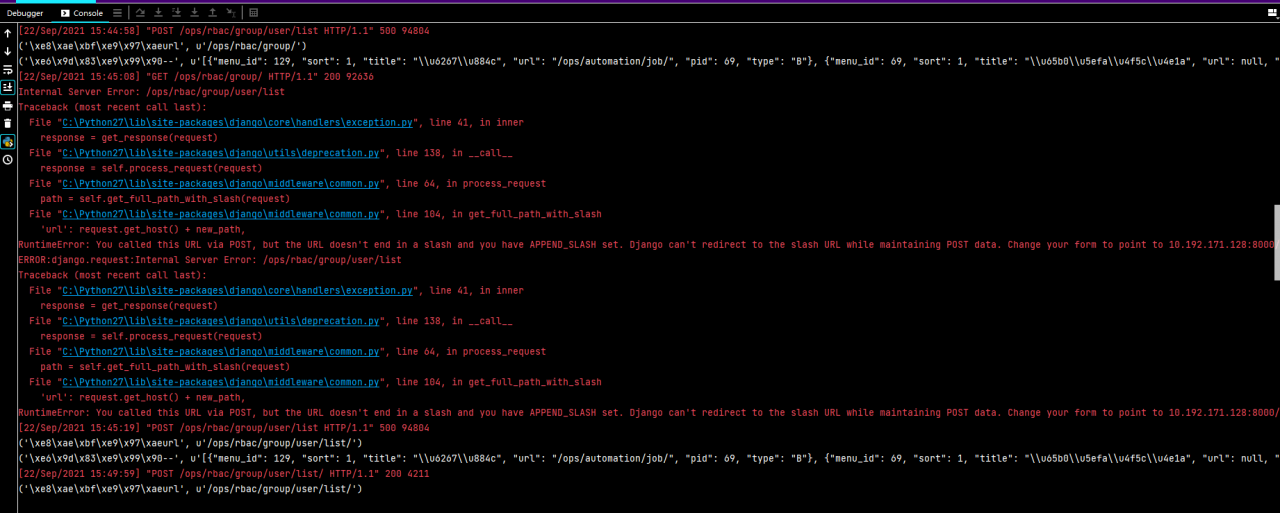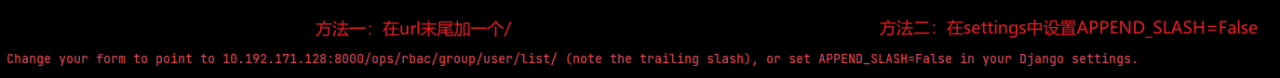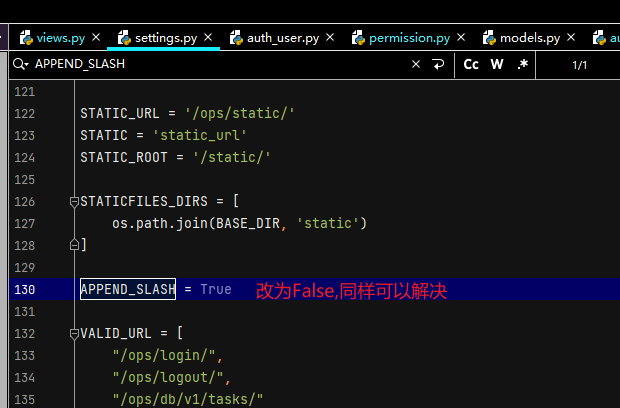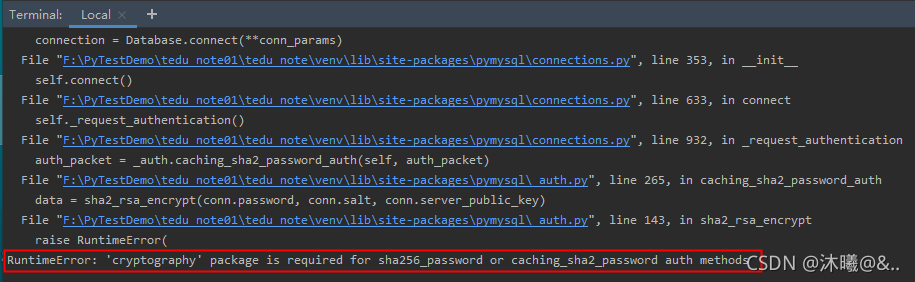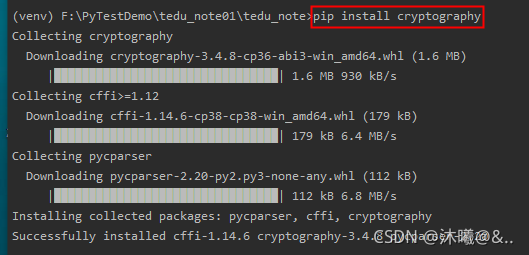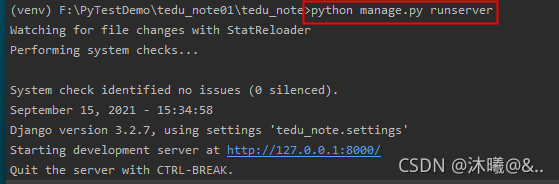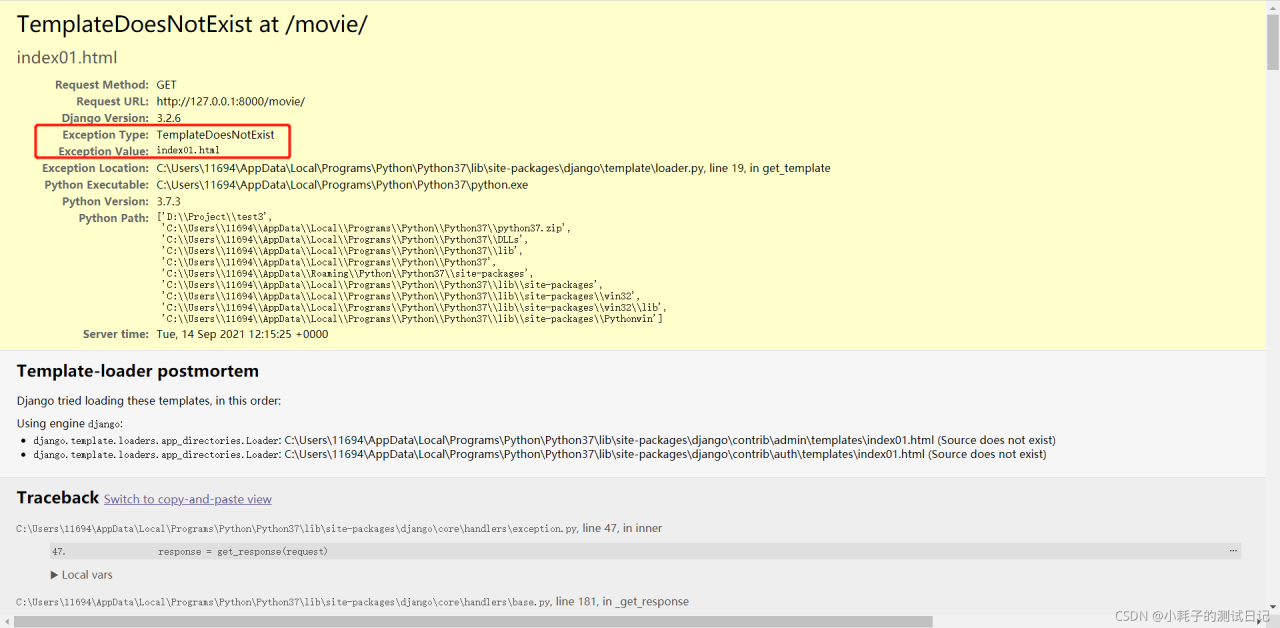UnorderedObjectListWarning: Pagination may yield inconsistent results with an unordered object_list: <class ‘myapp.models.Power’> QuerySet.
paginator = self.django_paginator_class(queryset, page_size)
The reason is that you are not sorting.
Solution.
(a) add ordering to the design of the model
class test(models.Model):
...
class Meta:
...
ordering=["xx"](b) Add order_by to the query set for sorting