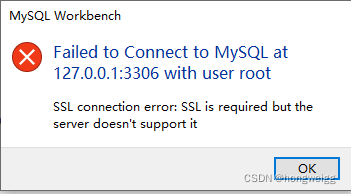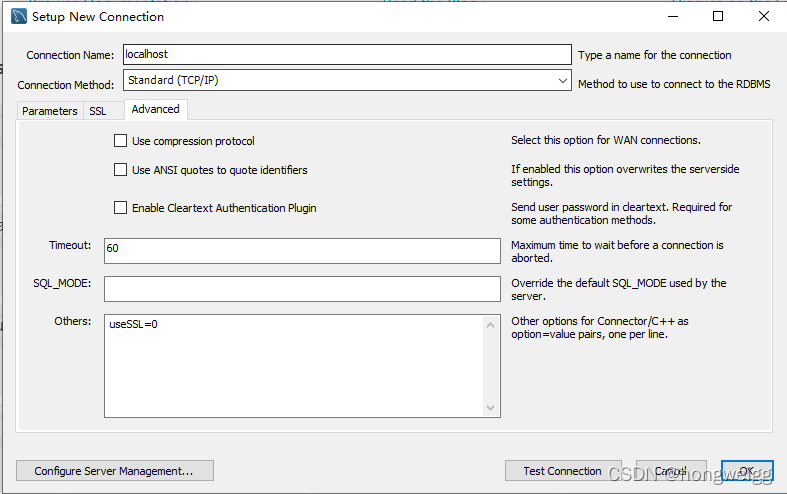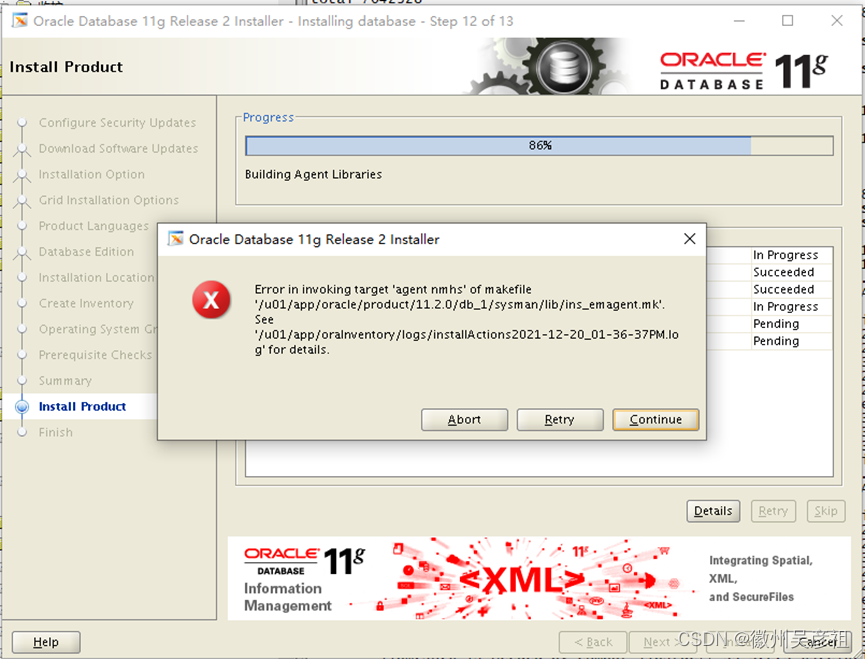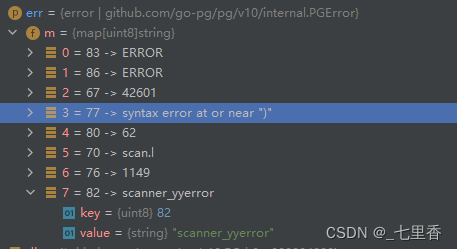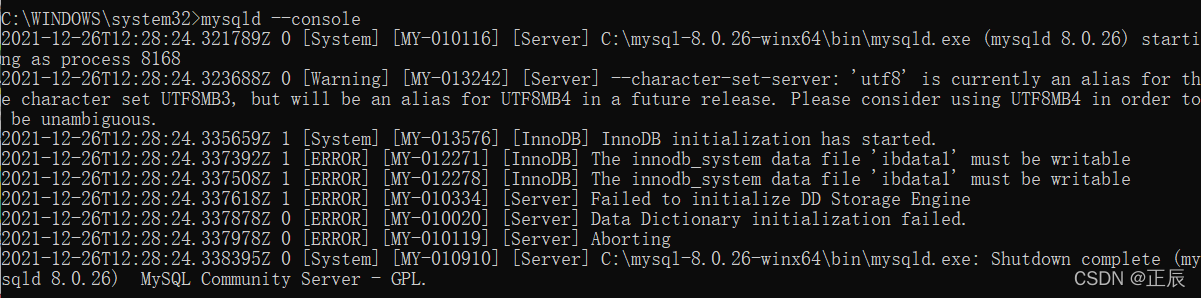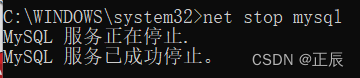MariaDB add datas error:
SQL error [1366] [22007]: (conn=17) Incorrect string value: ‘\xE5\xBC\xA0\xE4\xB8\x89’ for column `SAOS`.`user`.`userName` at row 1
SQL:
INSERT into `user` values(1, "ZHANGSAN","123456");The reason for this is the encoding problem. We can check the database character set encoding:
SHOW VARIABLES LIKE 'character%';Variable_name |Value |
———————— +—————————-+
character_set_client |utf8mb4 |
character_set_connection |utf8mb4 |
character_set_database |latin1 |
character_set_filesystem |binary |
character_set_results |utf8mb4 |
character_set_server |latin1 |
character_set_system |utf8 |
character_sets_dir |/usr/share/mariadb/charsets/|
Above is the result displayed. You can see that there are two latin1 encodings. So to change the encoding, find the my.ini file at
whereis my.iniThe results are as follows:
my: /etc/my. cnf
That means this file replaces my Ini, we modify this file.
Add two lines of configuration:
default-character-set=utf8
character-set-server=utf8Note that this file will tell you that it is read-only when it is modified. You should empower it:
sudo chmod 777 /etc/my.cnfThen restart MariaDB.
systemctl restart mariadb.serviceYou need identity authentication. We can just enter the password.
Then view the database character set encoding:
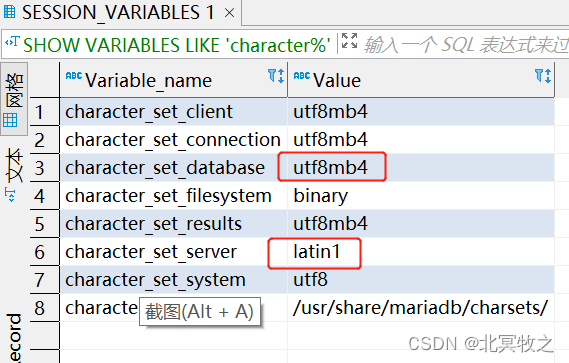
In this way, insert the data just now, and the result is still an error. It seems that you need to continue to modify the configuration file.