1. If it is USB3.0, try to switch to USB2.0. If there is no interface of USB2.0, buy a USB2.0 HUB, which will plug into USB3.0 and then connect the color correction device to the HUB
2. Attempt to uninstall the associated original driver and ArgyllCMS driver in DisplayCAL
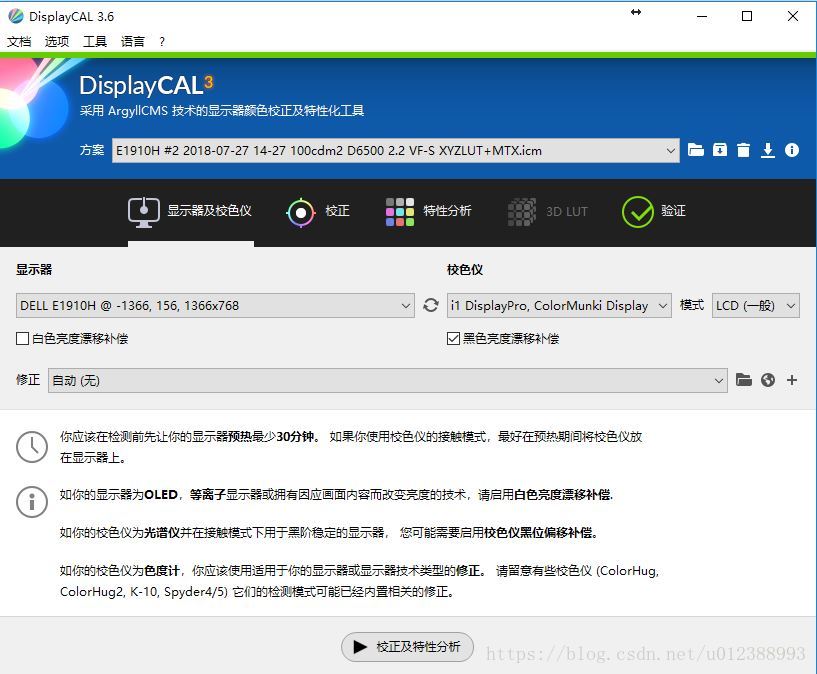
note: it is useless to switch to administrator