Because there was an error when installing some MSI installer on windows on your computer before:
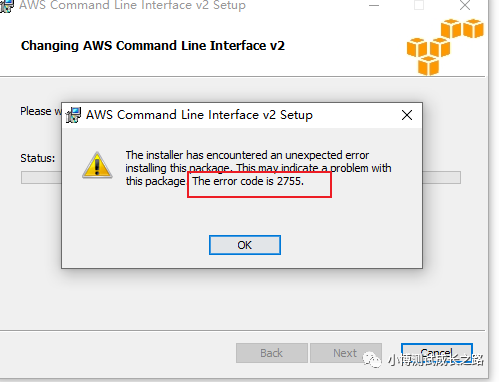
If you search for this error from Baidu, the general solution is to right-click the attribute, then modify the file permissions in the security group and check all the permissions that should be given. I have tried this method, but I still report the same error.
Later, find a method from the Internet:
Check whether the computer C: \ windows \ installer folder exists. If it does not exist, create a folder and grant administrator permission.
Then copy the installer to the installer folder and execute.
During re execution, the following new errors are found:
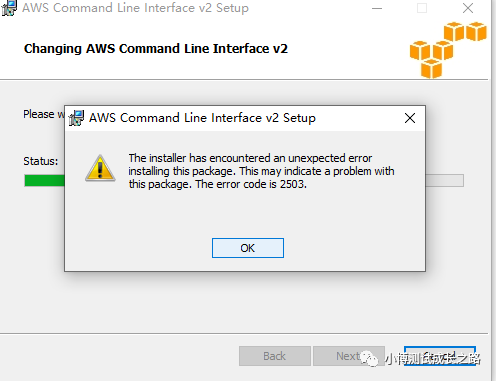
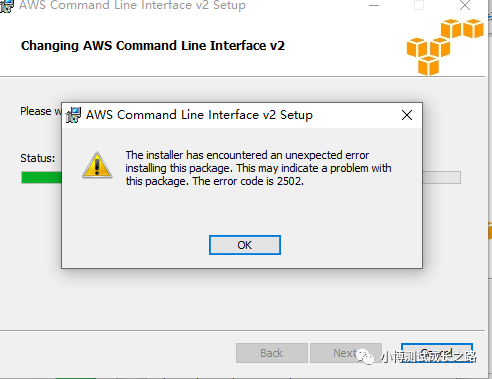
At this time, I tried to change the file permissions and found that it didn’t work. Maybe I changed it in the wrong way. At this time, I changed the way. Open the CMD window as an administrator, enter the C: \ windows \ installer directory, and then enter the file name of the installer to complete the installation.