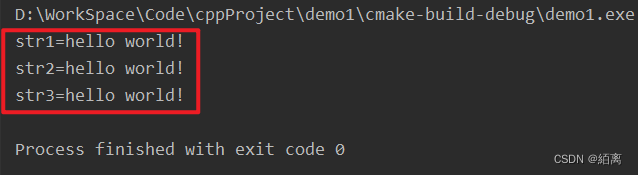preface
When using strings in C++, we habitually use + to connect two strings enclosed in "". The error is reported: error: invalid operators of types' const char [6] 'and' const char [6] 'to binary' operator+',
1. Scenarios
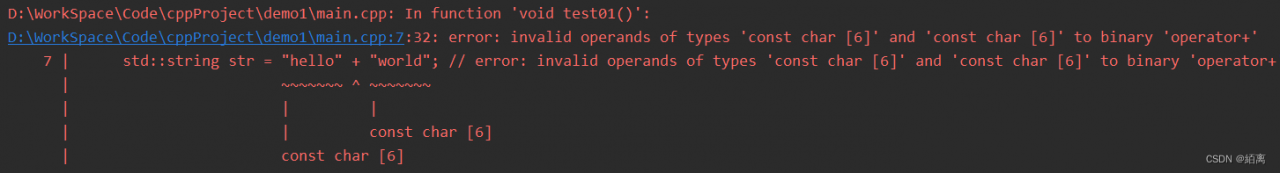
//std::string str = "hello" + "world"; // error: invalid operands of types 'const char [6]' and 'const char [6]' to binary 'operator+'
//std::string str = std::string("hello") + " world"; // correct
//std::string str = "hello" + std::string("world"); //correct
std::string str = "hello"" world"; //correct
cout << "str=" << str << endl;
When using the+operator to connect two strings wrapped with "", an error occurs. The reason is that in C++, the strings enclosed by "" are regarded as const char* types, rather than string types.
2. Solution
Refer to the explanation on stackoverflow. For details, please read error: invalid operators of types’ const char * ‘and’ const char * ‘to binary’ operator+’
1. Explicitly declare one of them as std::string type (recommended)
std::string str = std::string("hello") + " world";
2. Remove the+and let the compiler splice strings (not recommended)
std::string str = "hello"" world";
Most compilers automatically splice strings enclosed by "", but it is not guaranteed that all compilers are normal. It is recommended to display strings declared as string types and then perform the+operation.
3. Validation
std::string str1 = std::string("hello") + " world" + "!"; // correct
std::string str2 = "hello" + std::string(" world") + "!"; //correct
std::string str3 = "hello"" world" "!"; //correct
cout << "str1=" << str1 << endl;
cout << "str2=" << str2 << endl;
cout << "str3=" << str3 << endl;