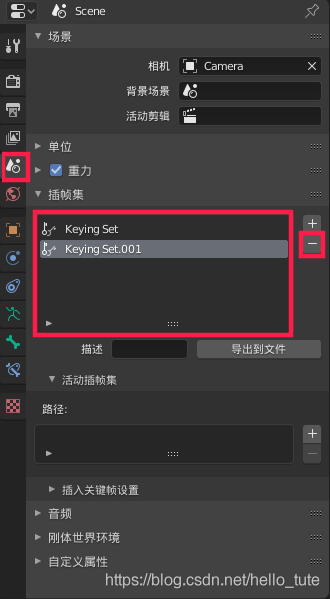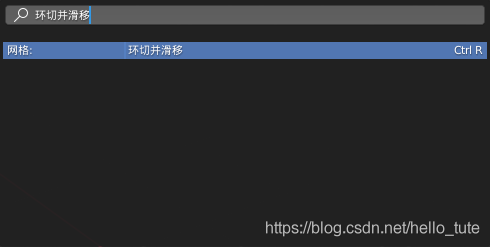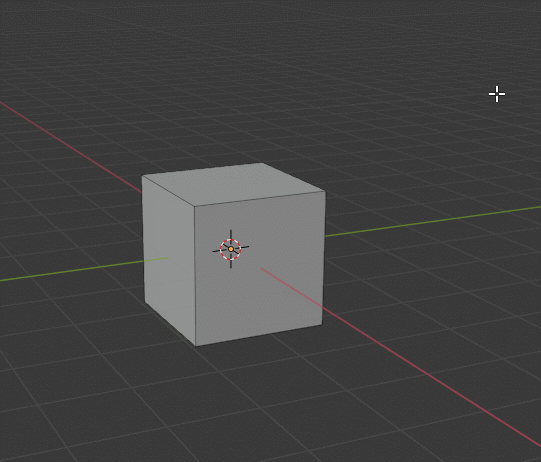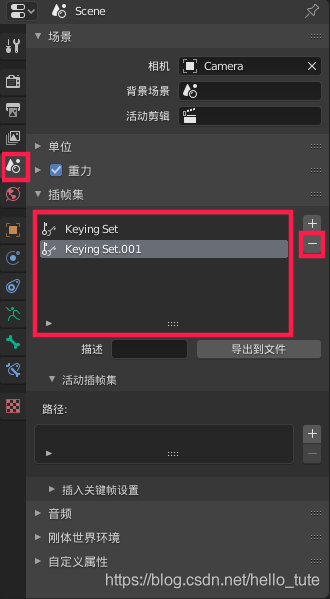When rendering with blender script on Ubuntu 16, use the command blender — background — Python * Py, an error is reported and numpy cannot be found. But I installed numpy in CONDA environment, so I was puzzled.
Later, I learned that blender has its own Python interpreter. When running my py script, the built-in Python interpreter does not install the numpy extension library, so an error is reported.
Solution:
Find the Python interpreter directory for blender in your environment.
Open blender, shift+F4 and go to blender's Python interpreter
You can see the version of Python that comes with it, then use whereis python for that version and find the interpreter's directory
Use sudo apt-get install python version-numpy to install the third-party library for blender's own Python interpreter