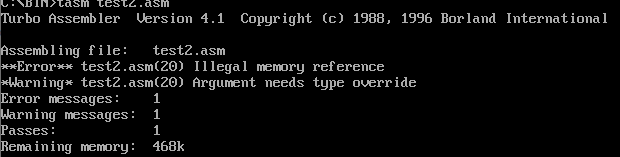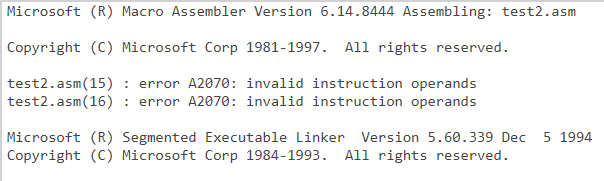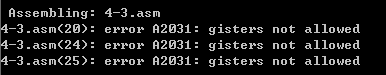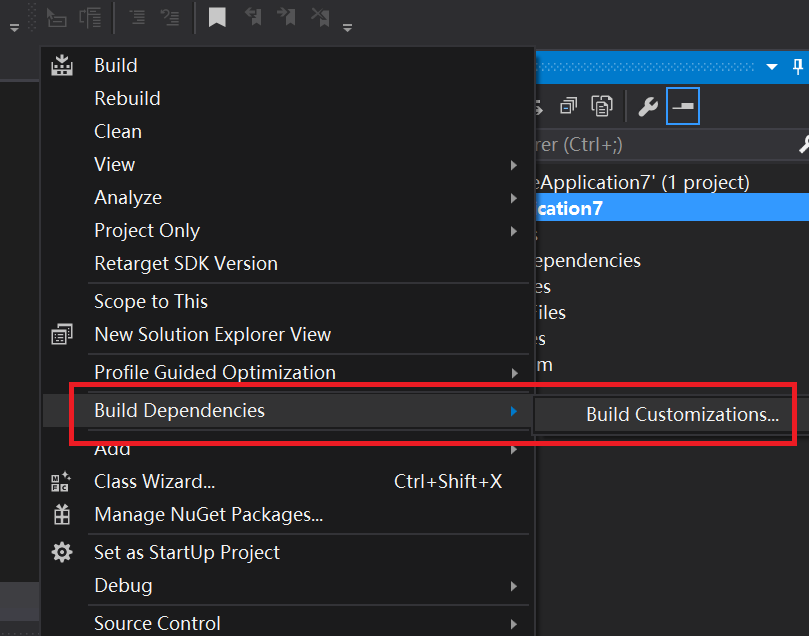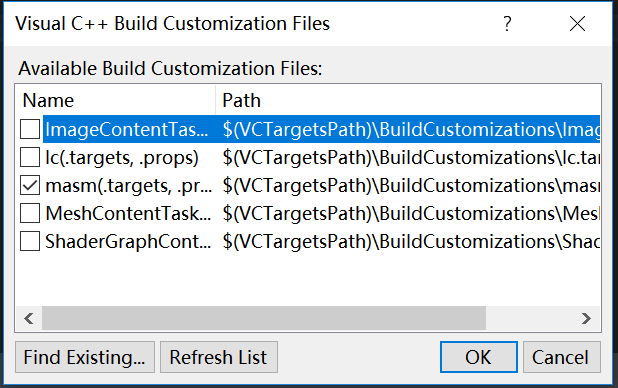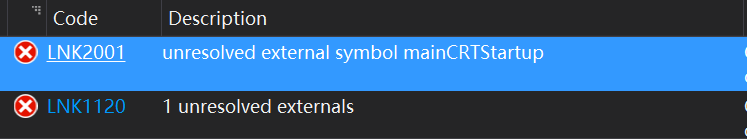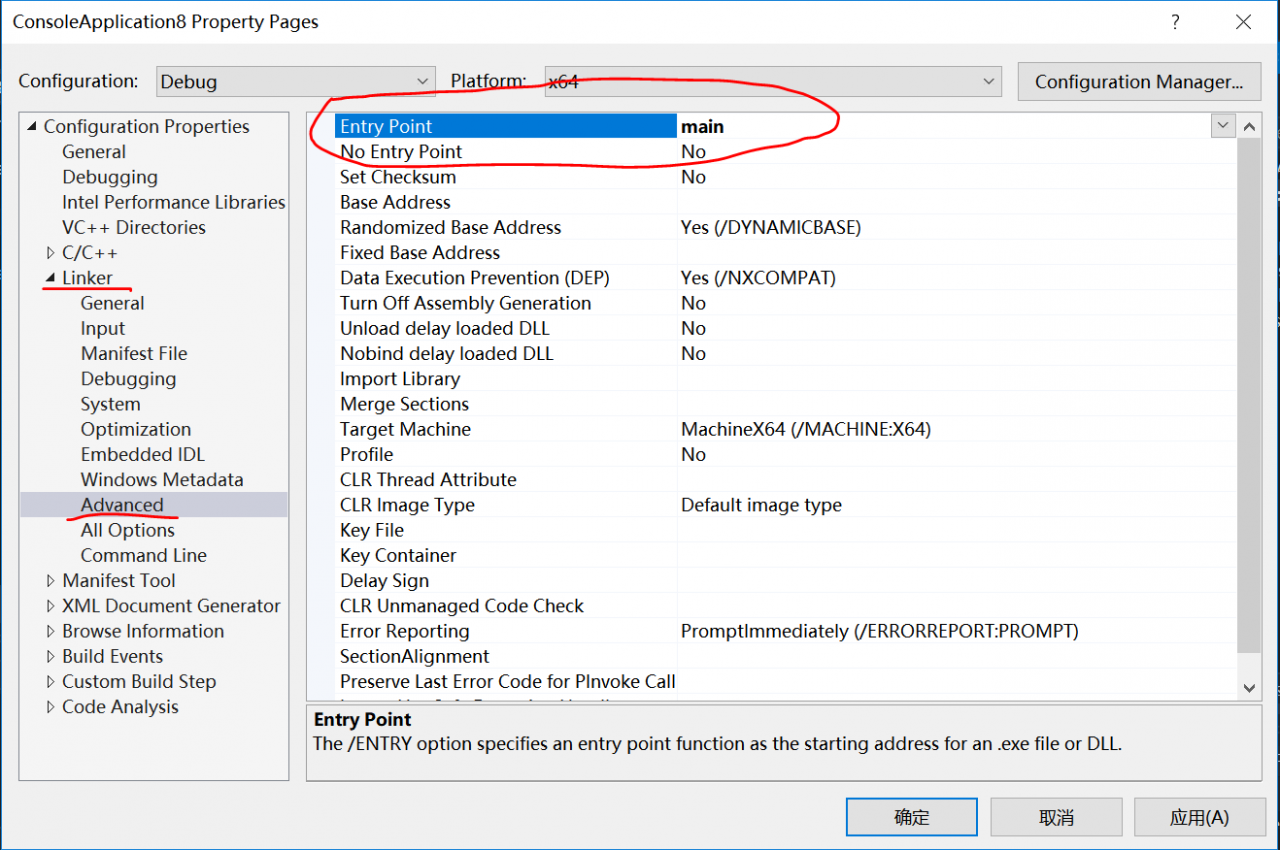Compile 64 bit assembly under VS, create a new project, right click on the project name, select “Build Dependencies” -& GT; “Build Customizations”:
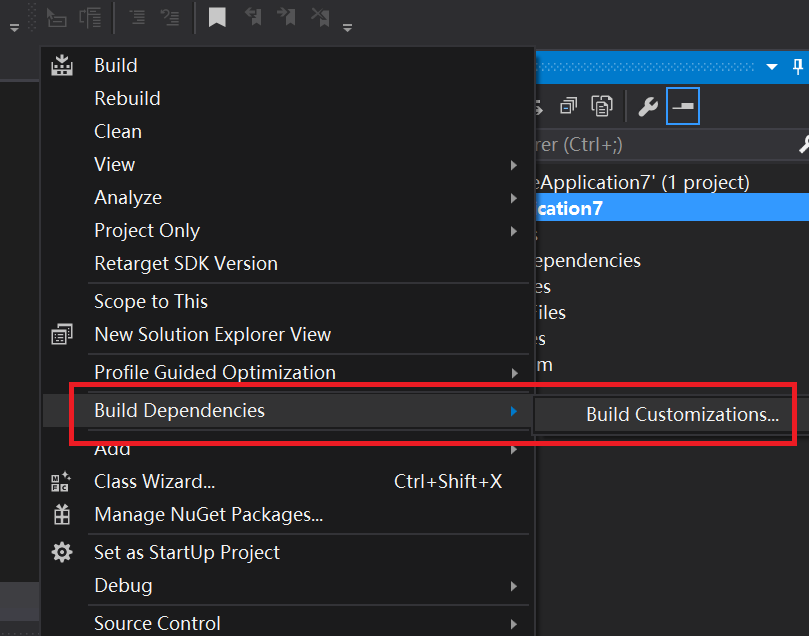
Check the masm:
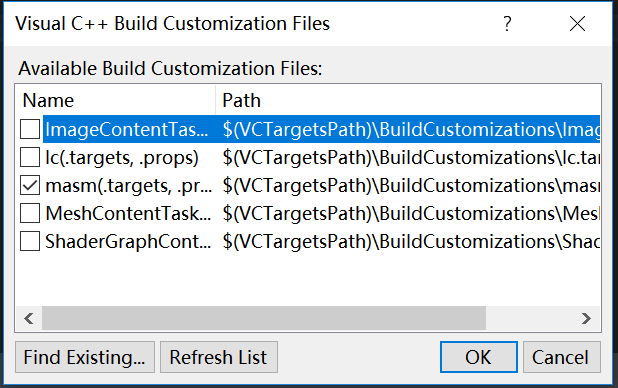
Add main.asm, and the simplest piece of code is typed:
.code
main proc
ret
main endp
end
Direct F5 run (right-click added project), annoying error:
LNK2001: unresolved external symbol mainCRTStartup
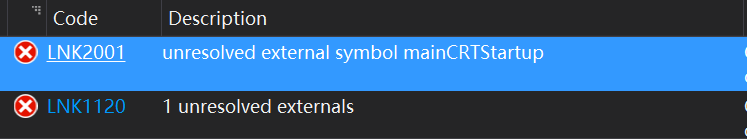
Unparsed external symbol mainCRTStartup, which is the default entry function, will call the main function we wrote, but that is the main function inC /C++, such as void main() {return 0; }, the compiler can’t find such a main function to report the above error, so we need to specify the entry function as our own main function (in this case mian is not that main; you can change it to any other name that conforms to the identifier specification).
Right-click the project name and select the last project property
Linker -> Advanced -> The Entry Point: main name needs to be the same as in the code.
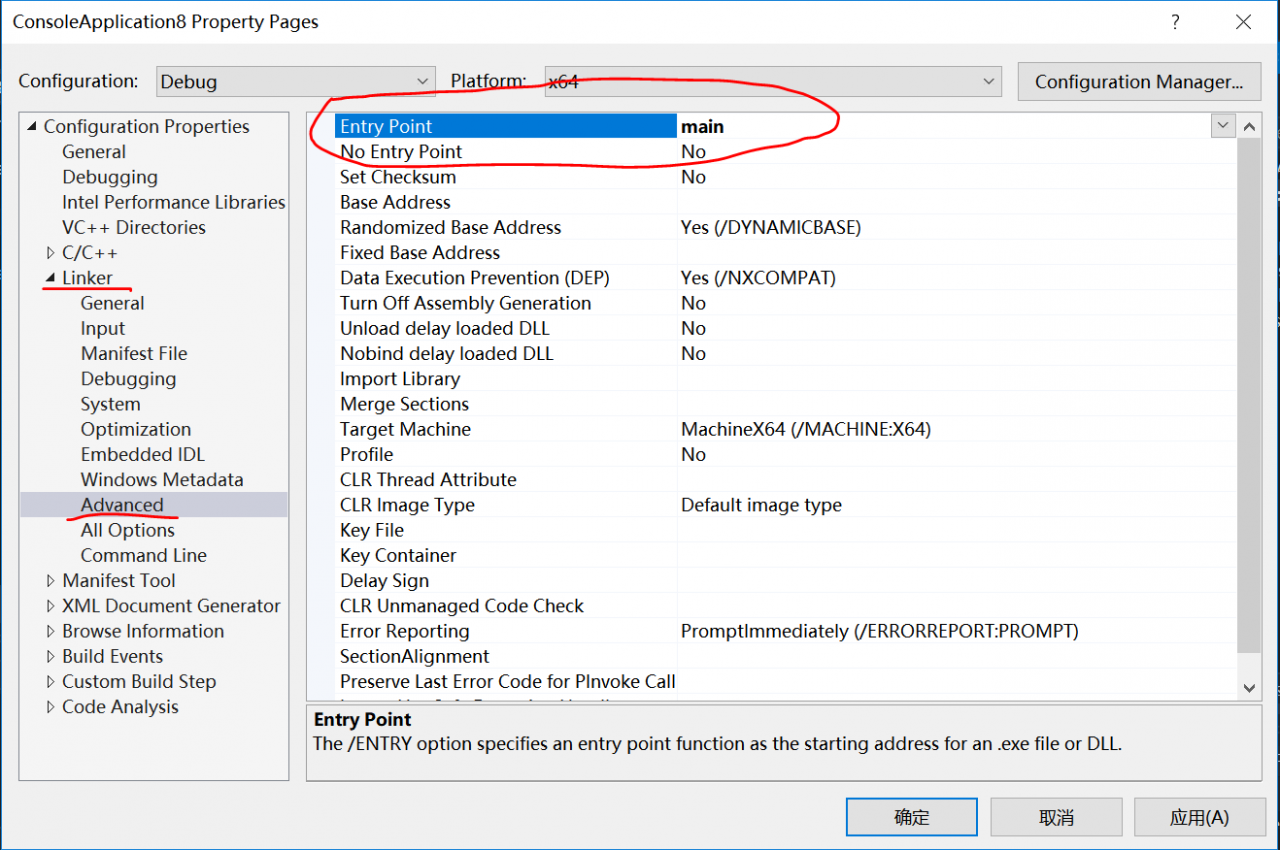
If nothing happens, you’ll be fine, but of course this code doesn’t do anything, and you won’t see anything.