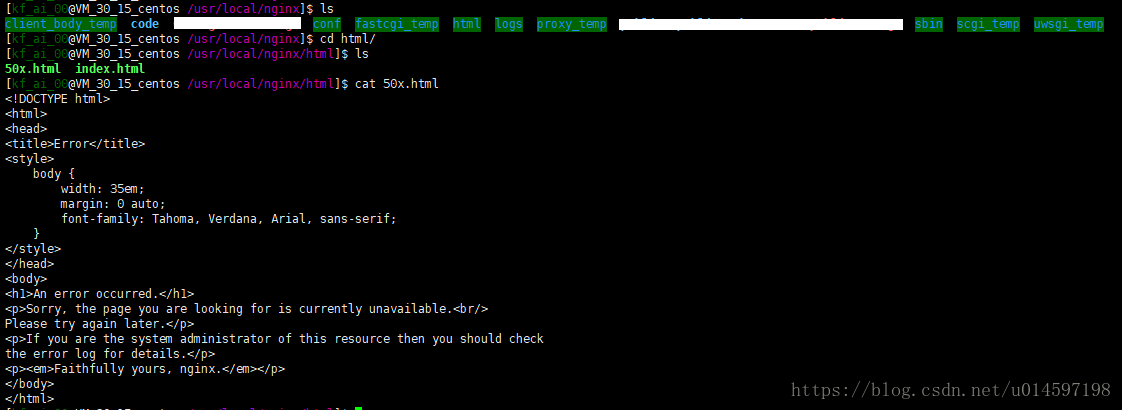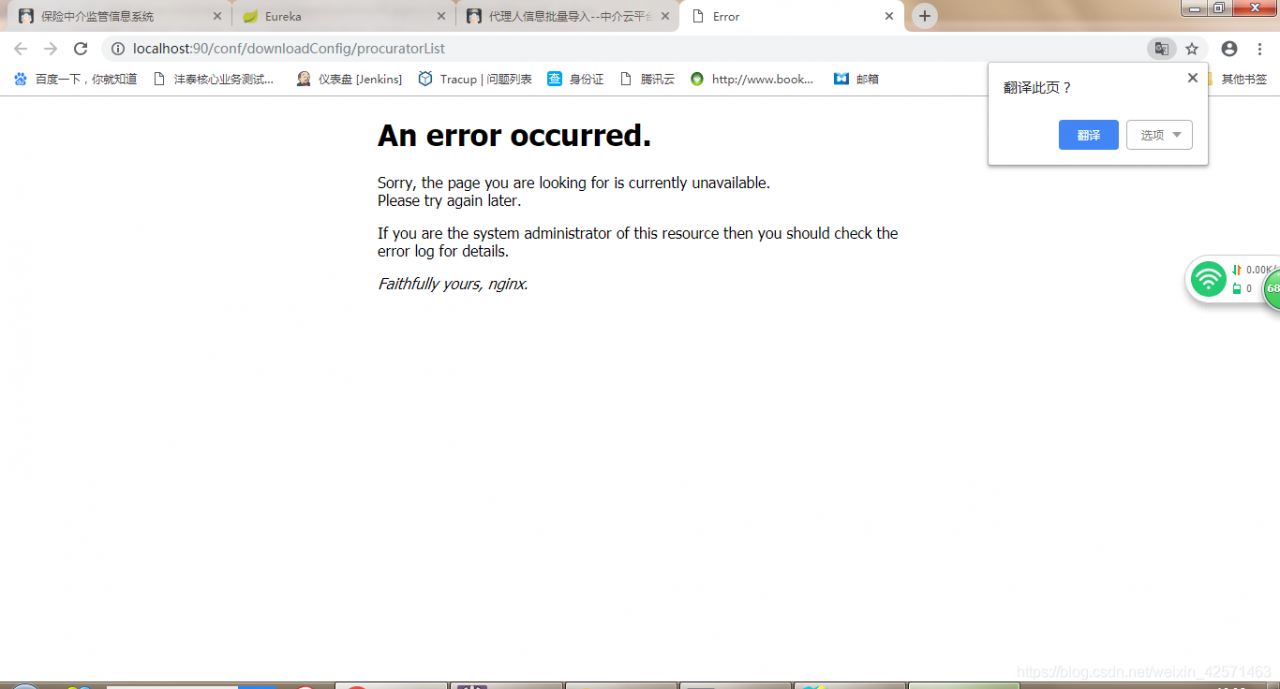
Many reasons are analyzed as follows:
1. Before the system using the network cable internal test no problem, at this time the error reported using the cell phone hotspot, the network IP can not be obtained.
2. The request path of the page does not point to the specified background service address: http://localhost : port number
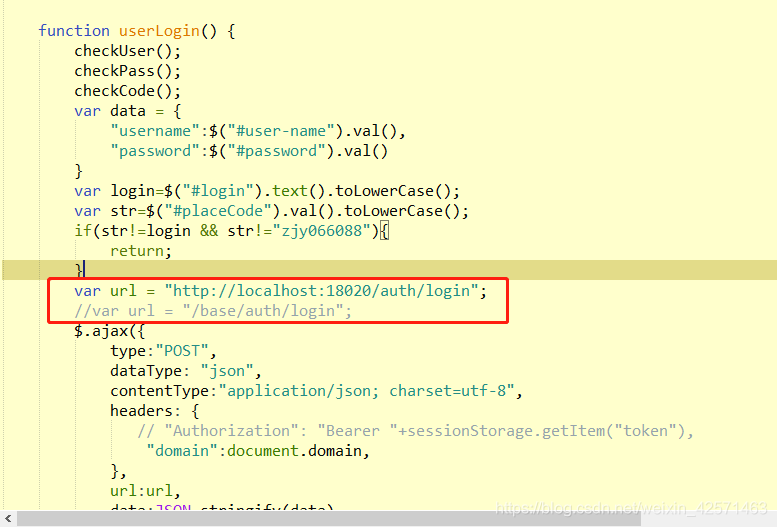
3. Due to the caching mechanism of nginx, restart nginx and clean the browser’s cache:
stop command: nginx.exe -s stop;
Start command: start nginx;
4. The most serious problem is (key):
the previous nginx was not closed, but it was restarted, or this is: at that time, the CMD window was directly closed, thinking that it had been completely closed. In fact, the process is not closed at all.
As shown in the following figure:
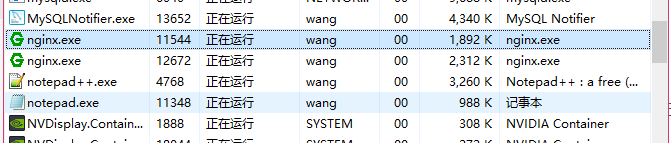
if there are multiple processes, the front-end will visit the back-end and there will be multiple turns. If an error is reported, the process must be killed and nginx will be OK.