I install the python virtual environment
with the following command
pip install --user virtualenv
#不行的话用下一句命令安装virtualenv
#sudo apt-get install python-virtualenv
python virtual environment installation successful, I created a Virtualenv directory in my home directory. I’m going to put all the virtual environments in this directory. Then, go to this directory and I’ll use the following command to create a virtual environment (I’ll call this virtual environment flask-env)
virtualenv helloworld, however, it reports the following error message 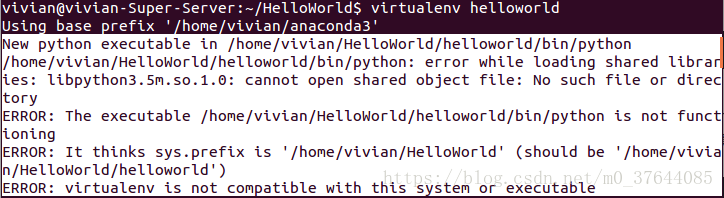
solution:
open. Bashrc
with the following command
sudo gedit ~/.bashrcadd the following information
on the last line of the open file
export LD_LIBRARY_PATH=$LD_LIBRARY_PATH:/home/helloworld/anaconda3/libnote: cannot have Spaces, on either side of the equal sign “=”/home/helloworld/anaconda3/lib this part is the python lib address, to write this part according to your specific situation.
and then rerun
virtualenv helloworldvirtual environment is created successfully, and the activation command is as follows:
vivian@vivian-Super-Server:~/HelloWorld$ virtualenv helloworldUsing base prefix '/home/vivian/anaconda3'
New python executable in /home/vivian/HelloWorld/helloworld/bin/python
Installing setuptools, pip, wheel...done.
vivian@vivian-Super-Server:~/HelloWorld$ source helloworld/bin/activate
close virtual environment
deactivatenote: the path of the virtual environment cannot have Chinese, otherwise this problem will also occur