Rocketmq download address: downloading the Apache rocketmq releases – Apache rocketmq
Environment
| system | windows 10 64 bit |
| jdk version | jdk11 |
| RocketMQ version | 5.0 |
question:
After downloading, unzip the package and start the cmd file, the following error message appears:
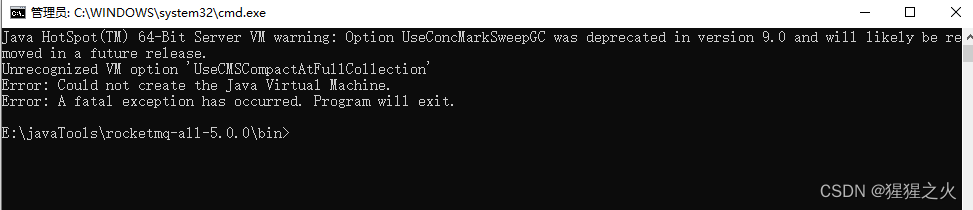
Solution:
1. Change the jdk version to below 9. Versions 9 and above are obsolete CMSCompactAtFullCollectionand cannot be supported.
2. Delete parameters not supported by jvm: open runserver.cmd to edit; or comment out this line.
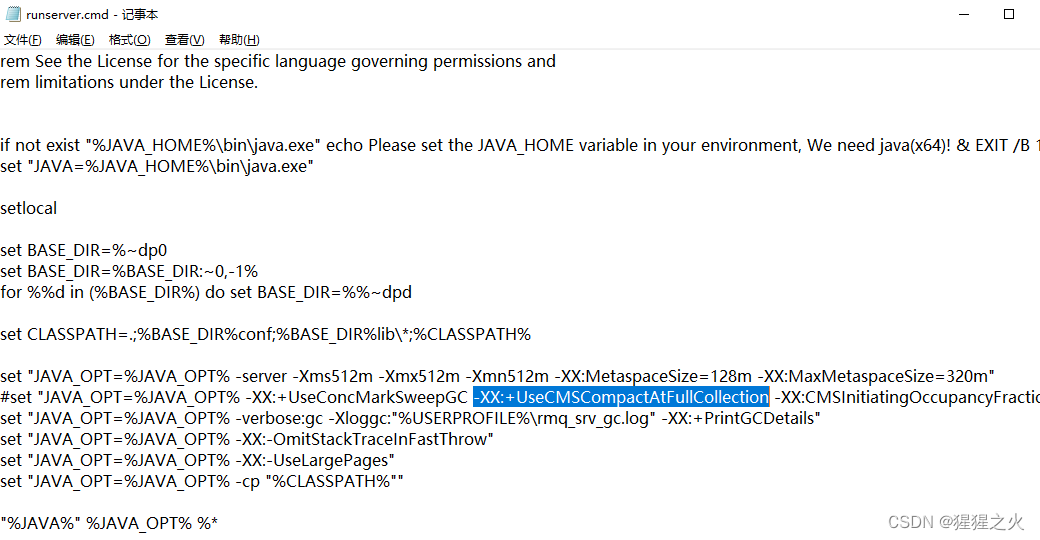
There may be other unsupported classes: PrintGCDateStamps, PrintGCTimeStamps, etc. are all handled this way.
Unrecognized VM option ' <Option> ' Error: Could not create the Java Virtual Machine. Error: A fatal exception has occurred. Program will exit.
There is also a list of 50 options that no longer work in JDK 9. Check that you are using these options on the command line and in the startup script:
- AdjustConcurrency
- CMSCompactWhenClearAllSoftRefs
- CMSDumpAtPromotionFailure
- CMSFullGCsBeforeCompaction
- CMSIncrementalDutyCycle
- CMSIncrementalDutyCycleMin
- CMSIncrementalMode
- CMSIncrementalOffset
- CMSIncrementalPacing
- CMSParPromoteBlocksToClaim
- CMSPrintEdenSurvivorChunks
- CollectGen0First
- GCLogFileSize
- NumberOfGCLogFiles
- ParallelGCVerbose
- PrintAdaptiveSizePolicy
- PrintCMSInitiationStatistics
- PrintCMSStatistics
- PrintClassHistogramAfterFullGC
- PrintClassHistogramBeforeFullGC
- PrintFLSCensus
- PrintFLSStatistics
- PrintGCApplicationConcurrentTime
- PrintGCApplicationStoppedTime
- PrintGCCause
- PrintGCDateStamps
- PrintGCTaskTimeStamps
- PrintGCTimeStamps
- PrintHeapAtGC
- PrintHeapAtGCExtended
- PrintJNIGCStalls
- PrintOldPLAB
- PrintPLAB
- PrintParallelOldGCPhaseTimes
- PrintPromotionFailure
- PrintReferenceGC
- PrintTLAB
- PrintTenuringDistribution
- TraceDynamicGCThreads
- TraceGen0Time
- TraceGen1Time
- TraceMetadataHumongousAllocation
- TraceParallelOldGCTasks
- UseCMSCollectionPassing
- UseCMSCompactAtFullCollection
- UseGCLogFileRotation
- UseMemSetInBOT
- UsePPCLWSYNC
- UseVMInterruptibleIO
- WorkAroundNPTLTimedWaitHang