Webpack compile error
Webpack version number
"webpack": "^4.46.0",
"webpack-cli": "^4.9.2",
"webpack-dev-server": "^4.9.0",
Error message
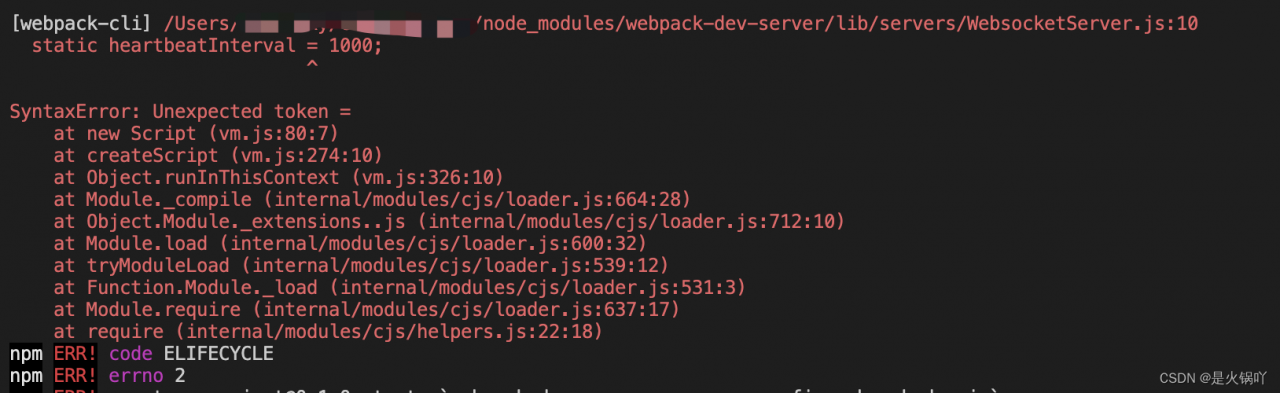
The reason is that the node version is too low.
Solution: Switch to version 12.11.0 will be OK!
webpack-dev-server v4.0.0+ need node >= v12 and webpack >= v4.37.0