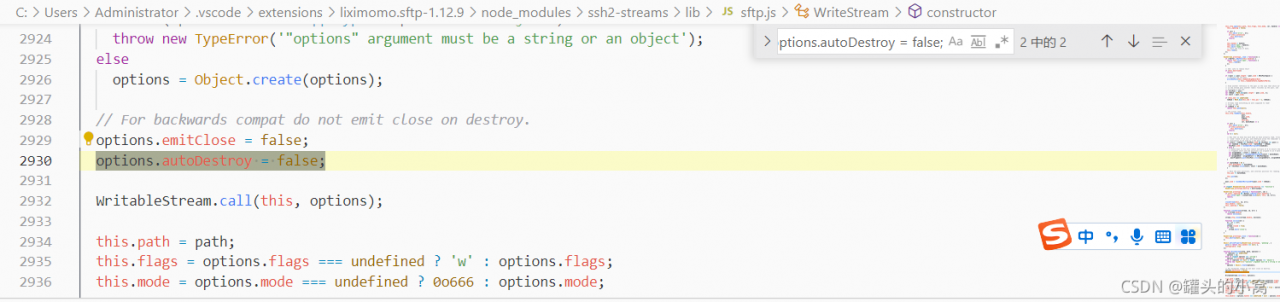Cause
After the extension is successfully installed, the file upload prompt error: no such file
but the code has actually been uploaded successfully**
Solution:
Open ~ /.Vscode/extensions/liximomo.sftp-1.12.9/node_modules/ssh2streams/lib/sftp.js
search
options.emitClose= false;
Add under each search term
options.autoDestroy = false;
Remember to restart vscode for the changes to take effect.
Code screenshot