SyntaxError: Cannot use import statement outside a module
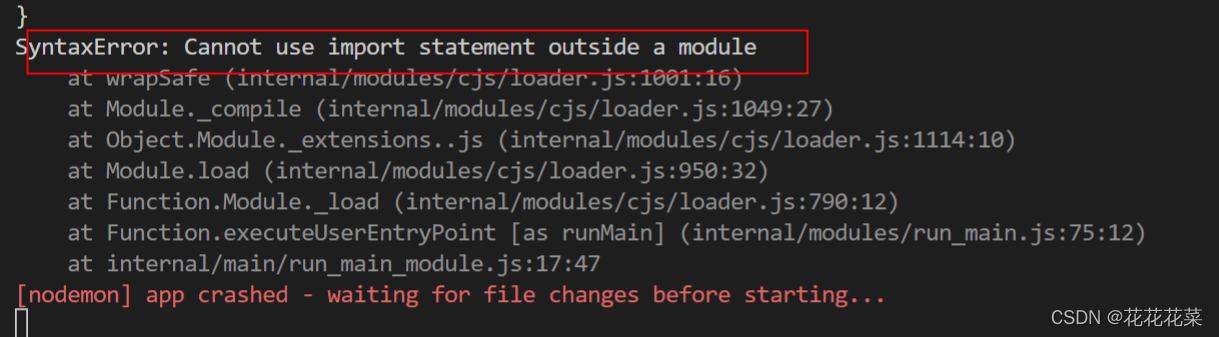
Problem: When debugging js code with vs code, I get “SyntaxError: Cannot use import statement outside a module”
import express from "express";
const app=express();
app.listen(9527,function(){
console.log(9527);
})
Solution:
npm init -y
Add type(“type”:”module”,) in package. json
{
"name": "serve",
"version": "1.0.0",
"description": "Server-side interface building for js phase projects",
"main": "index.js",
"type":"module",
"scripts": {
"node":"node app.js",
"dev":"nodemon ./app.js"
},
"keywords": [
"shop"
],
"author": "wff",
"license": "ISC",
"devDependencies": {
"express": "^4.17.3",
"nodemon": "^2.0.15"
}
}
The terminal runs node index.js or vs Code F5 can be run.