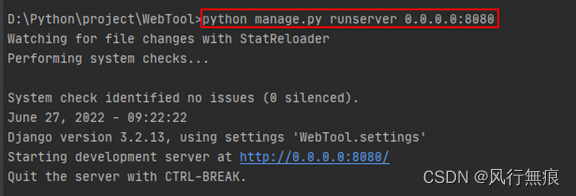Problem Description: run Python project with pychart and report an error: django.core.exceptions.ImproperlyConfigured: WSGI application ‘WebTool.wsgi.application’ could not be loaded; Error importing module.
See the following for complete error reporting:
D:\Python\project\WebTool>python manage.py runserver 0.0.0.0:8080
Watching for file changes with StatReloader
Performing system checks...
System check identified no issues (0 silenced).
June 27, 2022 - 09:14:42
Django version 3.2.13, using settings 'WebTool.settings'
Starting development server at http://0.0.0.0:8080/
Quit the server with CTRL-BREAK.
Exception in thread django-main-thread:
Traceback (most recent call last):
File "C:\Users\admin\AppData\Local\Programs\Python\Python37\lib\site-packages\django\core\servers\basehttp.py", line 45, in get_internal_wsgi_application
return import_string(app_path)
File "C:\Users\admin\AppData\Local\Programs\Python\Python37\lib\site-packages\django\utils\module_loading.py", line 17, in import_string
module = import_module(module_path)
File "C:\Users\admin\AppData\Local\Programs\Python\Python37\lib\importlib\__init__.py", line 127, in import_module
return _bootstrap._gcd_import(name[level:], package, level)
File "<frozen importlib._bootstrap>", line 1006, in _gcd_import
File "<frozen importlib._bootstrap>", line 983, in _find_and_load
File "<frozen importlib._bootstrap>", line 967, in _find_and_load_unlocked
File "<frozen importlib._bootstrap>", line 677, in _load_unlocked
File "<frozen importlib._bootstrap_external>", line 728, in exec_module
File "<frozen importlib._bootstrap>", line 219, in _call_with_frames_removed
File "D:\Python\project\WebTool\WebTool\wsgi.py", line 16, in <module>
application = get_wsgi_application()
File "C:\Users\admin\AppData\Local\Programs\Python\Python37\lib\site-packages\django\core\wsgi.py", line 13, in get_wsgi_application
return WSGIHandler()
File "C:\Users\admin\AppData\Local\Programs\Python\Python37\lib\site-packages\django\core\handlers\wsgi.py", line 127, in __init__
self.load_middleware()
File "C:\Users\admin\AppData\Local\Programs\Python\Python37\lib\site-packages\django\core\handlers\base.py", line 40, in load_middleware
middleware = import_string(middleware_path)
File "C:\Users\admin\AppData\Local\Programs\Python\Python37\lib\site-packages\django\utils\module_loading.py", line 17, in import_string
module = import_module(module_path)
File "C:\Users\admin\AppData\Local\Programs\Python\Python37\lib\importlib\__init__.py", line 127, in import_module
return _bootstrap._gcd_import(name[level:], package, level)
File "<frozen importlib._bootstrap>", line 1006, in _gcd_import
File "<frozen importlib._bootstrap>", line 983, in _find_and_load
File "<frozen importlib._bootstrap>", line 953, in _find_and_load_unlocked
File "<frozen importlib._bootstrap>", line 219, in _call_with_frames_removed
File "<frozen importlib._bootstrap>", line 1006, in _gcd_import
File "<frozen importlib._bootstrap>", line 983, in _find_and_load
File "<frozen importlib._bootstrap>", line 965, in _find_and_load_unlocked
ModuleNotFoundError: No module named 'corsheaders'
The above exception was the direct cause of the following exception:
Traceback (most recent call last):
File "C:\Users\admin\AppData\Local\Programs\Python\Python37\lib\threading.py", line 926, in _bootstrap_inner
self.run()
File "C:\Users\admin\AppData\Local\Programs\Python\Python37\lib\threading.py", line 870, in run
self._target(*self._args, **self._kwargs)
File "C:\Users\admin\AppData\Local\Programs\Python\Python37\lib\site-packages\django\utils\autoreload.py", line 64, in wrapper
fn(*args, **kwargs)
File "C:\Users\admin\AppData\Local\Programs\Python\Python37\lib\site-packages\django\core\management\commands\runserver.py", line 138, in inner_run
handler = self.get_handler(*args, **options)
File "C:\Users\ext.azhang\AppData\Local\Programs\Python\Python37\lib\site-packages\django\contrib\staticfiles\management\commands\runserver.py", line 27, in get_handler
handler = super().get_handler(*args, **options)
File "C:\Users\admin\AppData\Local\Programs\Python\Python37\lib\site-packages\django\core\management\commands\runserver.py", line 65, in get_handler
return get_internal_wsgi_application()
File "C:\Users\admin\AppData\Local\Programs\Python\Python37\lib\site-packages\django\core\servers\basehttp.py", line 50, in get_internal_wsgi_application
) from err
django.core.exceptions.ImproperlyConfigured: WSGI application 'WebTool.wsgi.application' could not be loaded; Error importing module.Solution: WSGI module needs to be installed
pip install django-cors-headers
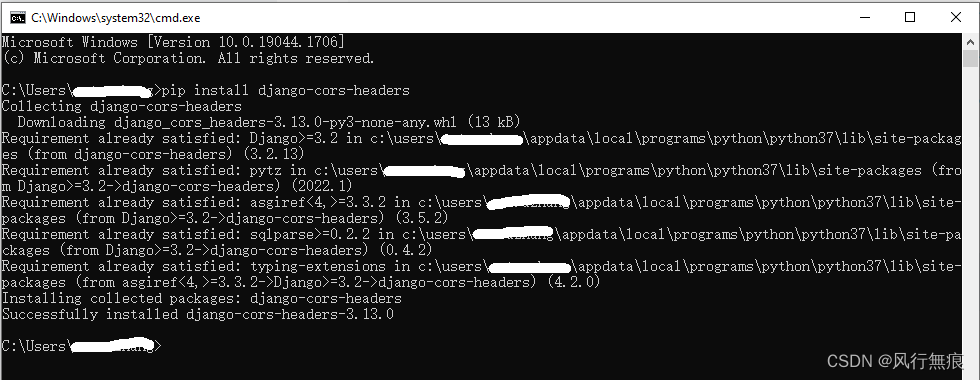
Reuse command python manage.py runserver 0.0.0.0:8080 to run the project after installation
After successful operation, see the figure below