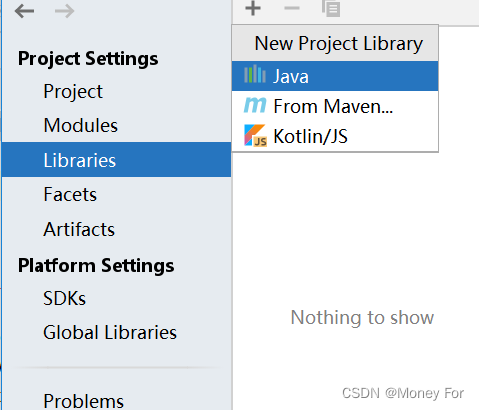Reason: no servlet-api.jar package
I tried all the methods on the Internet and found that it was the problem with my servlet-api.jar package
![]()
It was not placed under the Lib package of tomcat9. Another one was downloaded online and placed on disk D
Solution:
Right-click item — Open Module Settings
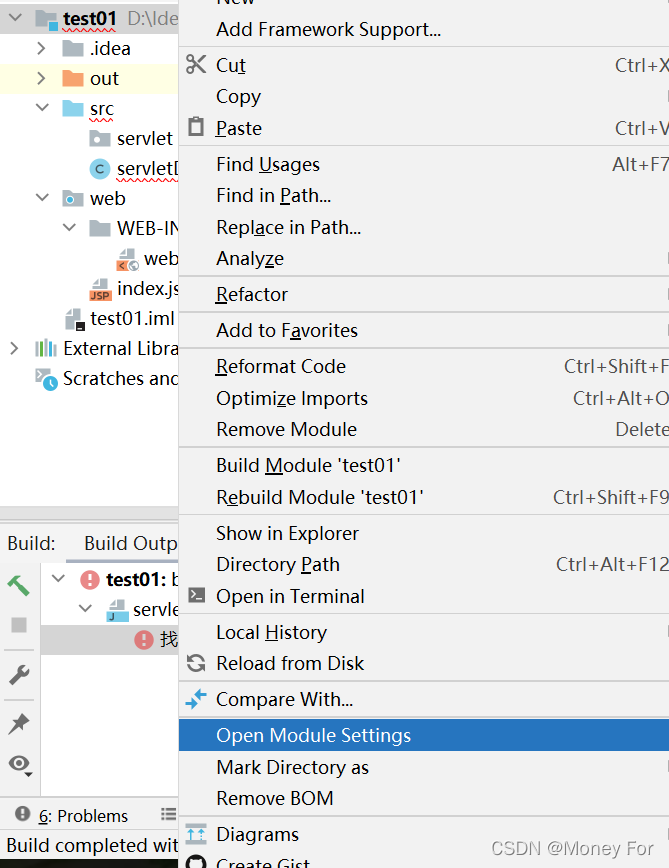
Libraries – + — Java – — find servlet-api.jar package, add it to the project, and click apply