1. Problems
Use the compiler of onepai 2021.3. After compiling the program, use the slurm scheduling system to run the job and report an error:
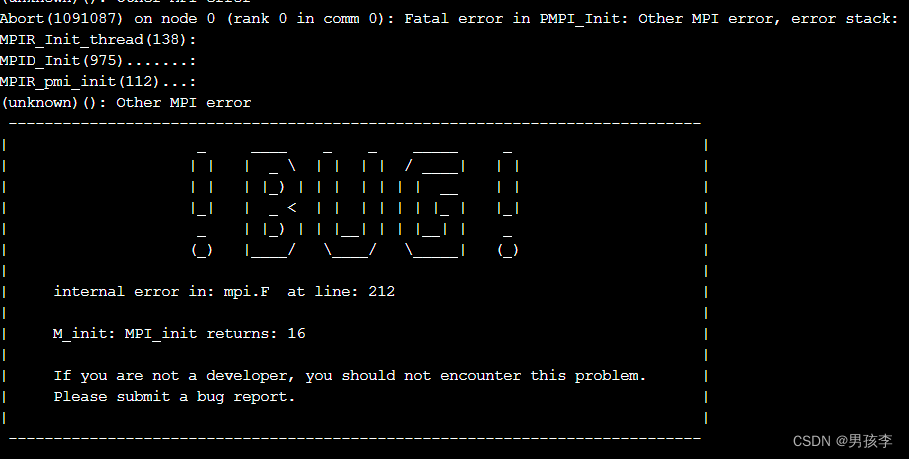
2. Solutions
In the sbatch script of slurm, add the environment variable of libpmi2.so
export I_MPI_PMI_LIBRARY=../slurm/lib/libpmi2.soIf the application image is made in a container (such as docker)
1. Copy the libpmi2.so file into the container
2. At the same time, the corresponding environment variables are configured for export