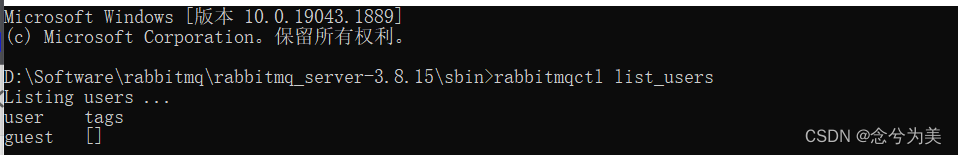1. Recurrence problem
Today, I logged in to the rabbitmq background management. After inputting the user name and password, this error was reported: not management user, as shown in the following figure:
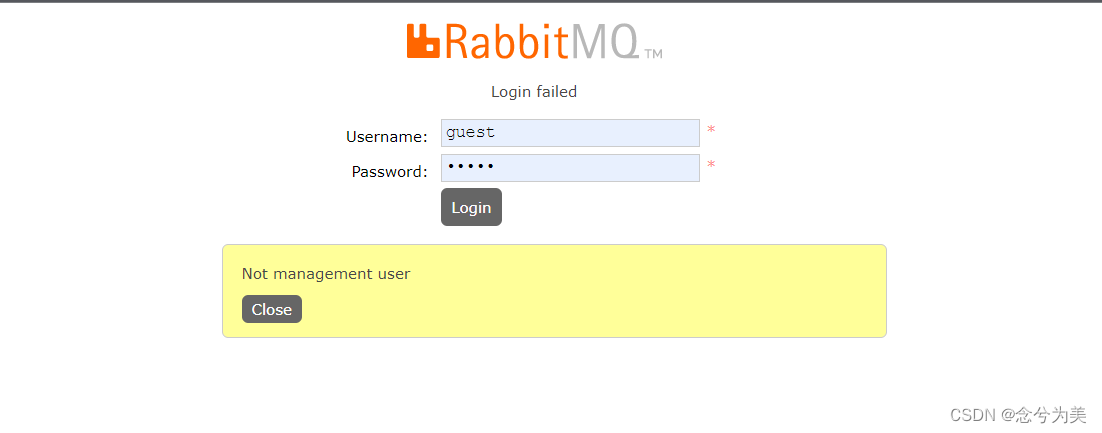
So I decided to execute the command rabbitmqctl list_users check whether there is this user.
- First
D:\Software\rabbitmq\rabbitmq_server-3.8.15\sbinenter in the directorycmd:
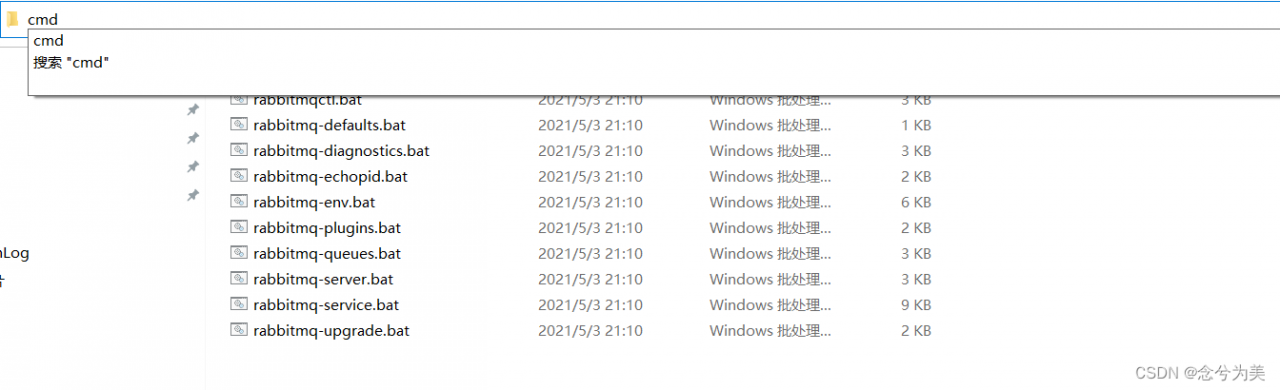
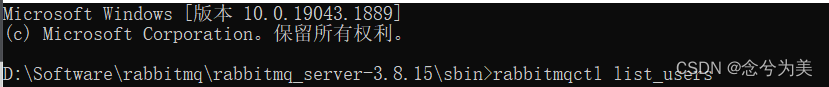
- Execute the following command in the
cmdcommand window:
rabbitmqctl list_users
But the following error is reported:
D:\Software\rabbitmq\rabbitmq_server-3.8.15\sbin>rabbitmqctl list_users
Error: unable to perform an operation on node 'rabbit@DESKTOP-UVTEHFR'. Please see diagnostics information and suggestions below.
Most common reasons for this are:
* Target node is unreachable (e.g. due to hostname resolution, TCP connection or firewall issues)
* CLI tool fails to authenticate with the server (e.g. due to CLI tool's Erlang cookie not matching that of the server)
* Target node is not running
In addition to the diagnostics info below:
* See the CLI, clustering and networking guides on https://rabbitmq.com/documentation.html to learn more
* Consult server logs on node rabbit@DESKTOP-UVTEHFR
* If target node is configured to use long node names, don't forget to use --longnames with CLI tools
DIAGNOSTICS
===========
attempted to contact: ['rabbit@DESKTOP-UVTEHFR']
rabbit@DESKTOP-UVTEHFR:
* connected to epmd (port 4369) on DESKTOP-UVTEHFR
* epmd reports: node 'rabbit' not running at all
no other nodes on DESKTOP-UVTEHFR
* suggestion: start the node
Current node details:
* node name: 'rabbitmqcli-999-rabbit@DESKTOP-UVTEHFR'
* effective user's home directory: C:\Users\zxy
* Erlang cookie hash: pkFzX53V7Ok1QDOYqiMzXg==
3. Solving problems
Copy the .erlang.cookie file from the C:\user\your username\ directory to the C:\Windows\System32\config\systemprofile\ directory, as follows:
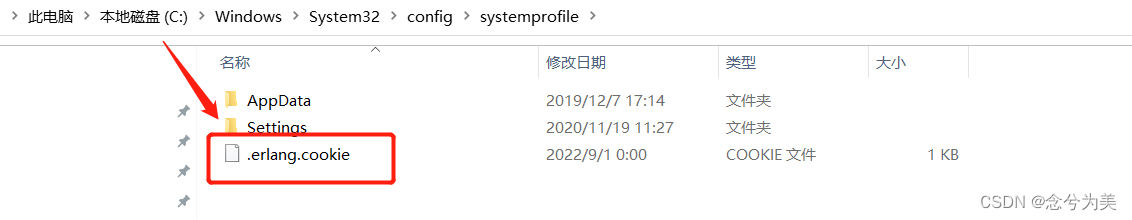
If the .erlang.cookie file already exists in C:\Windows\System32\config\systemprofile\, just use the .erlang.cookie file in the C:\user\your username\ directory to replace it.
Double-click rabbitmq-server.bat to restart the rabbitmq service, as shown in the following image:
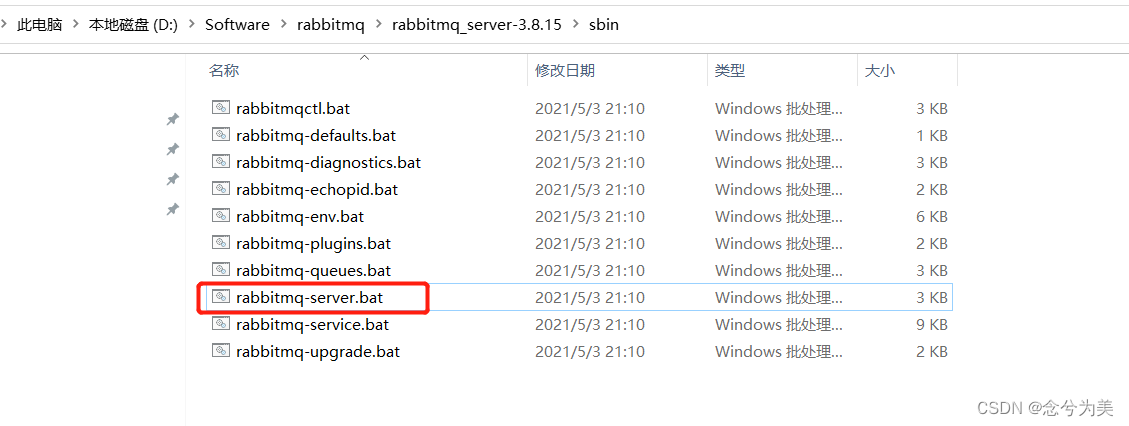
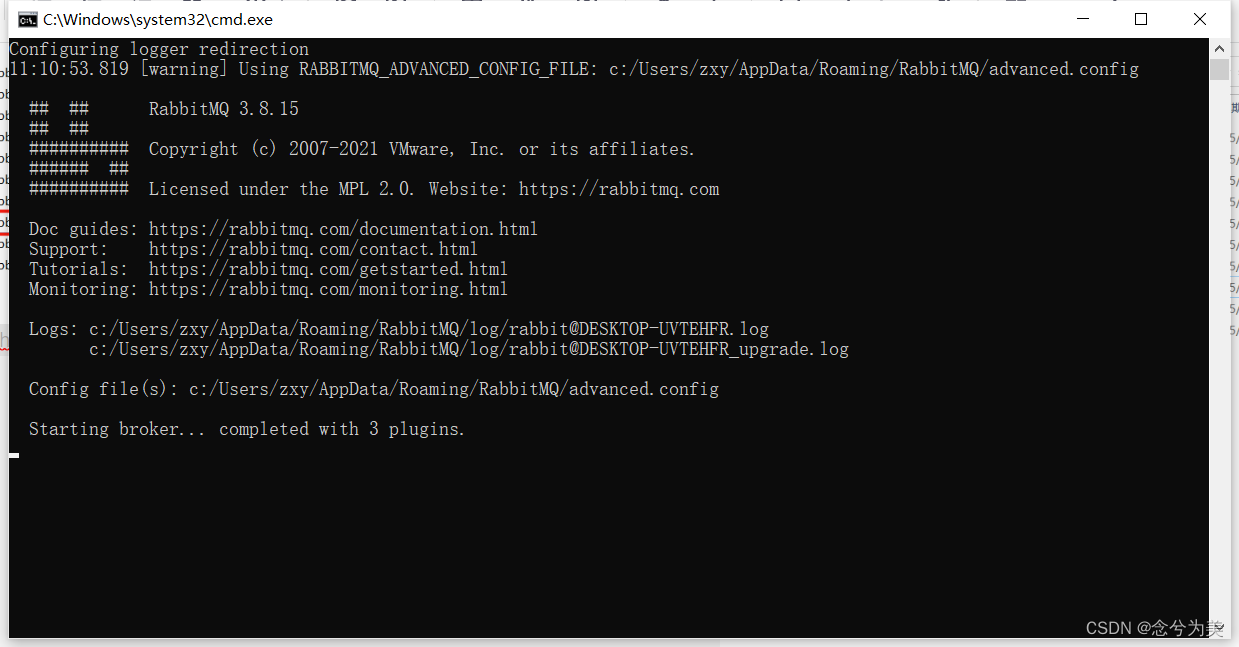
In the cmd command line window, enter rabbitmqctl list_users again: