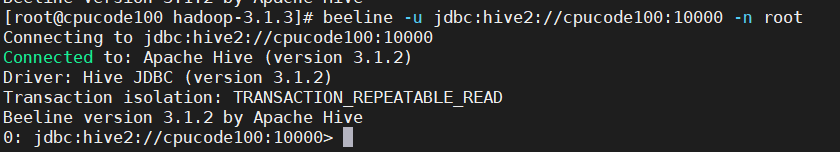Error Messages:
[root@cpucode100 bin]# beeline -u jdbc:hive2://cpucode100:10000 -n root
Connecting to jdbc:hive2://cpucode100:10000
21/12/15 21:41:51 [main]: WARN jdbc.HiveConnection: Failed to connect to cpucode100:10000
Error: Could not open client transport with JDBC Uri: jdbc:hive2://cpucode100:10000: Failed to open new session: java.lang.RuntimeException: org.apache.hadoop.ipc.RemoteException(org.apache.hadoop.security.authorize.AuthorizationException): User: root is not allowed to impersonate root (state=08S01,code=0)
Beeline version 3.1.2 by Apache Hive
Connecting to jdbc:hive2://cpucode100:10000
21/12/16 21:15:53 [main]: WARN jdbc.HiveConnection: Failed to connect to cpucode100:10000
Could not open connection to the HS2 server. Please check the server URI and if the URI is correct, then ask the administrator to check the server status.
Error: Could not open client transport with JDBC Uri: jdbc:hive2://cpucode100:10000: java.net.ConnectException: Connection refused (Connection refused) (state=08S01,code=0)
Beeline version 3.1.2 by Apache Hive
Solution:
The configuration information in the hadoop file core-site.xml is as follows, restart Hadoop, and start hiveserver2 and beeline again. Can
Replace the root below with your own username
<property>
<name>hadoop.proxyuser.root.hosts</name>
<value>*</value>
</property>
<property>
<name>hadoop.proxyuser.root.groups</name>
<value>*</value>
</property>
distribute
xsync /etc
Restart start
myhadoop.sh stop
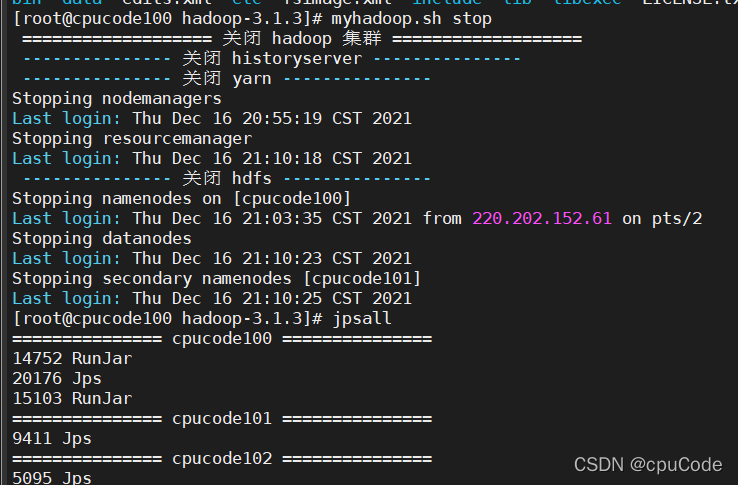
myhadoop.sh start
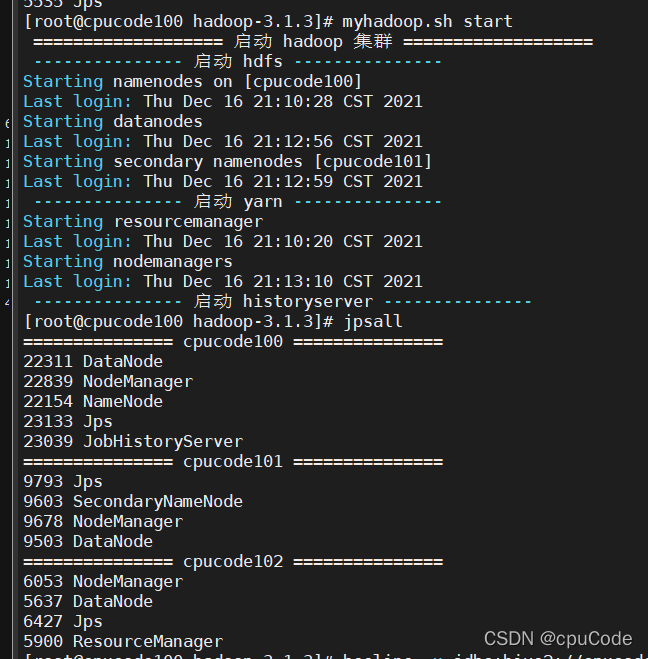
hive --service hiveserver2
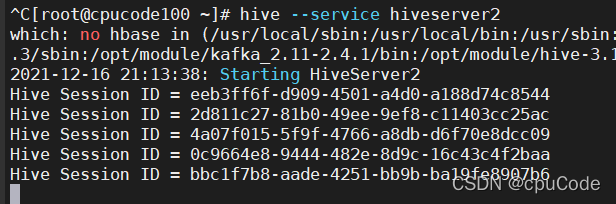
Wait, it will be a long time here, about 10 minutes
beeline -u jdbc:hive2://cpucode100:10000 -n root