Errors are reported as follows:
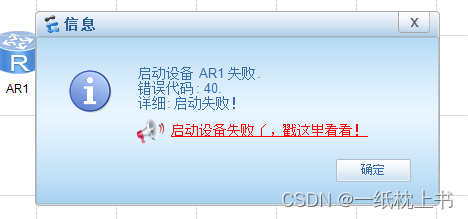
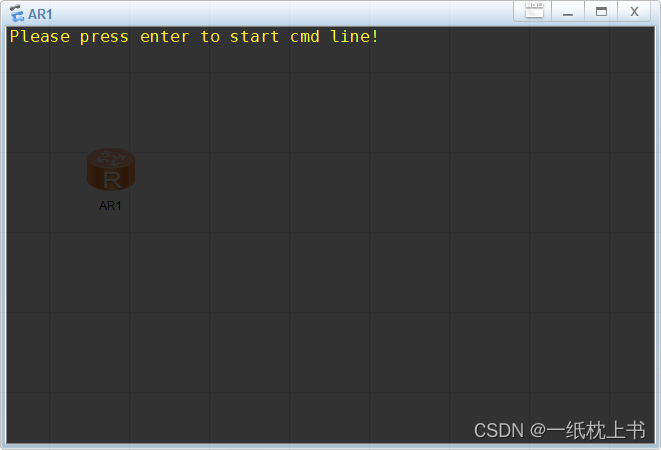
My configuration is as follows:
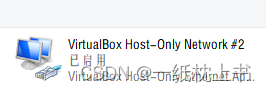
ENSP-1.3
Virtualbox-5.2.32 (only version 5.0-5.2 can be used)
Wireshark-win64-3.0.3
My problem is solved as follows:
First, make sure that the installation paths of the reference tools are on Disk C
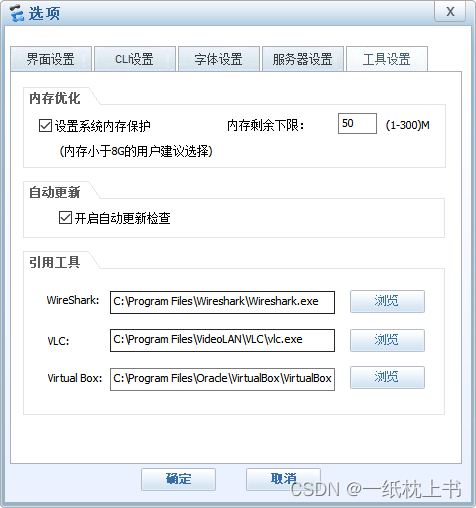
Those not in the C disk are reinstalled to the C disk, otherwise there is a high probability of error.
Then import the device package

When you drag it out and start it, you can add a device package. At this time, you can add a device package with the suffix img.
Registering an AR device
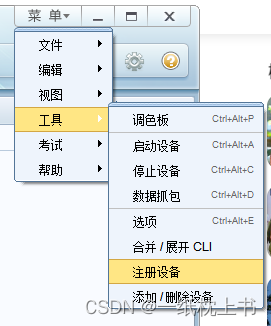
Follow the prompts on the help document to register the device.
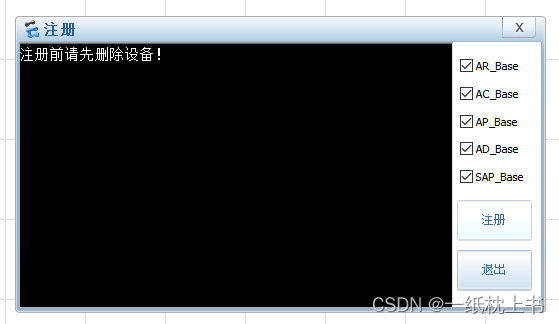
Select all AR devices and register them.
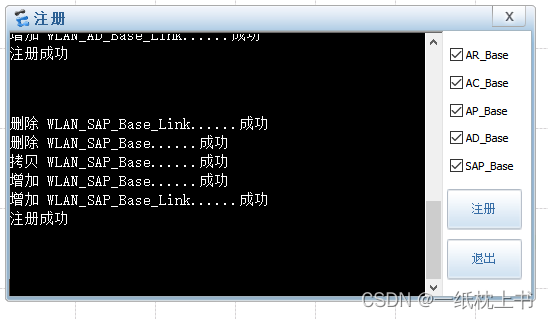
After registration, exit and restart ENSP.
Inspection

Start successful.
Read More:
- How to Solve Huawei ensp40 Error
- TensorFlow-gpu Error: failed call to cuInit: CUDA_ERROR_NO_DEVICE: no CUDA-capable device is detected
- [Solved] Nacos Start Error: failed to req API:127.0.0.1:8848/nacos/v1/ns/service/list. code:503 msg: server is DOWN now
- [Solved] integrated swagger Start Error: Failed to start bean ‘documentationPluginsBootstrapper‘;
- [Solved] Springboot project Create to start Error: APPLICATION FAILED TO START
- [Solved] Failed to allocate graph: MYRIAD device is not opened.
- [Solved] Playbook Start Nginx Error: Unable to start service nginx: Job for nginx.service fd with error code
- [Solved] Postgres Start Error: Job for postgresql.service failed because the control process exited with error code.
- [Solved] JSON parse error: Unexpected character (‘‘‘ (code 39)): was expecting double-quote to start ……
- Audit reported an error: “the device settings could not be applied because of the following error: Mme device internal error“
- Axios request failed, get the status code and error information, how to encapsulate the function dealing with the public error code
- [Solved] Windows Android Studio Cannot Start Error: Internal error. Please refer to https://code.google.com/p/android/issue
- Tomcat startup error: Failed to start component [StandardServer[8005]] solution
- [Solved] Swagger Startup Error: Failed to start bean ‘documentationPluginsBootstrapper‘
- [Solved] Bringing up interface eth0: Error: No suitable device found: no device found for connection ‘System eth0’.
- [Solved] KDevelop Error: Failed to specify program to start
- [Solved] Hikvision SDK: NET_DVR_GetDVRConfig failed Device does not support this function
- [Solved] Tomcat Error: Failed to start componen
- How to Solve Application failed to start error
- [Solved] R Language Error: Error in RStudioGD() : Shadow graphics device error: r error 4 (R code execution error)