Error in the first run of the project:
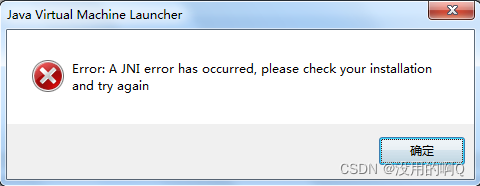
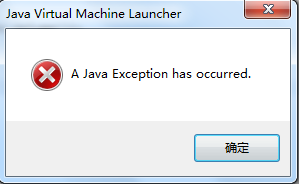
Solution:
Right click the item -> Properties-> Java Compiler
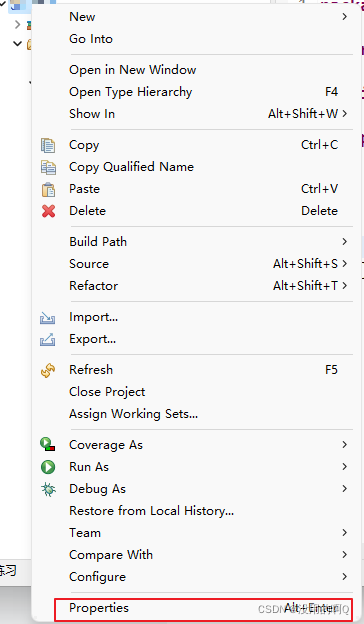
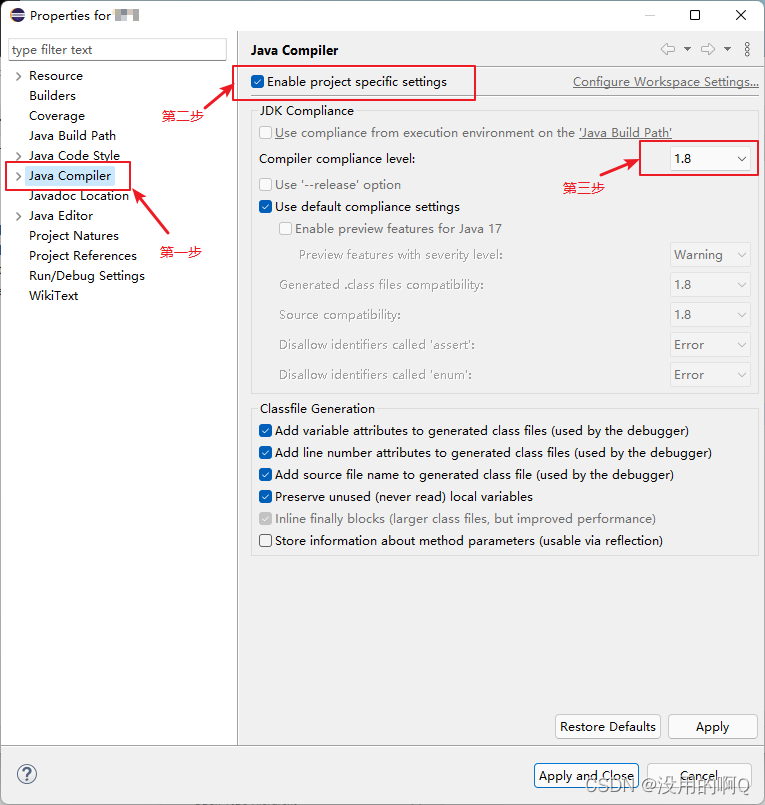
Step 3: select the corresponding JDK version and recompile and run the project.
Error in the first run of the project:
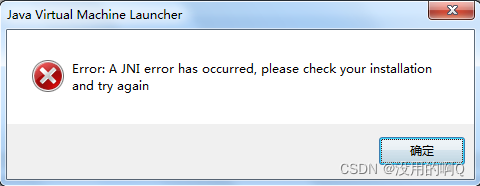
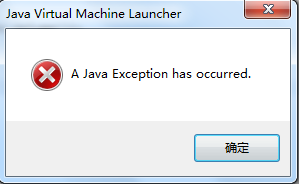
Solution:
Right click the item -> Properties-> Java Compiler
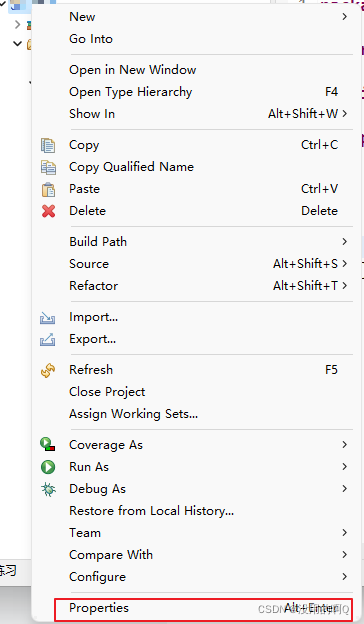
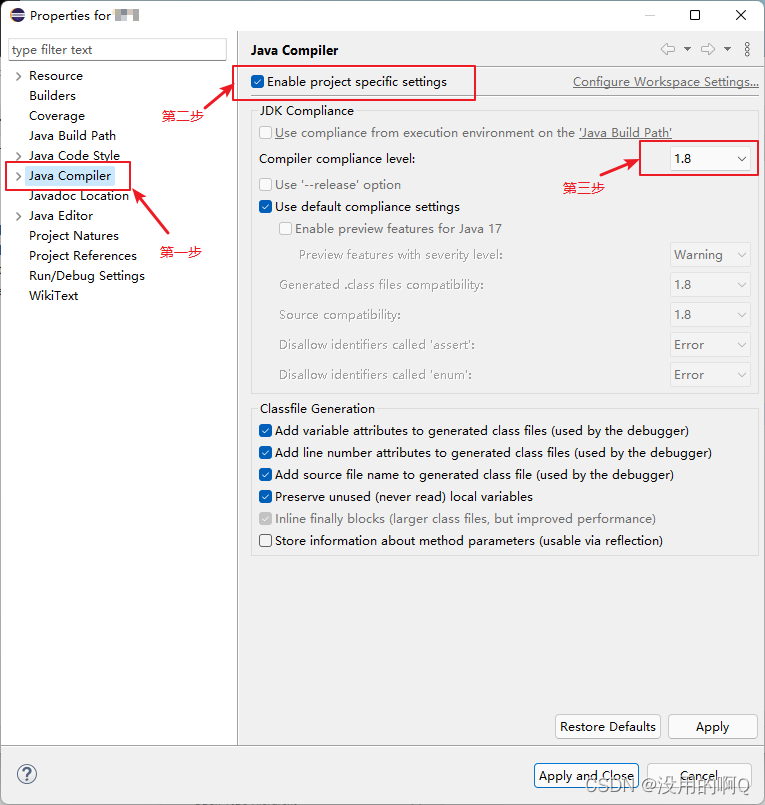
Step 3: select the corresponding JDK version and recompile and run the project.