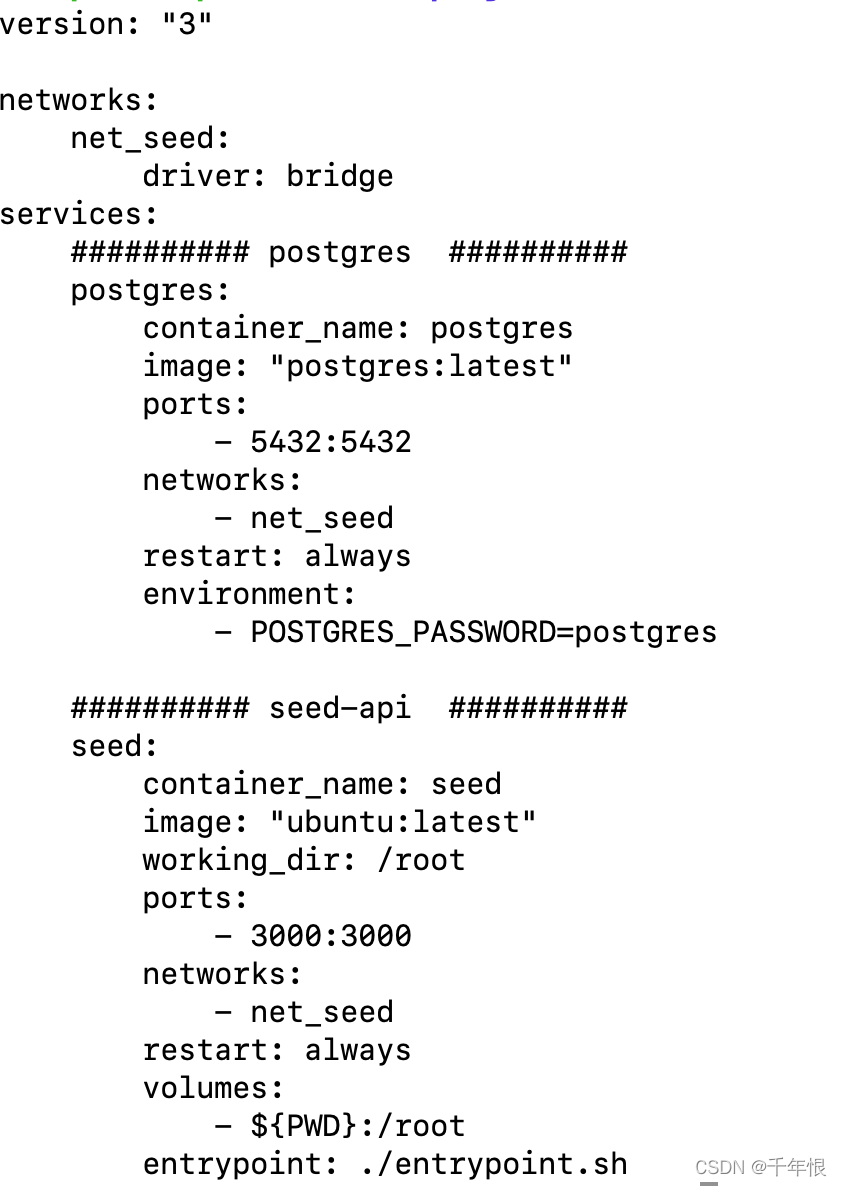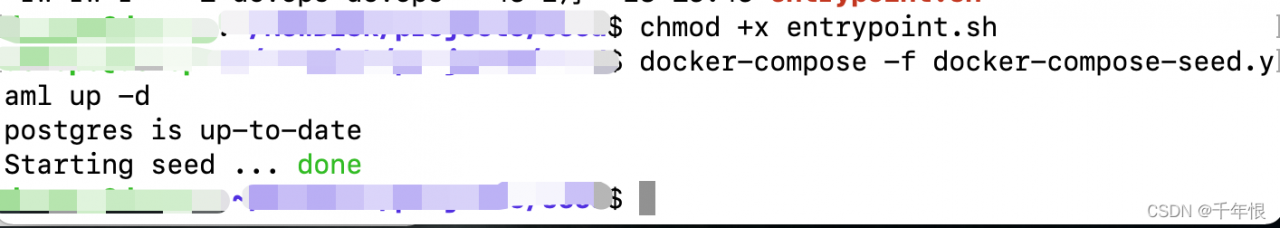Docker startup error
response from daemon: OCI runtime create failed: container_ linux. go:380: starting container process
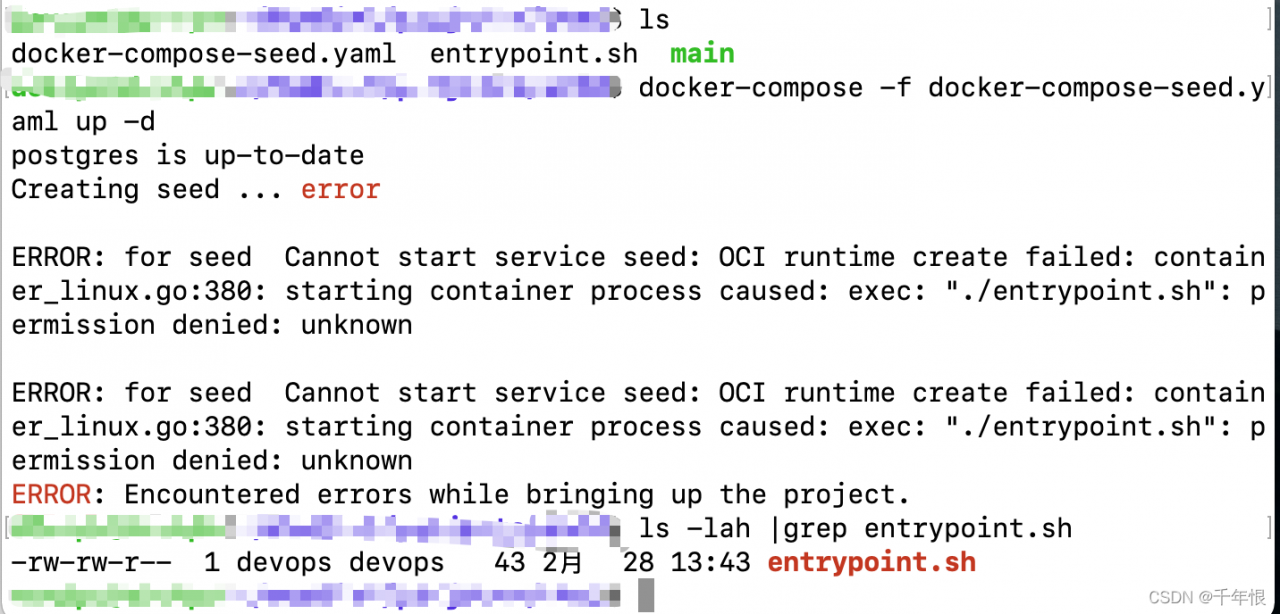
The reason is that a startup script does not have execution permission
Solution:
Give the startup script execution permission: chmod +x entrypoint.sh
1. The container startup script defined by docker-compose is entrypoint: ./entrypoint.sh, this script must have executable permissions on the host
2. For images created by Dockerfile, the startup scripts in CMD also need to have execution permissions