Disconnected from the target VM, address : ‘127.0.0.1:6847’ , transport : ‘socket’
| Cause Analysis 1 | The Tomcat used by the server, the compilation and packaging method is not set to war [the default packaging method is jar] |
|---|---|
| Scenes | Unable to start when starting project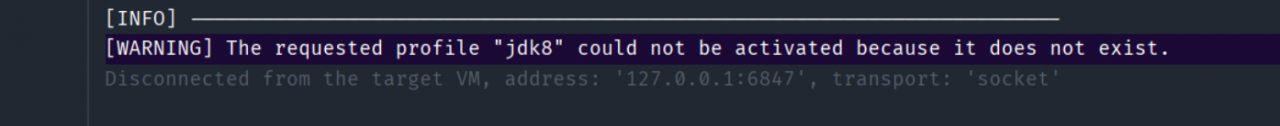 |
1. Set the packaging method to war in pom.xml
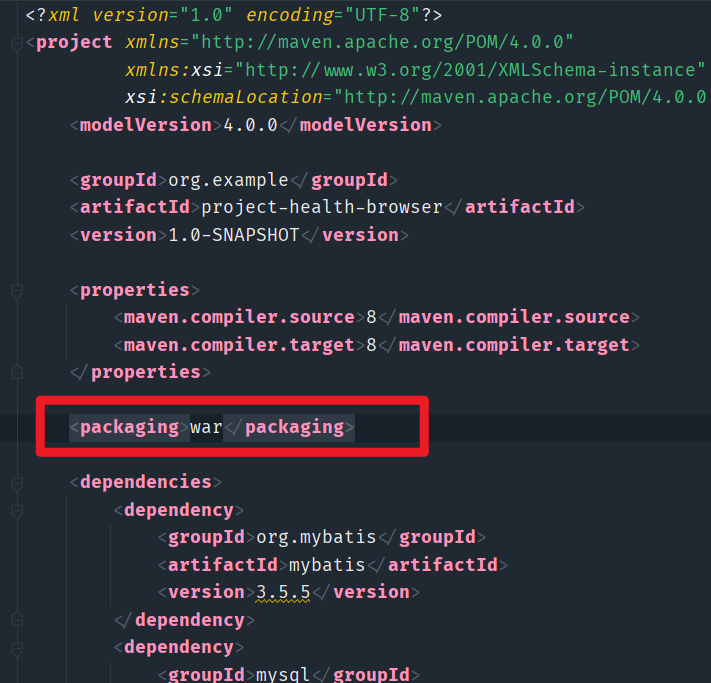
| Cause Analysis 2 | Port is occupied |
|---|---|
| Scenes | Unable to start when starting project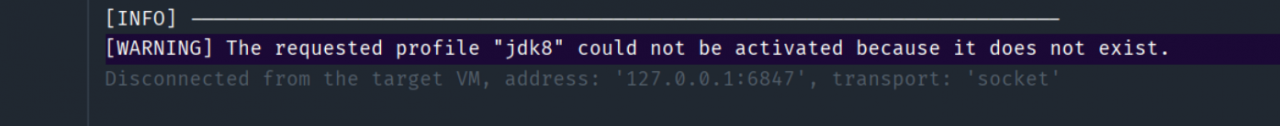 |
1. First check the startup status of the port
Win+R Enter cmd to open the DOS command box, enter netstat -ano | findstr 8060 [where 8060 is the port number of the running project] If this is 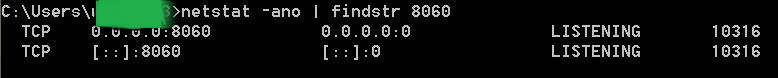
displayed, it means that the background port 8060 is still running, and the PID is 10316, so kill the port process, Just restart the project
2. Kill the process, choose one of the two methods
2.1, Ctrl + alt + delete, start the task manager, find the corresponding program according to the PID, right-click to end the task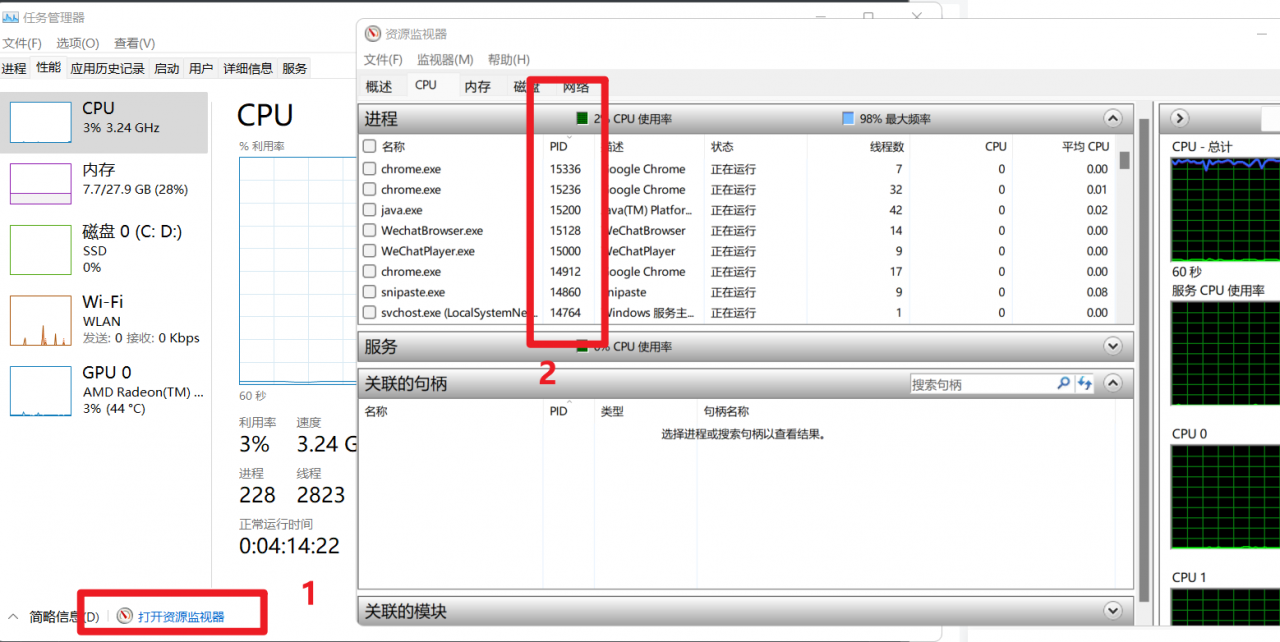
2.2. According to tasklist | findstr 10316, query what program is occupying port 8060, of which 10316 is the PID queried above.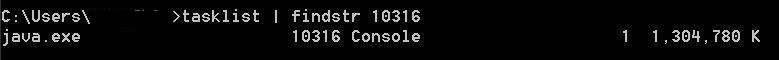
Just continue to execute taskkill /f /t /im java.exe
(or) directly execute taskkill /pid 10316 -t -f to force kill the process